
Empower your team to spend less time on data entry and more time focusing on higher-value tasks that drive growth, foster customer relationships, and empower innovation.
Hitachi Solutions DocuDrop is a timesaving, precision-boosting CRM management app that’s revolutionizing the Dynamics 365 CE and Power Platform experience, turning time-consuming data entry into a simple, drag-and-drop task. Powered by Azure and the latest GPT technology, DocuDrop doesn’t just extract data from your documents, it seamlessly injects your data right where it needs to be in your CRM with just a click. DocuDrop doesn’t require training and is backed by unparalleled security, ensuring your data stays in your tenant.
Save time, improve accuracy, get more high-value, accurate data in your system, and launch quickly with a solution that is backed by the highest levels of security with little configuration out of the box.
How it Works:
DocuDrop in 3 Easy Steps
- Drag and drop a document on a configured form in Dynamics 365, such as Contact, Deal, Portfolio, or Property
- Azure extracts the text in seconds
- The GPT model in your Azure tenant extracts information from the document following custom prompts to normalize the data with your system, which is filled out in your Dynamics 365 CRM form
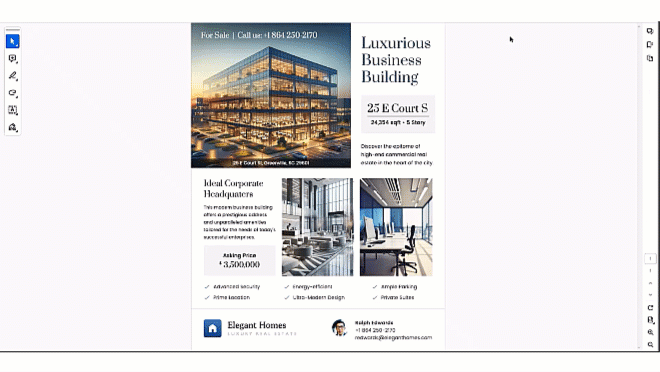
Like What You See? Download to learn more.
Download Here
Built on the Highest Levels of Security
Whether it’s highly confidential HIPAA data, government documents, personally identifying customer information, or private company intelligence, DocuDrop allows you to securely extract and store data.
No data or documents leave your tenant. The data only lives within your Microsoft Dynamics.
How we secure data and privacy with DocuDrop:
- DocuDrop uses Open AI in your Azure tenant by default – that means no data leaves your control.
- No hidden data storage – Documents used will be used to enter data in Dynamics, but the documents used, by default, will not get stored anywhere. Only the form information lives in your CRM.
- Secured with SSO through Microsoft Easy Auth – DocuDrop uses Microsoft Entra ID (formerly known as Azure Active Directory) for user delegation. DocuDrop requires admin approval for specific users to access DocuDrop.
Who DocuDrop Helps
Whatever your industry, whatever the role, DocuDrop can save significant time in entering data, regardless of industry. Here is just a small handful of uses where companies can leverage DocuDrop to save time and improve your data quality.

Field Service Reps
A field service rep can snap a photo of a paper document filled at a site by a customer. They then upload that photo to Dynamics 365 on their tablet, where it automatically fills out forms. There’s no need to manually enter forms back at the office. That frees time and allows for a greater focus on the customer and equipment they need to service.
Manufacturing Managers
Site reports are often filed by paper. An inspector also takes photos on site, logging issues, progress, and all details related to the inspection. With a few clicks, they can upload a snapshot of a paper doc, along with site photos, and DocuDrop automatically fill forms in a report.
Sales Representatives
Sales Reps encounter a multitude of documents daily – expense reports, contractor claims, sales lead filings. DocuDrop simplifies this process by allowing them to capture an image of a document or by using a file in DocuDrop to automatically populate necessary forms, freeing them to focus on fostering client relationships.

Insurance Agents
Keeping track of leads, invoices, and receipts is a core task for insurance agents, often demanding significant time. DocuDrop offers an easier way. Simply upload a photo document and let DocuDrop carry out the detailed data entry. Many forms are often complex, loaded with data points, several pages long, and take up valuable time. This allows more time for higher-value work, like client interaction and policy administration.
Health Plan Representatives
Enrollment forms brim with intricate details, and ensuring compliances adds complexity. DocuDrop can lighten the load. By uploading these forms, DocuDrop fills out the necessary fields in your system, aligned with HIPAA and other compliance protocols. As a result, you get more time to engage with clients and address their concerns.
Real Estate Agents
The amount of data entry for real estate agents can be overwhelming. Enter DocuDrop. By transforming property listings, loan agreements, and lease paperwork into an uploadable format, DocuDrop populates the relevant forms automatically in your Dynamics 365 CRM environment. This streamlining allows you to spend more time managing listing and consulting with clients.

Talk to an expert
Get more from Dynamics 365 with Hitachi Solutions DocuDrop. We’ve leveraged our decades of industry experience and technology expertise to deliver solutions that extend the value of your business applications. Talk to our experts today.
Contact Us