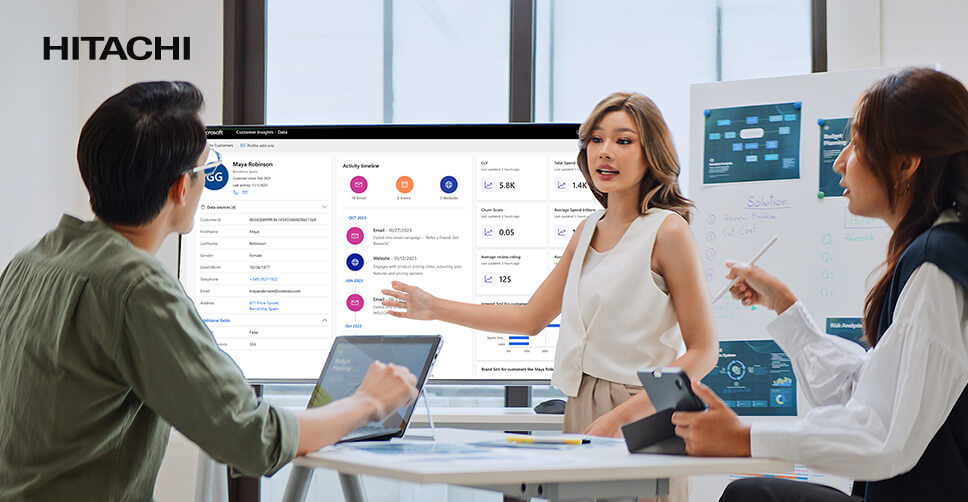
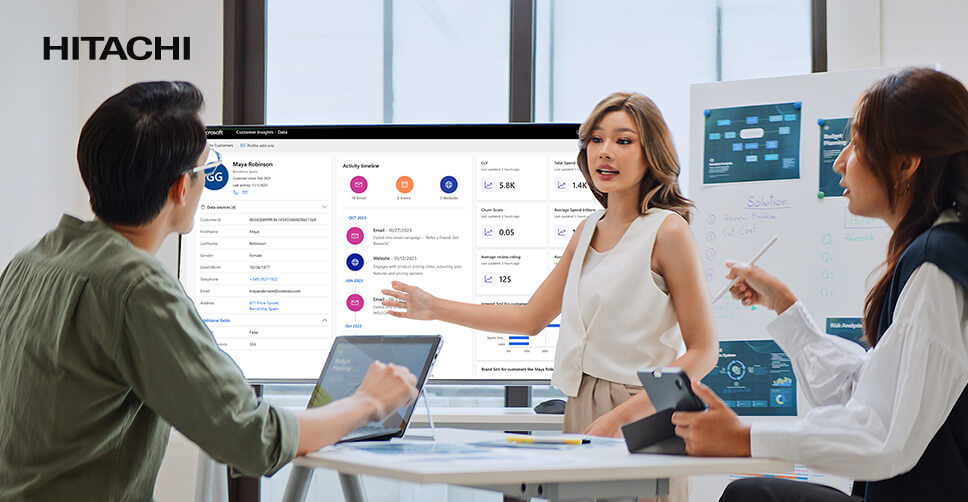
Are you ready to revolutionize your marketing campaigns and reach the right audience with just a few clicks? Dynamics 365 Customer Insights and AI-powered Microsoft Copilot lets users create complex customer segments as easy as typing a sentence. Here’s how you can harness this game-changing feature, from setup to execution.
Objective
The goal is to empower marketers and CRM users to create precise, targeted customer segments using natural language, eliminating the need for complex filter building. With Copilot, you simply describe your audience, and AI does the rest—making segmentation fast, accurate, and accessible to everyone.
Pre-Requisites
Before you start, make sure you have:
- Access to Dynamics 365 Customer Insights with the necessary permissions.
- The Copilot feature enabled in your environment.
- The “Global Opt-in consent” feature switched on in the Copilot section.
How to Enable Copilot:
- Log in to Dynamics 365 Customer Insights.
- Navigate to the left menu and Change Area from “Real Time Journeys” to “Settings”.
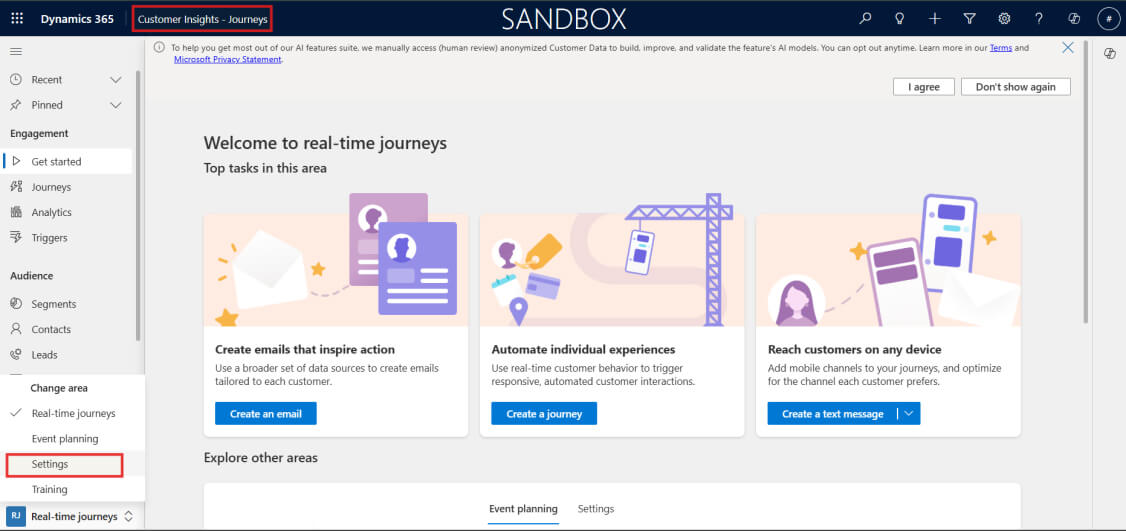
- Select “Feature switches” from the navigation bar.
- On the “Feature switches” page, find “Global Opt-in consent” under the Copilot section and toggle it on.
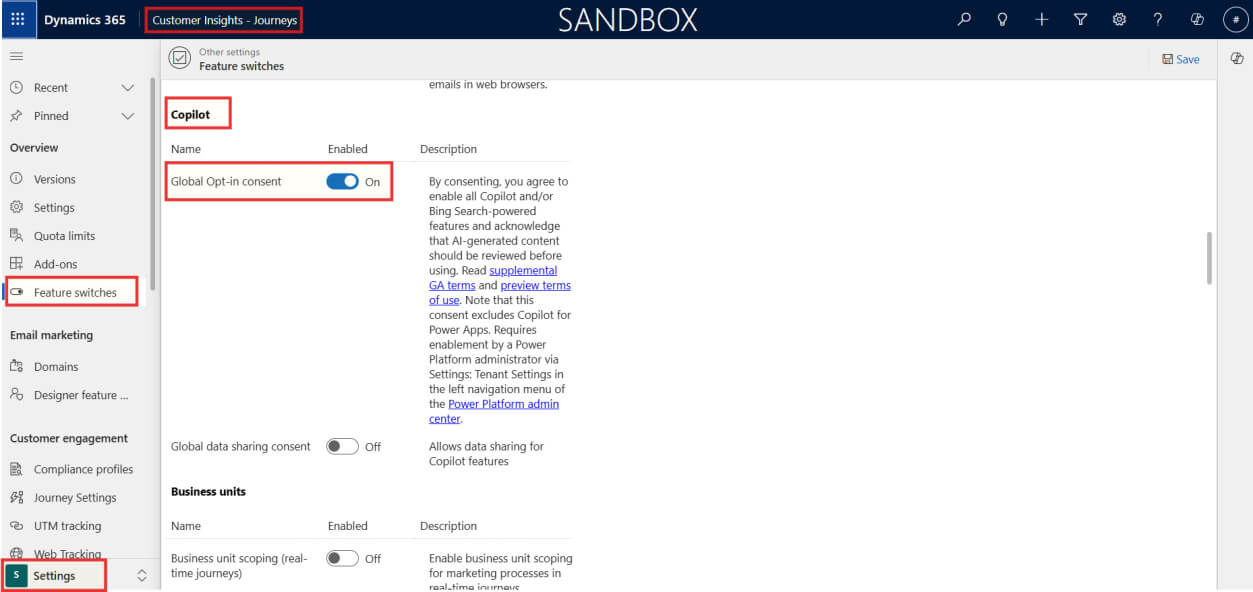
- Wait for the “Saving your changes…” message, then confirm with “OK” when you see “Save success.”
- Return to the main navigation and head back to Real-time Journeys.
Step-by-Step Scenario: Creating a High-Value Segment
Let’s say you want to target contacts who were created last year and have an annual income of more than $50,000. Here’s how you do it:
- On the “All Segments” page, click the “+ New Segment” button. This opens the segment creation form.
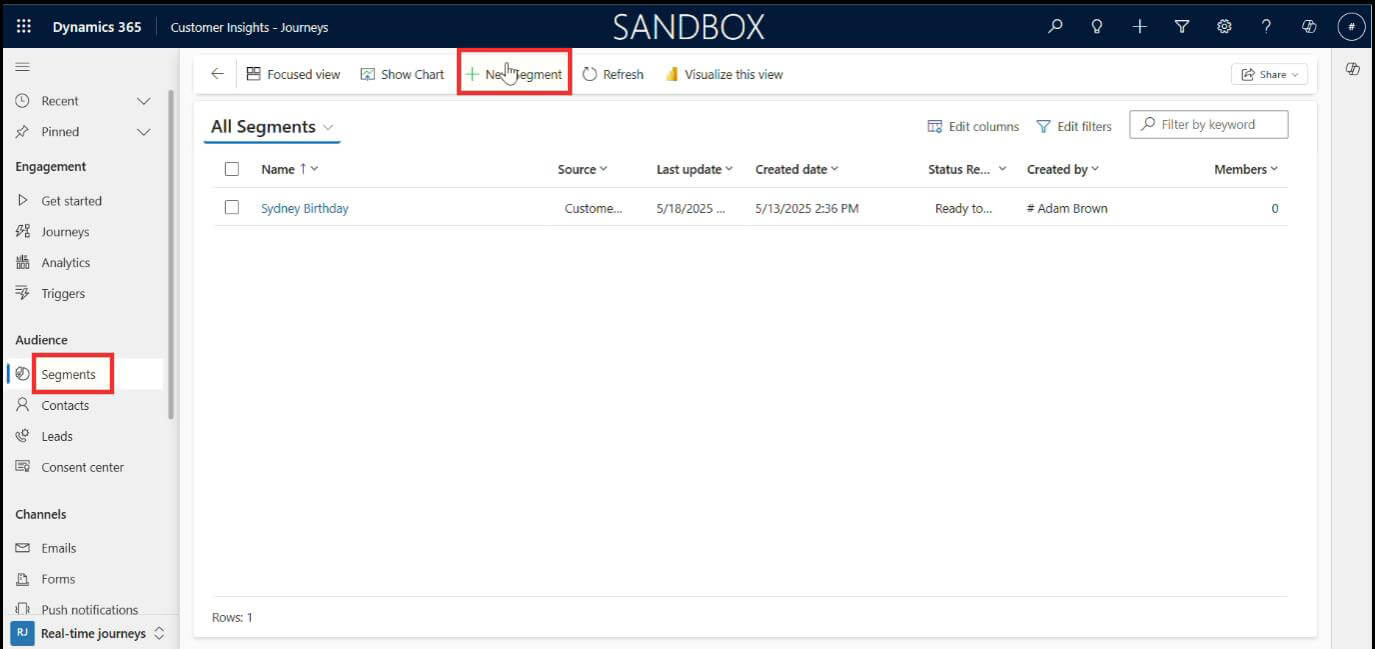
- Enter a clear, descriptive name for your segment, such as “Contact more than $50K Dollars.” This helps with future management and reporting.
- With Copilot enabled, you’ll see the AI-powered Query Assist box. In this box, type your criteria in natural language:
Contacts who were created last year and make more than $50K.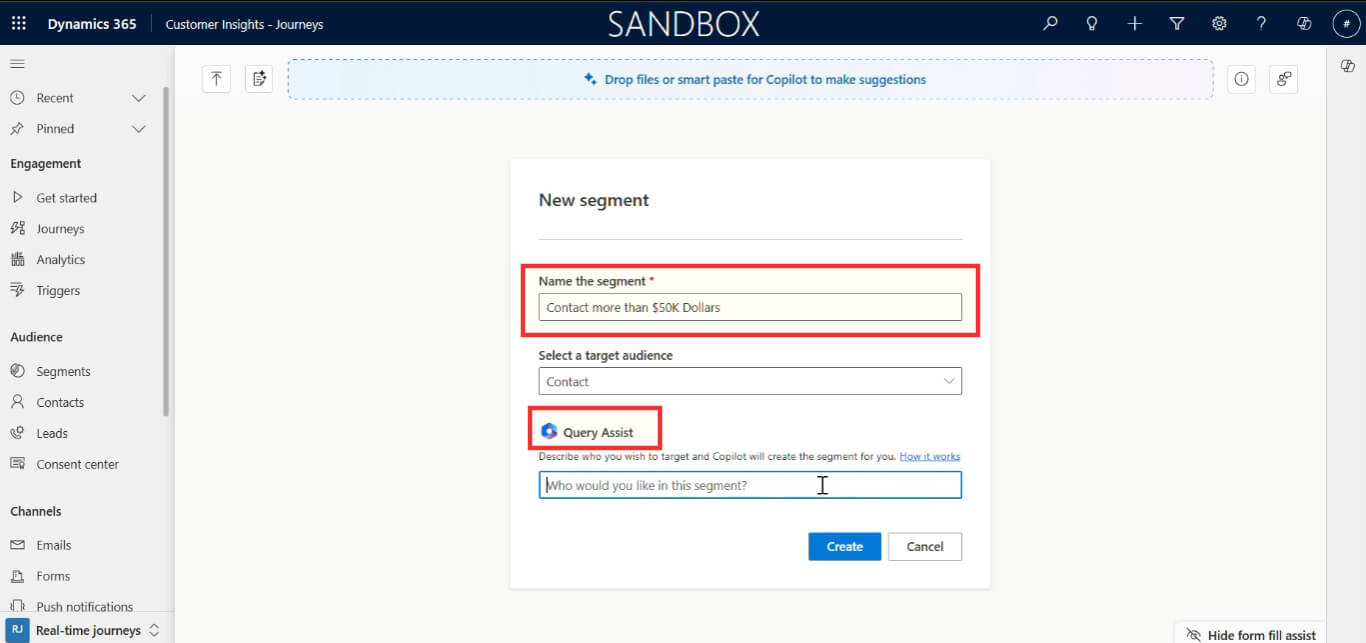
- Click the “Create” button. The AI interprets your prompt and automatically builds the necessary filters, such as “Annual Income is more than 50,000” and “Created On is last year.”
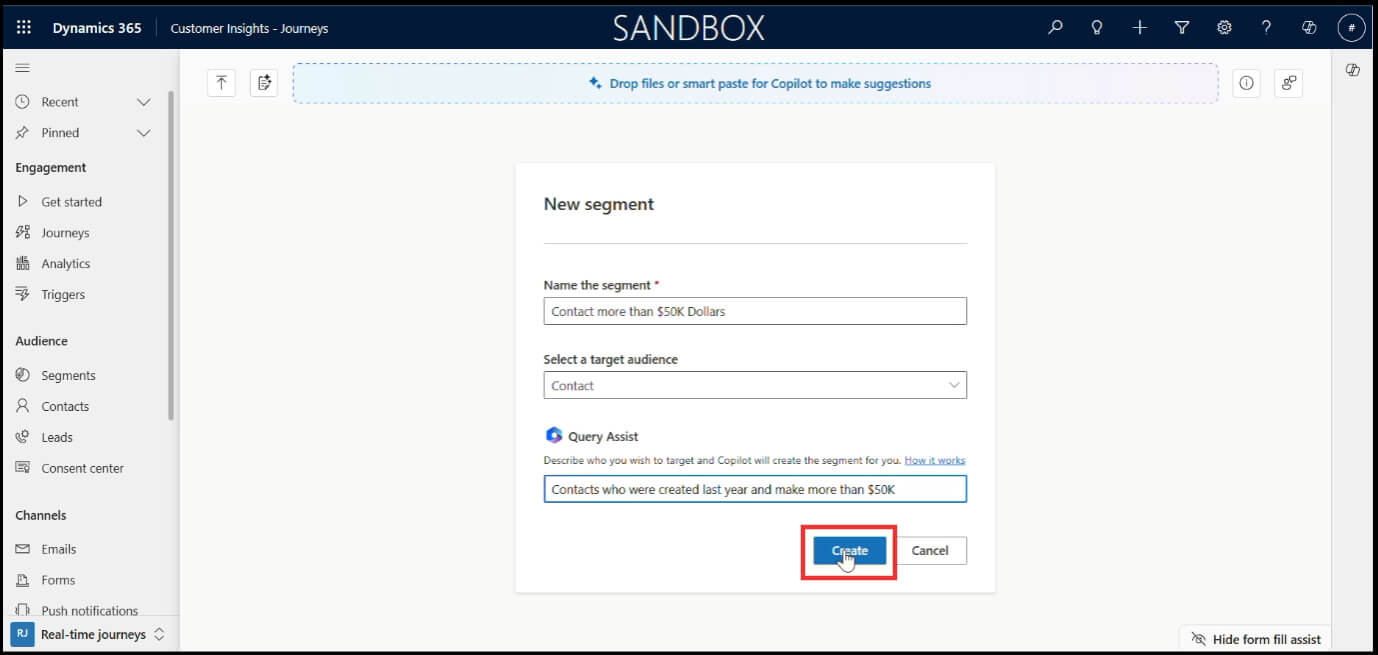
- The segment details page opens, showing the applied filters. Review the criteria to ensure accuracy. If you want to add you can more add groups or give prompt for Query Assist we have in right side Navigation panel.
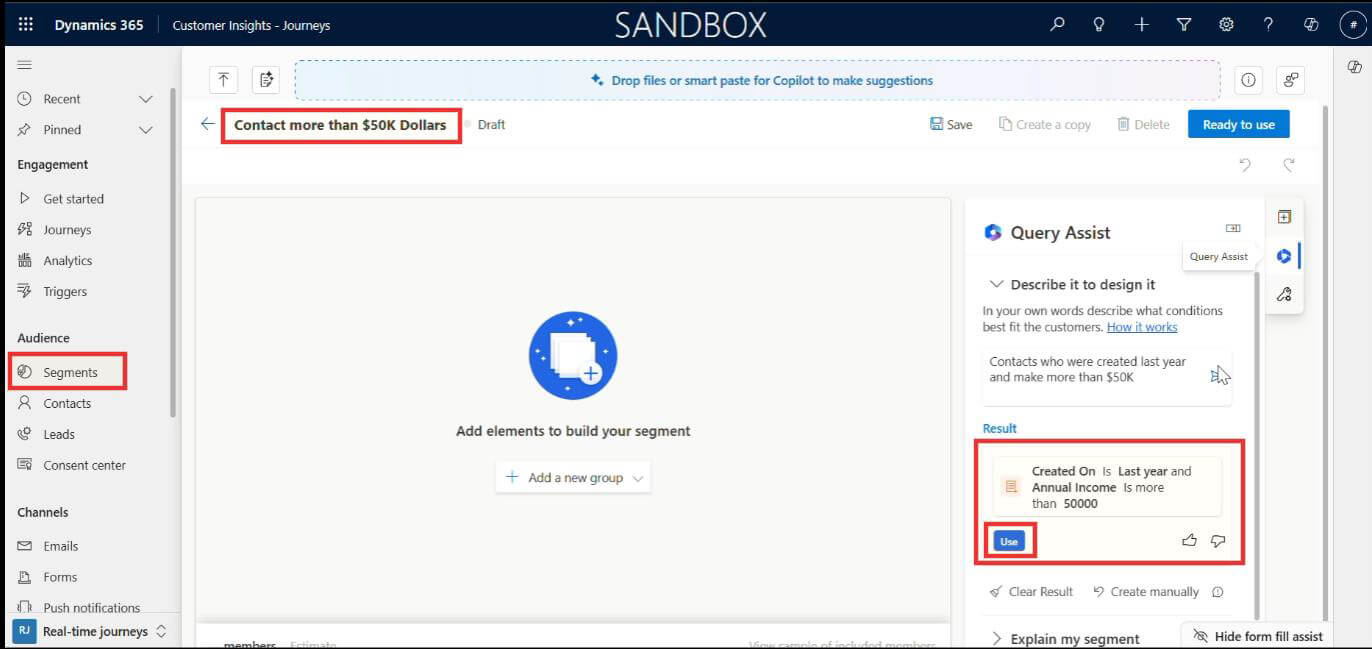
- Click “Ready to use” to save and activate your segment. The system processes your request, and after a short wait, the status updates to “Ready to use.”
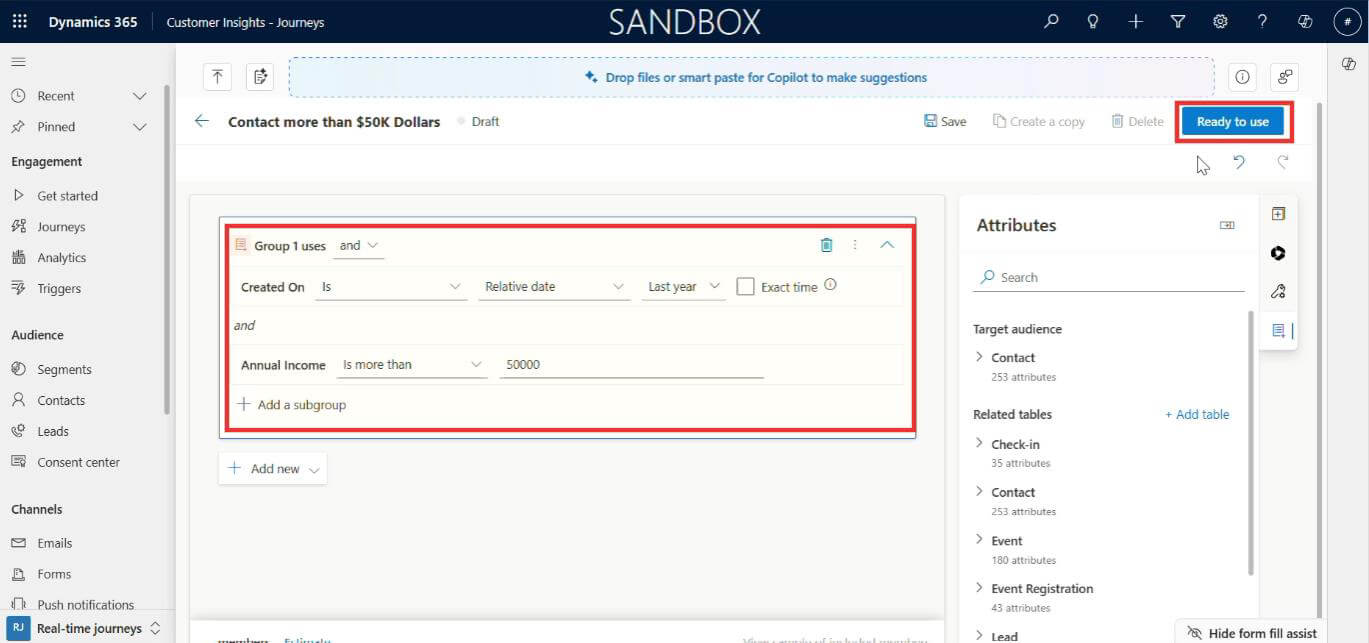
- Return to the “All Segments” page. Your new segment, “Contact more than $50K Dollars,” now appears alongside others like “Sydney Birthday.” You can click on any segment to review or edit its details at any time.
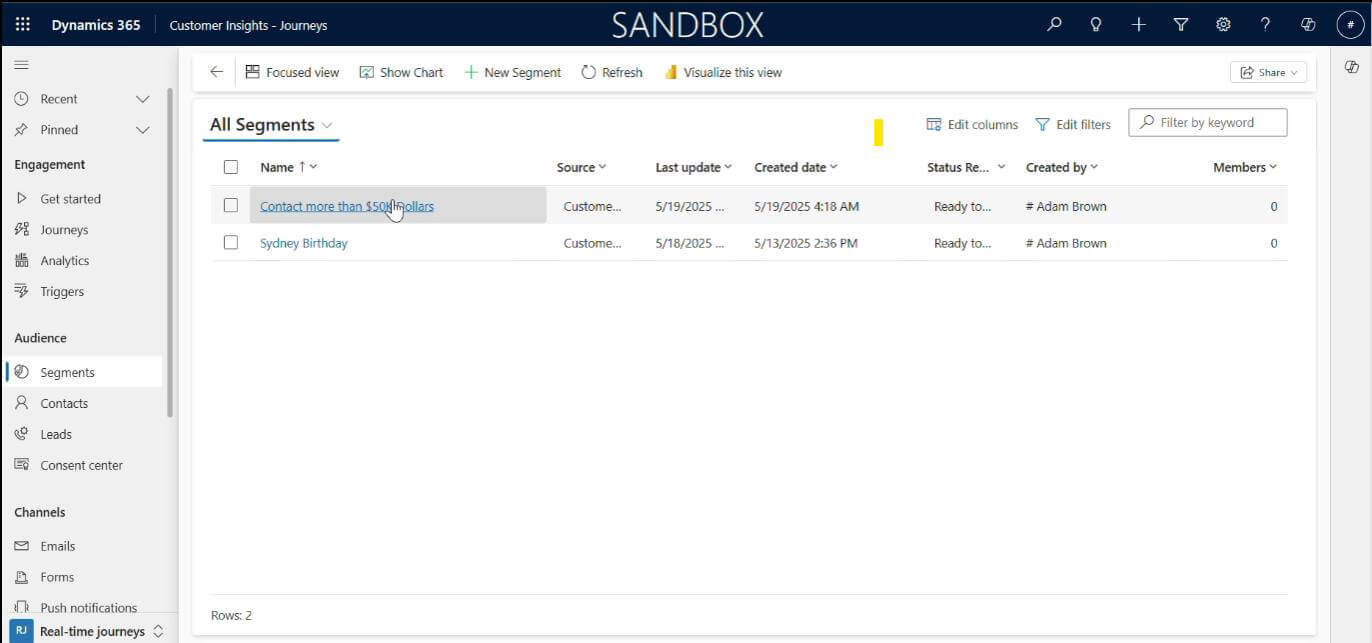
Why This Matters
With AI-powered segment creation, you can move from idea to execution in minutes. No more wrestling with complex filters or worrying about missing the right audience, just describe who you want to target then let Dynamics 365 do the heavy lifting. This not only saves time but also ensures your campaigns are more precise and effective.
Ready to Transform Your Marketing?
Start leveraging AI-powered segments in Dynamics 365 Customer Insights today and unlock the future of customer targeting. Whether you’re a seasoned marketer or just getting started with CRM, this powerful feature helps you effortlessly connect with the right audience— at the right time, with the right message.
Contact Hitachi Solutions today for a demo and learn more about how AI can help you transform your Customer Insights – Journeys (Marketing).


