

On the third day of D365mas Santa gave to me…
Santa knows firsthand how stressful it can be to find the perfect toys for our littlest loved ones during the holiday season. That is why Mr. Claus himself and a few of his pointy-eared helpers have turned to D365 Field Service to make the toy evaluation process much, much easier. Gone are the days of worrying if a toy is durable enough, cute enough, or even entertaining enough for our tiny tots. Santa and his Elves have come up with a fool proof way to make sure each and every child is getting the best toys this year.
In this installment of the D365mas series, we’re going to get an inside look on how Santa’s Elves use Field Service Mobile to evaluate the best toys for this holiday season. Using work orders and mobile features, the Elves can get ahead of their wish lists this year!
Christmas Wishes at Your Fingertips
The Field Service Mobile App provides the perfect tool for Elves out in the field to see all the necessary information needed to properly evaluate a toy at specific Toy Centers across the world. Each Elf is booked to complete various toy evaluation work orders all throughout the holiday season. At the beginning of each day, they can log in to the app on their ElfPhone or ElfPads and see which Toy Centers they are visiting that day, right in their (tiny) fingertips. Elfie McSnowflake, one of the Senior Field Elves, has been booked for five toy evaluation work orders she has to complete for the day to stay on top of all the D365mas wishes pouring in.
Upon logging into the app, Elfie can navigate to the Map tab to see the exact locations of where she will be traveling to today. Luckily, most of her Toy Centers are in Manhattan, but she will have to account for traffic while driving her Ford Elf-150 truck on the city streets.
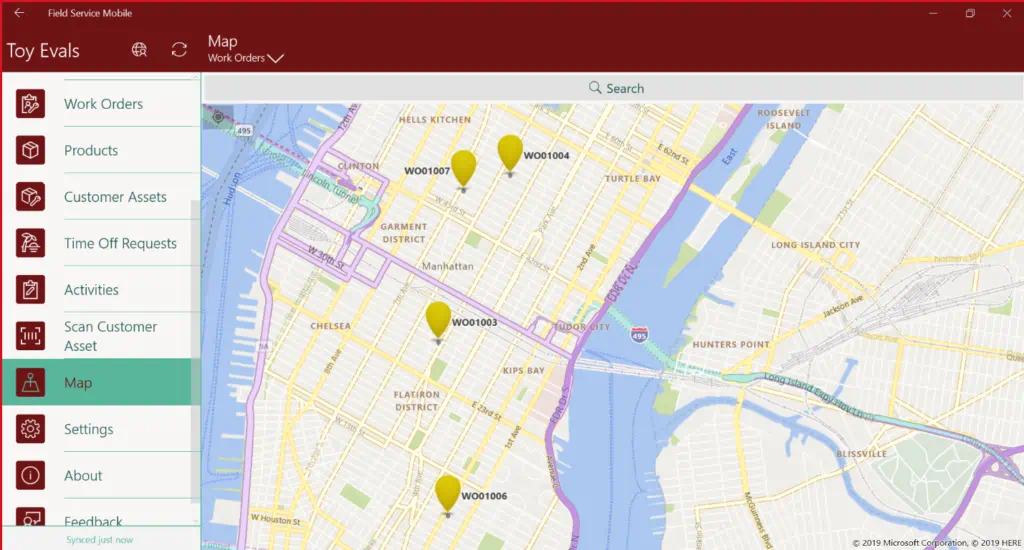
According to the Bookings tab, Elfie will begin her day at the top of her list at Toy Center 4. When she clicks into the booking, Elfie can see all the details surrounding this work order, including instructions, on the right side of the screen.
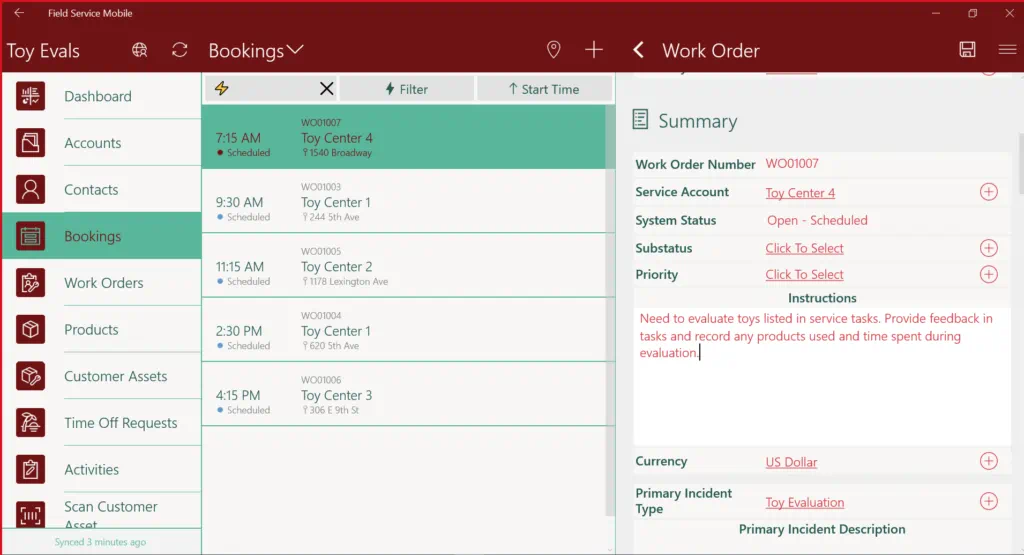
Service Tasks
In order to complete her toy evaluations, Elfie has a variety of service tasks that need to be completed. These tasks are items that will help guide Elfie through her evaluations, along with a description of the task, and a place for Elfie’s notes. Two of the tasks she needs to complete is to evaluate the Age Group of the toy, as well as rate its cuteness.
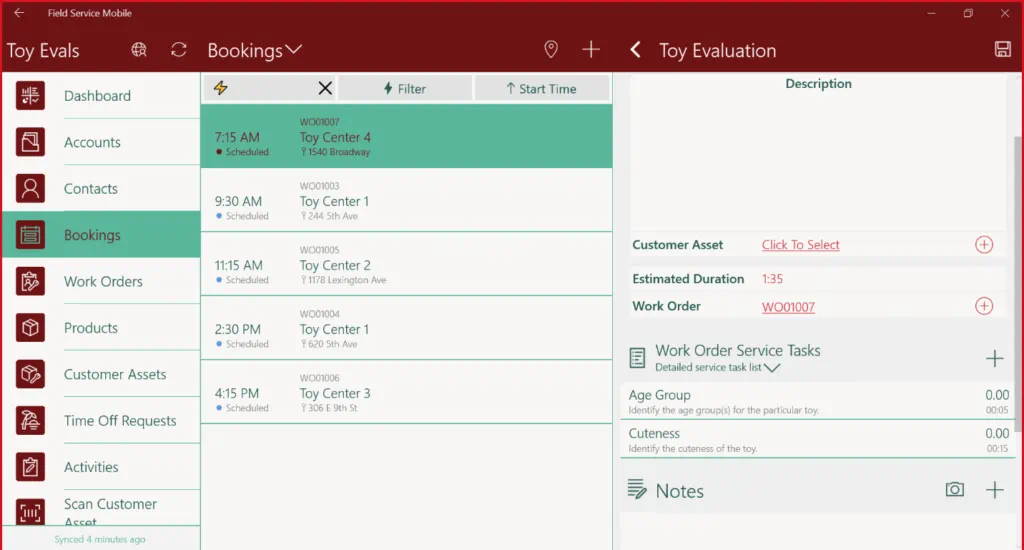
Elfie first will click into the Age Group task.
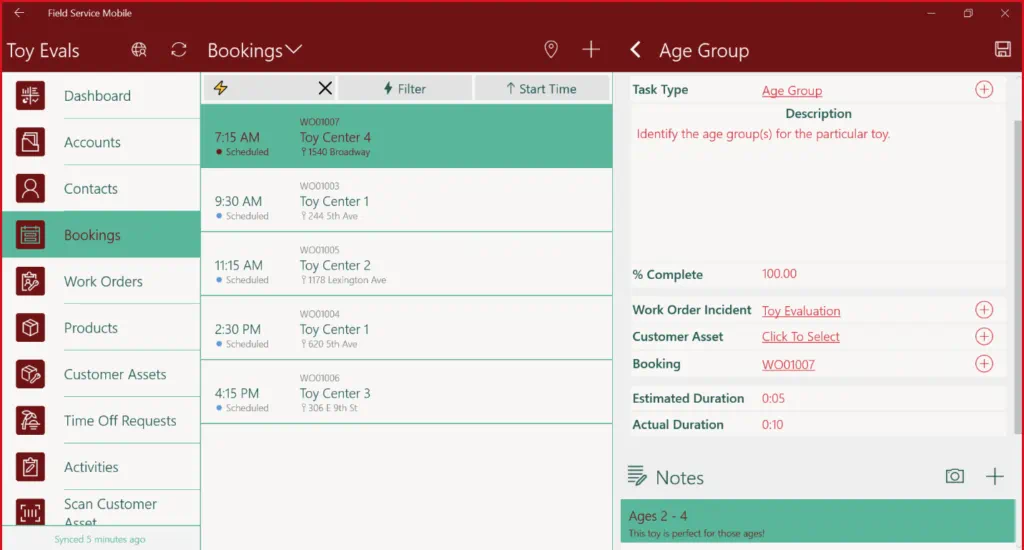
From here, she can see the description of the task telling her she must identify the age group(s) for the toy. Elfie adds a note at the bottom of the screen that this toy is best suited for children ages 2-4 years. The estimated duration for this task was 5 minutes, however, this was a tough one and it took Elfie 10 minutes to identify and evaluate the best age group, so she updated the actual duration field to 10. Finally, in order to complete the task, Elfie updated the % complete field to 100.
After saving her record and navigating back out to the booking, Elfie can now see that the Age Group Service Task is 100% complete. She can now continue completing the rest of her tasks.
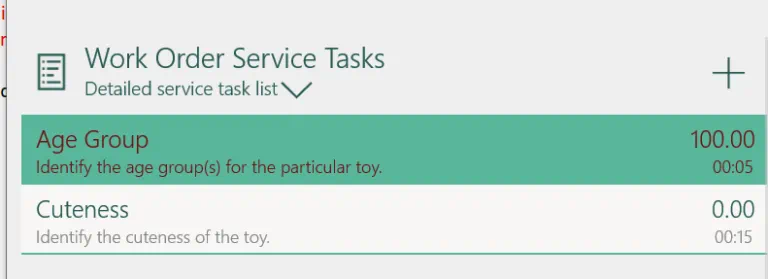
Products
For this work order, Elfie had to use batteries to properly test this toy. Upon clicking into the Batteries product under the ‘Products’ heading, Elfie can update the product with how many batteries were used vs what elf headquarters may have recommended.
Four batteries were used with this toy, so Elfie updated the Line Status from ‘Estimated’ to ‘Used’ in order to indicate that these batteries were actually used from her truck inventory on this work order. Then, she also updated the Quantity and Quantity to Bill fields in order to reflect that.
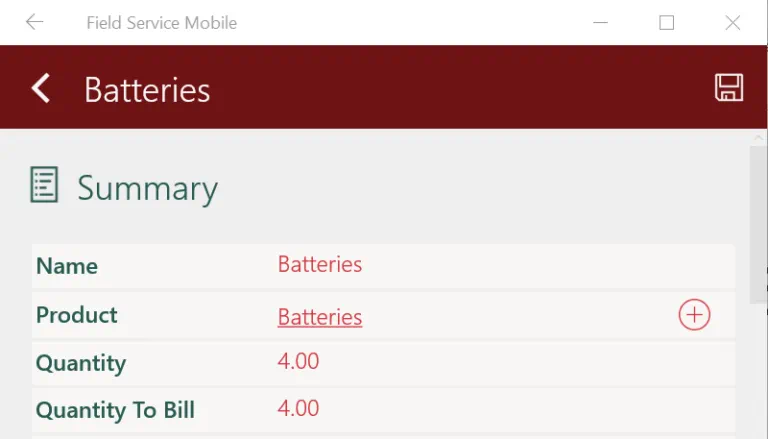
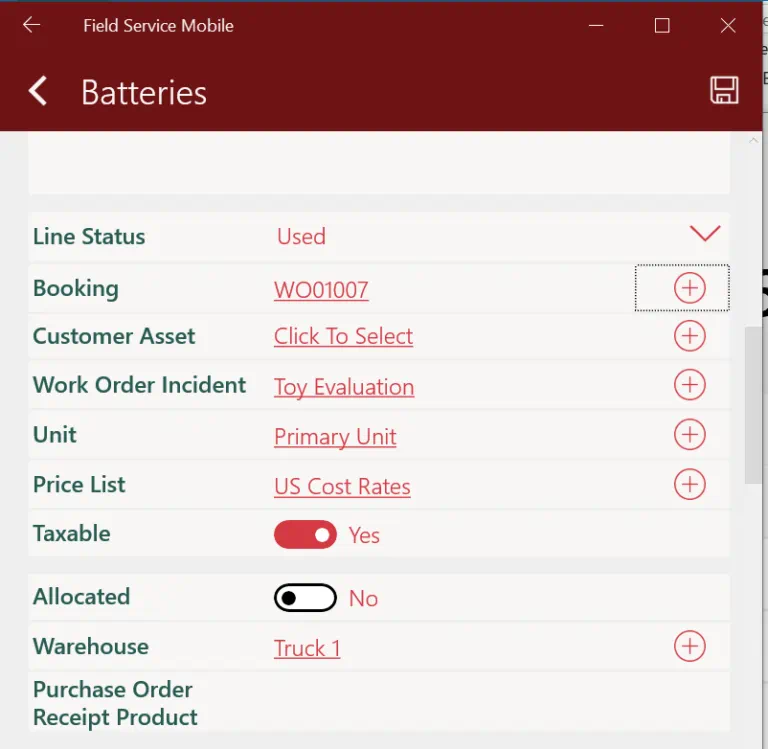
After saving the record, Elfie can now see and keep track of which products were used on this work order, as well as the cost of each product.
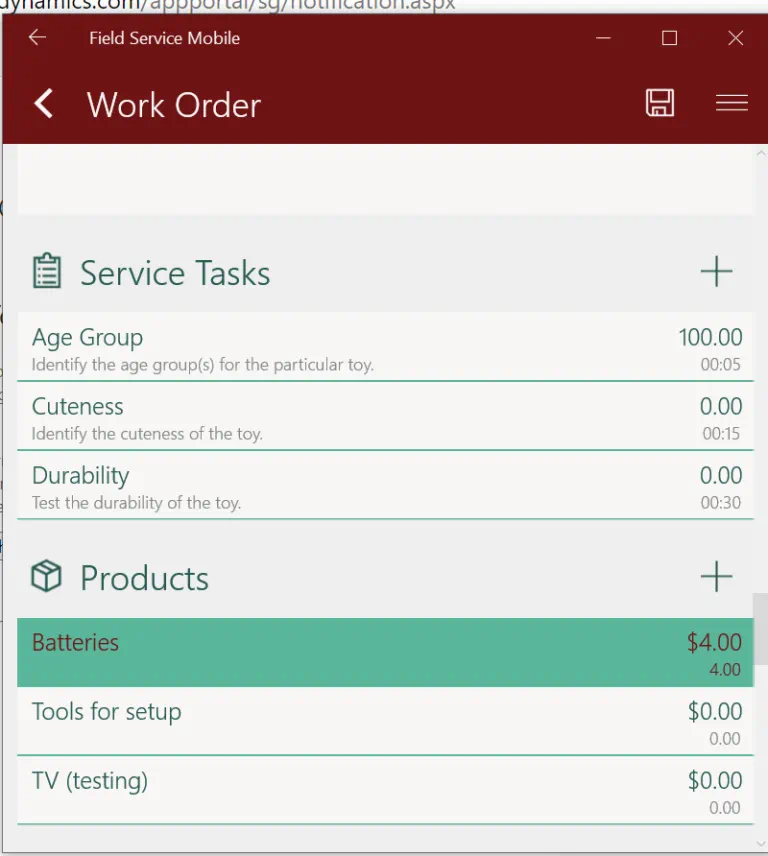
Services
Last, but not least, Elfie has a few work order services to complete. These represent the labor a Field Elf performs for which they can bill the toy center.
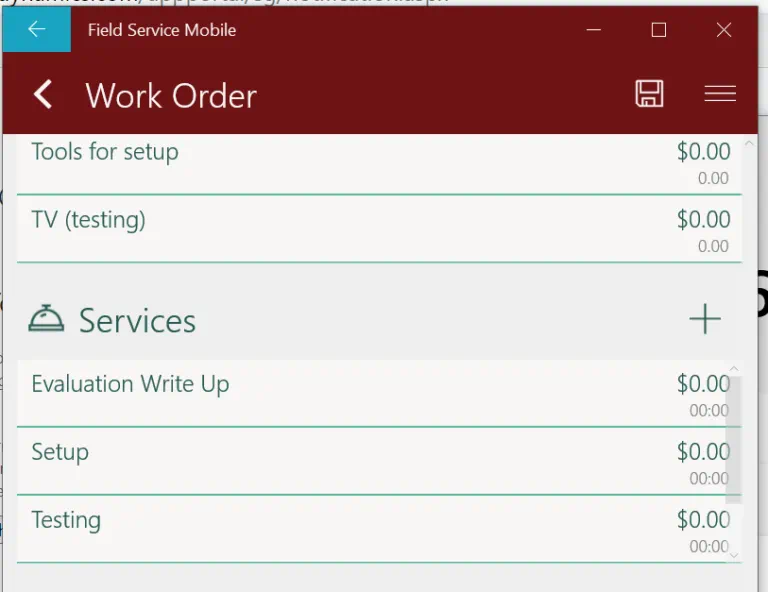
Elfie must complete her final evaluation write up of the toy as one of her services. This took her about 30 minutes to complete, and she is going to bill for those 30 minutes as well.
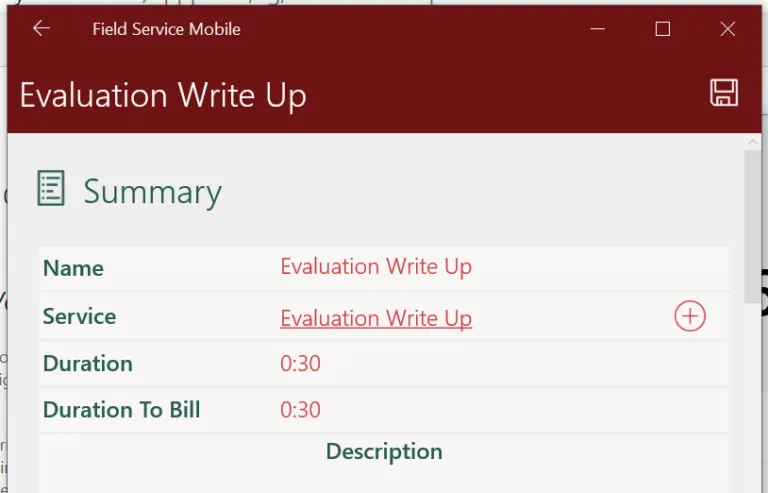
After completing the write up service and saving the record, back on the booking page, Elfie can see that the Evaluation Write Up service has been completed and billed for $10 to the Toy Center.
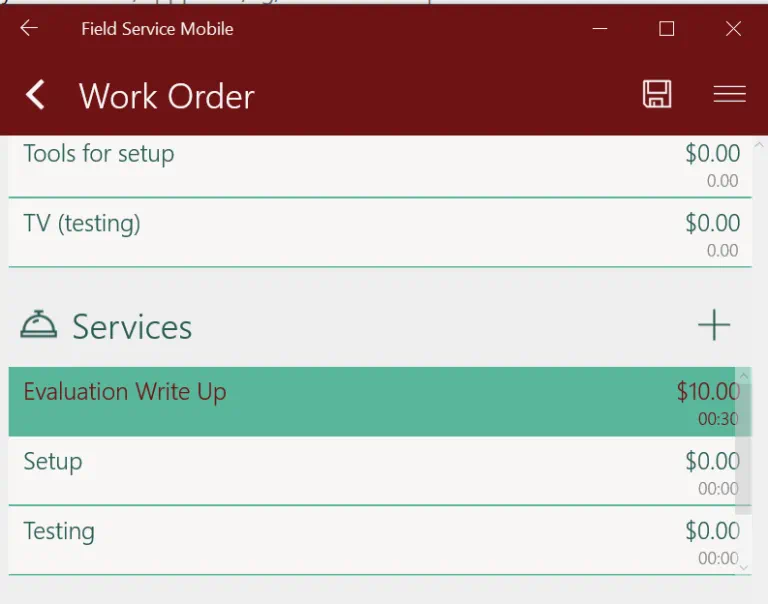
Once Elfie has completed all her service tasks and recorded any products or services used, she can successfully close the toy evaluation work order and move on to her next one.
Elfie had all the information she needed right at her fingertips as she was doing her toy evaluation in the Toy Center. She was able to easily update the record and complete the work order for review. The best part about using the Field Service Mobile App is that all the information Elfie input into the app was sent directly back to CRM so Santa or any of the Elf Dispatchers can view the information as well. Without this app and the use of work orders, Elfie and the other Field Elves would never have had this kind of visibility into their evaluations and they would never have been ready for D365mas!
Ready to see how Field Service Mobile can enhance your organization’s visibility? Contact us today!


