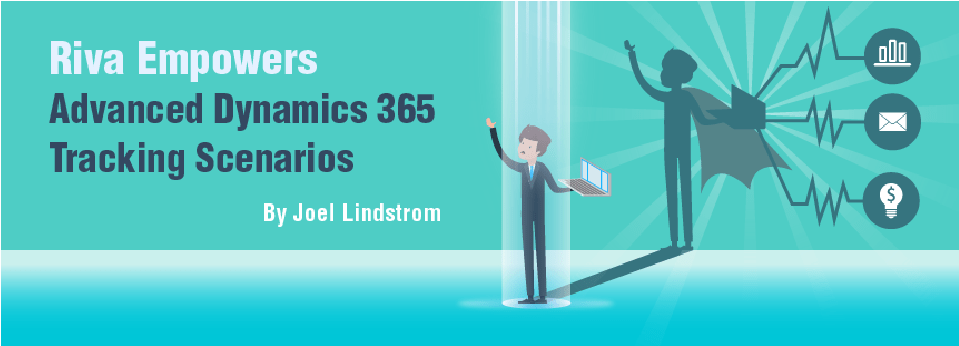
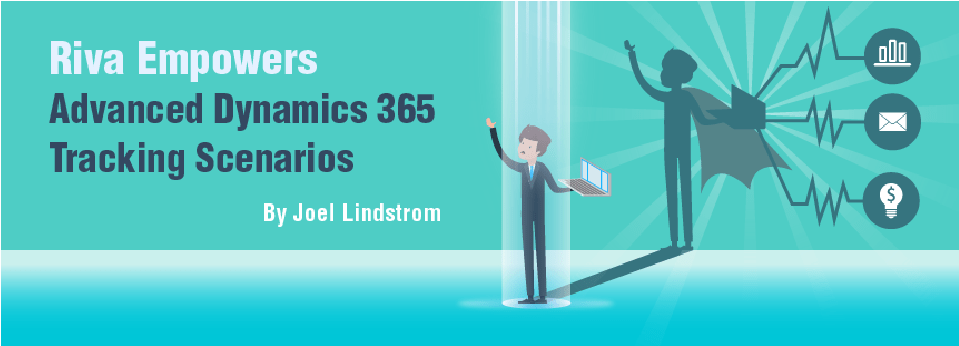
Microsoft Dynamics 365 includes robust integration with Microsoft Exchange and Outlook, including the ability to track and synchronize emails, appointments, tasks, and contacts. For many users, the standard Exchange integration is fantastic; however, some common scenarios call for integration methods that deviate from the standard Dynamics 365 activity tracking capabilities. For these scenarios, there is Riva.
Riva is a cross-platform CRM email integration service. Since 2008, over 1,200 companies have deployed Riva to help with activity tracking and synchronization.
The following are some of the common scenarios where companies have extended Dynamics 365 activity tracking with Riva.
- Companies with email servers other than Exchange: While Dynamics 365 server-side synchronization supports some email types other than Exchange, functionality is limited. Riva fully supports Gmail, Groupwise, Lotus Notes, and other email systems, making Riva a great choice for companies who don’t use Exchange.
- Companies with multiple CRM systems: Some large enterprise companies have different divisions with different CRM systems. Riva works with Dynamics 365 and also supports other CRM systems, including SAP, Oracle, Salesforce and others. If you are standardizing on Dynamics 365 and deploying it in a staggered rollout, Riva provides the option to have standard activity tracking processes across a variety of CRM systems.
- Delegate tracking: If you work in an industry like financial services, or certain types of professional services, you may have some users who have assistants schedule and track meetings and contacts. While Dynamics 365 server side synchronization can handle some forms of delegate tracking (such as an assistant tracking a meeting on his calendar and synchronizing to the calendars of other users), it does not currently support delegate tracking where the assistant creates and tracks appointments or contacts directly in the mailbox of another user. Riva fully supports tracking of appointments and contacts by delegates in other users’ mailboxes.
- Users who don’t use Outlook: As we have discussed earlier on the Hitachi Solutions blog, Dynamics 365 now supports tracking from Outlook mobile, Outlook web access, or folder based tracking of emails. But if you want to track appointments or contacts, you have to use Outlook (either desktop, Outlook mobile app, or Outlook web access). Riva gives users of any email application the ability to track appointments, contacts, tasks, or emails. For example, Riva can track contacts from any email application via tracking folders. Users who want to track a contact in Dynamics 365 can copy or move the contact to the tracking folder, creating the contact in Dynamics 365. Riva also allows for more tracking folders than the limit of 25 in standard Dynamics 365 folder based tracking.
- Companies that wish to modify the fields that synchronize: Dynamics 365 allows administrators to control the direction of the synchronization and disable the fields that synchronize for contacts, appointments, phone calls, and other records. But what if you want to add new fields to the synchronization, or synchronize with leads rather than contacts? Riva can do that.
- Automated tracking: For many users, the standard track/set regarding behavior in Dynamics 365 works well, but for users that manage a large number of activities, automating tracking or enabling tracking to follow existing user workflows is desired. Riva provides the option to use a “track” button, or tracking can be automated. For example, many people use categories to manage their appointments, emails, or contacts in Outlook. Riva can map categories to tracking behavior. For example, appointments tagged as private don’t track, but appointments tagged as public automatically track. Riva provides flexible tracking logic that can automatically track activities, making it easy for users to track appointments and other activities without having to modify their daily workflow.
- Hybrid scenarios and legacy Dynamics deployments: The latest version of Dynamics 365 app for Outlook supports mixing CRM on premises with Exchange Online or vice versa. But if you are still on a legacy version of Dynamics CRM or on a version of Microsoft Exchange that doesn’t support server-side synchronization with Dynamics 365 Online, server-side synchronization will not work. If you are unable to upgrade, Riva might be an option.
Wrapping Up
As we mentioned earlier, Dynamics 365 activity tracking and synchronization functionality is very good and designed to meet the most common activity scenarios; however, if you fall into one of the scenarios listed in this post and you need greater control over (or need to extend) the core activity tracking functionality in Dynamics 365, Riva can be a great option.
And remember:
- It doesn’t need to be either/or. Many companies have deployed Riva for specialized tracking scenarios while still using standard server side synchronization for other groups. Say you have a subset of your users that require advanced delegate tracking and other groups that don’t have assistants manage their calendars; you can license Riva for the partners and their assistants while using standard server-side synchronization (and saving the additional license fee) for the other users.
- Ultimately, Riva creates standard Dynamics 365 activities. So, if you have some users on Riva and others leveraging standard Dynamics 365 server-side synchronization, they can play together nicely, as contacts and activities created via Riva synchronization will synchronize to other users’ inboxes via standard server-side synchronization.
- Give it a try—Riva offers a 14-day free trial. Give it a try in your non-production environment and see how it works for you.
For questions on Dynamics 365 and Riva, please contact Hitachi Solutions today.


