

Artificial Intelligence (AI) is everywhere today — and everyone seems to be talking about it. It certainly created quite the buzz at Microsoft Build recently, too. Honestly, I have to say it’s hard to stay grounded in reality when the possibilities of AI seem so endless!
In my day job, I am all about Microsoft Power Platform — learning, teaching, solutioning, and more. That’s why one of the things I’m most excited about in the AI multiverse is Microsoft Copilot. It’s an incredible assistance tool for the Power Platform with the ability to transform the future of low-code development.
But with great power comes great responsibility. At Hitachi Solutions, we’ve always talked about the importance of governance when it comes to Power Platform. It is key to your readiness to accelerate low-code innovation, maker maturity, and company security. And now, with AI popularity skyrocketing, rules and standards are even more critical than ever.
In this blog, we’ll explore how Copilot can be leveraged to boost your Power Platform initiatives and empower your makers to learn in a safe and controlled environment that keeps company data and privacy protected.
Copilot — Your AI assistant
First, I wanted to do a quick overview of Microsoft Copilot and how it can ease and speed the ability to create apps, flows, chatbots, and websites by just describing them.
Microsoft Copilot is an AI-powered assistant that is integrated into Microsoft services like Dynamics 365, Viva Sales, Power Platform, and Microsoft 365. It is designed to work alongside you, embedded in the Microsoft 365 apps you use every day, such as Word, Excel, PowerPoint, Outlook, Teams, and more.
Source: Github
This sophisticated processing and orchestration engine works behind the scenes to help you quickly and efficiently access, analyze, and visualize your data — including the level of security, compliance, and privacy required by enterprise customers. It gives you the time to be more creative and productive when it comes to low-code development and empowers employees to work better, faster, and smarter:
- Ease — builds apps, automations, and chatbots through conversation
- Speed — creates custom apps in minutes
- Improve — leverages more data from more sources to ensure apps are more customized, detailed, and accurate
- Secure — uses only your data, does not share
An easy button for the Power Platform
As you can see, Copilot is an amazing tool for everyone in the organization. But when it comes to enabling Power Platform makers, Copilot goes above and beyond.
I actually just participated in a webinar where I walked viewers through Copilot. I also demonstrated live how to use the new AI feature in Power Apps, creating a chatbot in mere minutes. You can view the event on-demand — be sure and check it out.
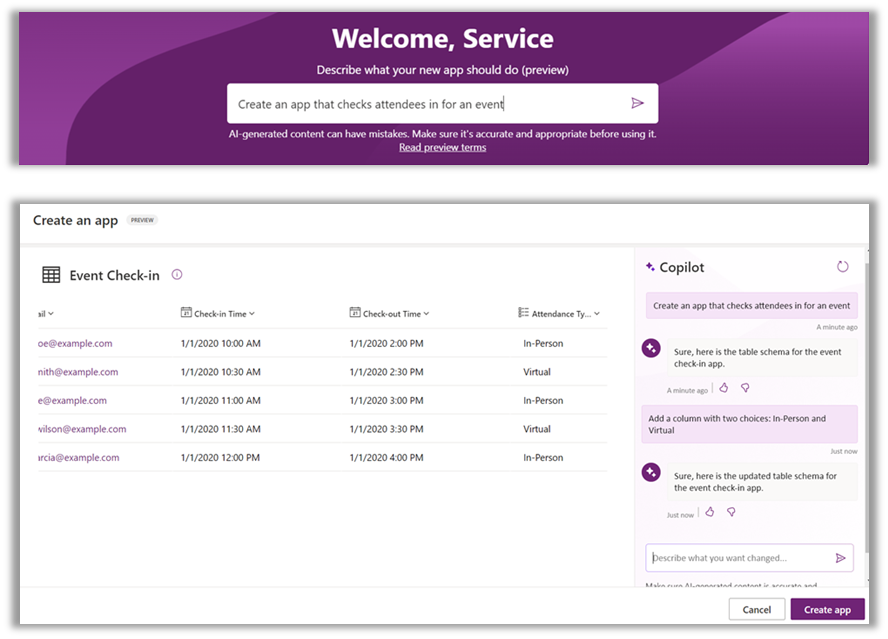
Here are some ways Copilot’s next-generation AI capabilities add value and reinvent productivity for low-code makers:
- Automates routine tasks and reduces the amount of busywork users have to complete, allowing makers to focus on more complex tasks
- Helps makers build line-of-business apps, flows, and bots even easier by letting them use natural language to describe what they want to build
- Produces working apps in minutes
- Addresses resource crunch for app development by automating tasks and creating chatbots
- Proposes improvements to an application that is being developed in Power Apps and assists in customizing an app in progress with simple interactions
- Brings AI-powered assistance into Power Apps, Power Virtual Agents, and Power Automate, making it easier to build line-of-business apps, flows, and bots
- Offers an AI-powered experience to get insights about the data in apps through conversation in natural language
- Helps makers analyze their data and visualize it
Power Platform Toolbox Builder: Microsoft Copilot and Open AI
Watch the free on-demand webinar and learn how Copilot can enhance and extend low-code capabilities for your people.
Watch it nowPlease use responsibly
This common disclaimer applies to all AI, including Copilot and Power Platform. I mean the technology is super cool, but if there is no supervision, it could cause huge headaches.
For example, Copilot can assist with basic queries, but if not managed properly it will cause entity sprawl. For example, I noticed that Copilot does not check for existing entities when it makes a suggestion. At the time I’m writing, it also cannot create relationships between entities. Testing in my own environment has already created duplicate entities. Imagine the enterprise clutter that could occur if not controlled.
Using Copilot, or any AI-powered tool, in a responsible manner is essential. Here are a few reasons why it needs to be monitored and continuously evaluated by IT:
- Accuracy & Reliability — It’s important to remember that it is an AI model. The suggestions it generates may not always be accurate or suitable for every scenario. Power Platform makers should carefully review and validate suggestions before incorporating them into their applications. Relying solely on Copilot can lead to errors or vulnerabilities.
- Security & Privacy — Power Platform makers often work with sensitive data and build applications that handle confidential information. When using Copilot or any AI tool, it’s crucial to ensure that sensitive information is not inadvertently exposed. Reviewing and sanitizing is necessary to protect data privacy and maintain the security of applications.
- Compliance — Organizations using the Power Platform are often subject to various regulations and compliance requirements. Power Platform makers should be mindful of these regulations. They need to ensure information generated by Copilot adheres to compliance standards and does not violate any data protection or security regulations.
Tips for governance and security
Governance also unifies all the disparate groups using the technology. Ensuring all the spokes are connected is important, especially when you are a larger organization. If not, things can get out of control fast — costing time and money and putting the company’s assets in potential jeopardy.
When it comes to Copilot and Power Platform, it is best to think about rules, standards, and best practices in the beginning. This will create a more solid and sustainable foundation.
A couple of guardrails I would implement to avoid any of the above issues include:
- Only enable Copilot in safe spaces — Low coders need a safe sandbox to play in so they can experiment without fear of failure or threatening business system integrity or enterprise security. I recommend keeping Copilot on for your maker playground environments, especially if you are in the early days of adoption. It will help train your makers while building solutions and offers support if they get stuck.
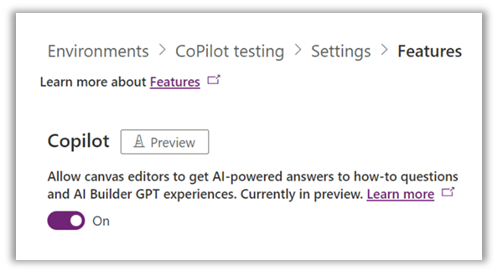
- Run audits on data where Copilot is turned on — I foresee people trying out Copilot and creating a lot of redundant apps and entities. The Power Platform Center of Excellence starter kit has some built in tools to help you identify sprawl, but I recommend reviewing the inactivity flow and using this as your starting base.
- Set data policies early — Copilot unveils functionality to makers much faster than if they had to discover it for themselves. This means a significant amount of thought needs to go into implementing your data policies right now! This prevents makers from inadvertently breaching security, privacy, and compliance guidelines and makers only create automations in line with your company’s standard operating procedures.
Know Your low-code maturity
Curious about how you can use Copilot and Power Platform to jumpstart your low-code efforts but uncertain how? Through experience working in many different industries, the Hitachi Solutions Power Platform team has developed maturity models around governance, makers, technology, and process.
Understanding the maturity model helps baseline your makers, environment, and security readiness and identifies your strengths and weaknesses. It also helps you define a solid roadmap for building low-code capabilities, improving performance, and speeding time to value.
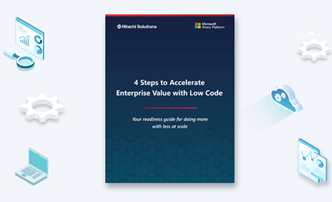
Check out our eBook, 4 Steps to Accelerate Enterprise Value with Low Code, to learn more about the maturity model and how you can know where you are in the process. This will ensure you are ready for the quantum leap Copilot can provide your low-code initiatives.
The Hitachi Solutions Advantage
With Hitachi Solutions as your Power Platform guide, you can speed up your low-code journey to do more with less while ensuring quality, security, and connectivity. As a strategic Microsoft partner for nearly 20 years, we bring deep industry, technology, and advisory experience to create integrated solutions leveraging the entire Microsoft technology and application stack.
Through our tech hub of Power Platform experts and rapid solutions development team, we work closely with you to develop your Power Platform strategy. From building complex applications and automations to collaboratively up-skilling makers to advisory services around platform governance, we meet you where you are and fast-track your success.
Interested in Copilot and how it can work for you? Want to learn more about Power Platform? Contact us today and chat with one of our experts.


