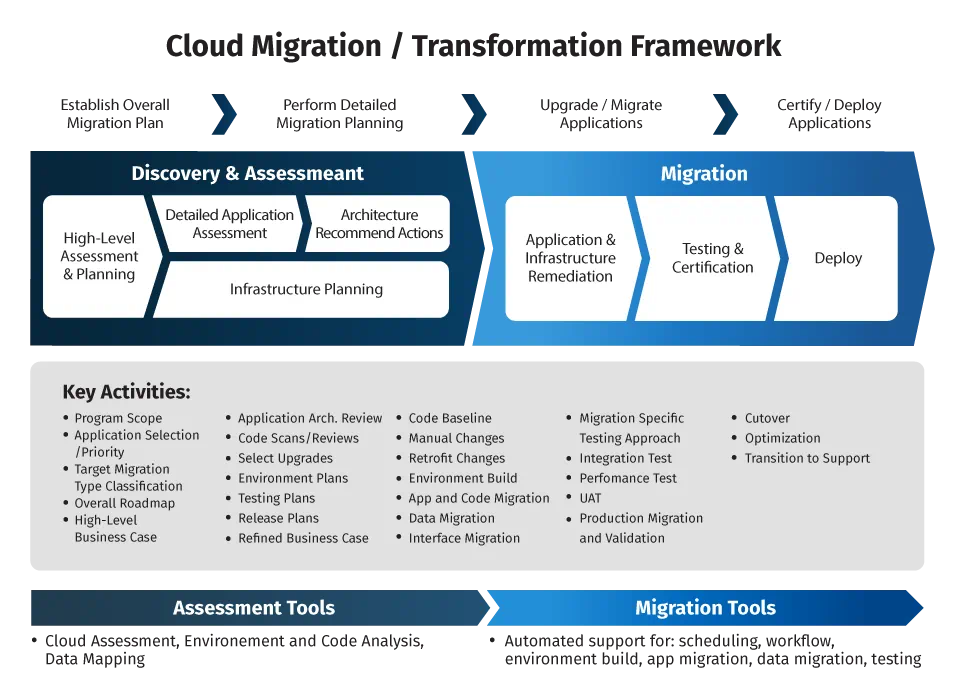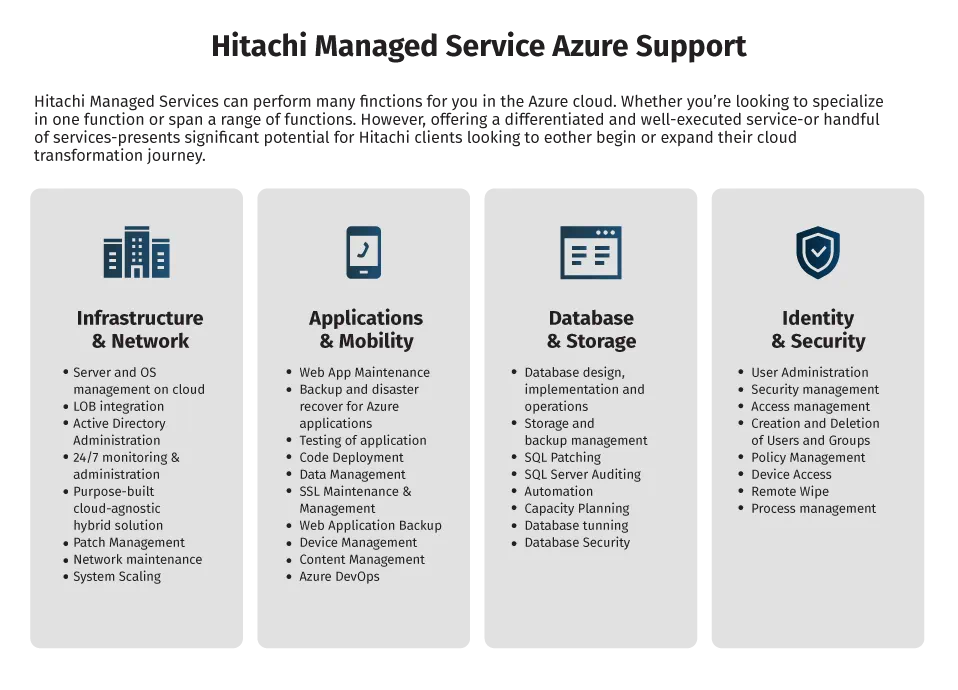Microsoft Azure is the company’s flagship cloud computing platform. In the 10 years since its 2010 release date, Azure has evolved into the most sophisticated cloud ecosystem on the market and now includes artificial intelligence (AI), Internet of Things (IoT), blockchain services, and mixed reality. With so much to offer, it’s no wonder that Microsoft Azure receives 120,0000 new users monthly, or that it’s the cloud computing platform of choice for 56 of the 100 IT executives at Global 2000 companies surveyed by Goldman Sachs.
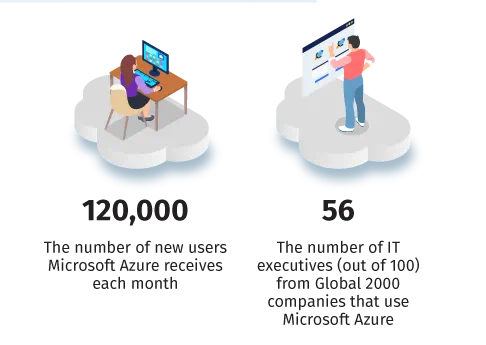
Is your organization ready for an on-premise to cloud migration? Read on to find out why Microsoft is “winning the ‘cloud war’,” as well as how to craft your very own Azure migration strategy.
Azure vs. AWS: Battle of the Behemoths
If you’re at all familiar with cloud computing, odds are you’ve heard of Amazon Web Services (AWS), Microsoft Azure’s chief competition in the enterprise and hybrid cloud market. Although AWS has earned praise from industry insiders and users alike since its release in 2006, it falls short of Azure in several categories.
- First and foremost, Azure is less expensive than AWS. AWS uses the pay-as-you-go model for pricing, in which users are charged according to the resources they consume. Microsoft also offers a pay-as-you-go pricing plan for Azure, as well as a subscription-based pricing model, in which users pay a set price in order to use a product or service. To get a sense of how much they can save with Azure, readers are encouraged to try out Microsoft’s Azure pricing calculator.
- Next up, Microsoft invests more in cloud security than AWS. Microsoft has invested over $1 billion in security research and development and employs over 3,500 cybersecurity professionals, demonstrating the company’s clear commitment to security. Azure’s multi-layered security — which includes security controls, global cybersecurity intelligence, and unified security management — identifies and analyzes approximately 6.5 trillion threat signals each day. Add to that the fact that Azure has over 90 compliance certifications, including numerous region-specific, country-specific, and industry-specific offerings, and it’s easy to see that Azure has the upper hand on compliance, too.
- Azure is more flexible than AWS. As the only cloud platform to offer SQL, Postgres, and MySQL databases at unlimited scale, Azure users never have to worry about running out of storage or memory and can scale their applications along with their business. Microsoft also embraces open source innovation, meaning Azure users can extend their cloud investment with popular Linux distributions such as Red Hat, Ubuntu, CoreOS, and more.
- Azure covers more global regions than AWS. Available in 140 countries and 58 regions worldwide, Microsoft Azure has more global regions than any other cloud provider currently on the market. Azure combines regions, geographies, and Availability Zones to create a solid global infrastructure and provide full resiliency, so users can sleep easy knowing that their systems are safe from disruption.
- Azure makes hybrid cloud simple. Azure’s unified identity platform makes it easy to access all of your apps from anywhere using single sign-on, while multi-factor authentication and Conditional Access keep your accounts safe. Azure Security Center also makes it possible to secure your virtual machines and IoT devices using advanced AI-powered security protections, bringing the very best of cloud security to on-premises environments.
- Azure supports continuous innovation. Microsoft has released over 1,000 new capabilities and Azure updates within the last year alone, has deployed over 1,000 supported IoT devices, and boasts rapid analytics at a dramatically low cost thanks to Azure Analytics. With innovation at the forefront of everything it does, Microsoft has the technology to future-proof your company’s cloud computing.
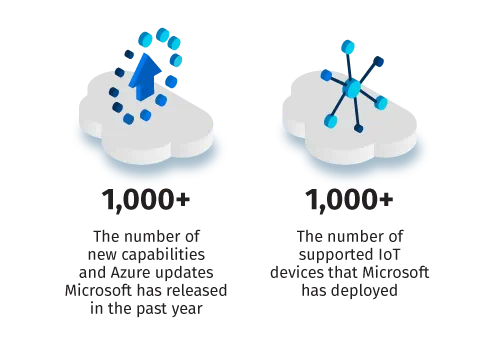
More Than Just an AWS Competitor
There’s so much more to Microsoft Azure beyond how it compares to the competition — see for yourself:
- Azure offers seamless integration with Active Directory (AD), and Azure AD Connect makes it easy for businesses to create a hybrid environment by connecting an on-premises identity infrastructure to Azure AD.
- The vast majority of organizations use Office 365 to handle day-to-day business. Azure makes it easy for Office 365 end users to migrate to the cloud without having to troubleshoot or adapt to any new toolsets.
- Azure’s web app services are unparalleled. Developers can focus on the core aspects of the development process and build powerful, scalable web, mobile, and API apps using Java, Ruby, .NET, .NET Core, PHP, Python, Node.js, and Docker. You can even log into Azure through your existing framework to access features such as continuous integration, live-site debugging, and Microsoft Visual Studio.
- Azure offers access to an impressive ecosystem of pre-built apps, APIs, and connectors via the Azure Marketplace.
- Azure boasts an impressive array of features, including Azure Visual Studio Online, Azure Site Recovery, Azure Event Hubs, and Azure Scheduler.
- Azure’s integrated cloud service offers multiple deployment options for small businesses and major enterprises alike, making it easier to manage your hybrid cloud environment.
As Easy as 1, 2, 3, 4: Steps to Azure Migration
According to Microsoft, the Azure cloud migration process consists of four distinct phases: Assess, Migrate & Modernize, Optimize, and Secure & Manage.
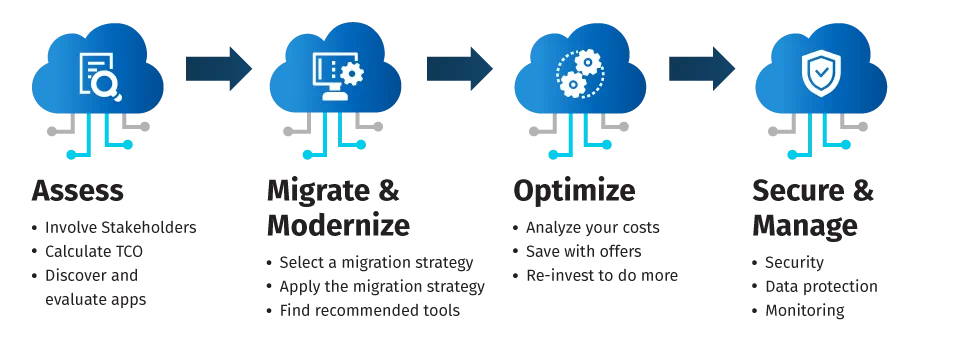
Assess
During this first phase of the on-premises to Azure journey, it’s important that you clearly define your goals and objectives for the migration. Since any successful cloud migration requires executive buy-in, it’s vital that you involve your stakeholders every step of the way. Your stakeholders will not only provide valuable direction for the project, they’ll also provide essential support.
Next, figure out how much you’ll be able to save by moving your on-premises infrastructure to the cloud — Microsoft has a handy calculator that can help you with this.
For the final step of the Assess phase, you’ll need to create an inventory of all of the applications — that is, all of the physical and virtual servers — you’re running within your on-premises environment. You can use this information to map your servers and identify dependencies and other prerequisites. This will help you determine which apps to migrate to the cloud first, according to your objectives and any dependencies, which will serve as a solid foundation for your Azure migration plan.
Azure Advisor is a free service built into Azure that provides recommendations for high availability, security, performance, operational excellence, and costs. Azure Advisor analyzes your existing services and identifies ways to improve your environment. This enables IT departments and key business decisionmakers alike to understand which areas to focus on for service and cost optimization. Azure Advisor also makes it easy to view recommendations through the Azure or portal or by downloading them in PDF or CSV format.
Migrate & Modernize
For the second phase of the Azure cloud migration journey, you must choose your cloud migration strategy. There are a few options to choose from:
- Rehost: Also known as a “lift and shift” migration, this cloud migration strategy moves applications to the cloud without making any changes to them. Since this strategy doesn’t require any complicated programming, it’s a fast and easy migration option. This approach to cloud migration is ideal for organizations that want to move their applications to the cloud quickly, with minimal fuss.
- Refactor: Also known as “repackaging,” this strategy is more complex than rehosting, but only slightly. The refactor approach to migration requires slight design adjustments to applications before they can be moved to the cloud, which enables you to modernize your application programming before making the big move. Refactoring is ideal for organizations that are concerned about code portability.
- Rearchitect: This is the next step up in terms of complexity from refactoring. Rearchitecting allows for even more modernization opportunities because it requires you to alter your application’s code base so that it is, in Microsoft’s own words, “a resilient, highly scalable, independently deployable architecture.” This approach is ideal for organizations that desire greater scalability and that want to integrate Azure capabilities into their existing applications.
- Rebuild: As its name implies, this approach to cloud migration involves rebuilding apps from the ground up using cloud-native technology. This is, naturally, the most complex of the four migration strategies — however, Azure makes it easier by providing “a complete development and deployment environment in the cloud.” Rebuilding is ideal for organizations that want to incorporate new technology, such as AI and IoT, into their applications and to be on the leading edge of business innovation.
Optimize
Once you’ve selected a cloud migration strategy that aligns with your goals and objectives and successfully migrated your on-premises environment to Azure, you’re ready to optimize. You can optimize just about anything, from cloud computing costs (using tools and offers such as Azure Cost Management or Azure Hybrid Benefit) to business processes. Microsoft specifically recommends re-investing to do more, which basically breaks down to migrating additional workloads and continuously modernizing existing workloads to ensure that your cloud environment is running as efficiently as possible.
Secure & Manage
As you can well imagine, this final phase of the Azure cloud migration process is all about security. Microsoft offers a number of industry-leading security capabilities and services that deliver advanced cloud security management and total transparency into potential security threats. From Azure Security Center to Azure Log Analytics, Microsoft provides you with all the tools you need to protect data in the cloud and monitor cloud health, so you can be sure that your cloud environment is secure and operating at peak performance levels.
Make Hitachi Solutions Your Azure Migration Partner of Choice
Looking for a partner to implement a seamless, game-changing Azure cloud migration? Hitachi Solutions can help with that.