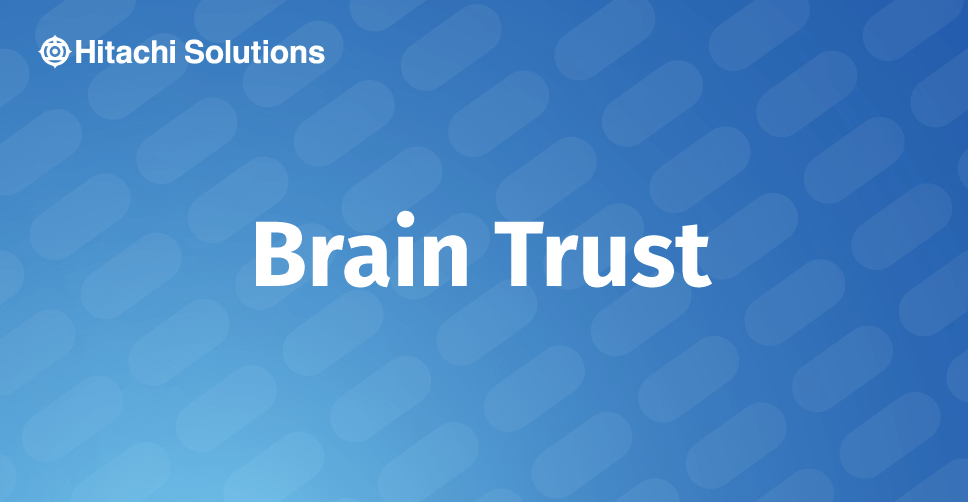
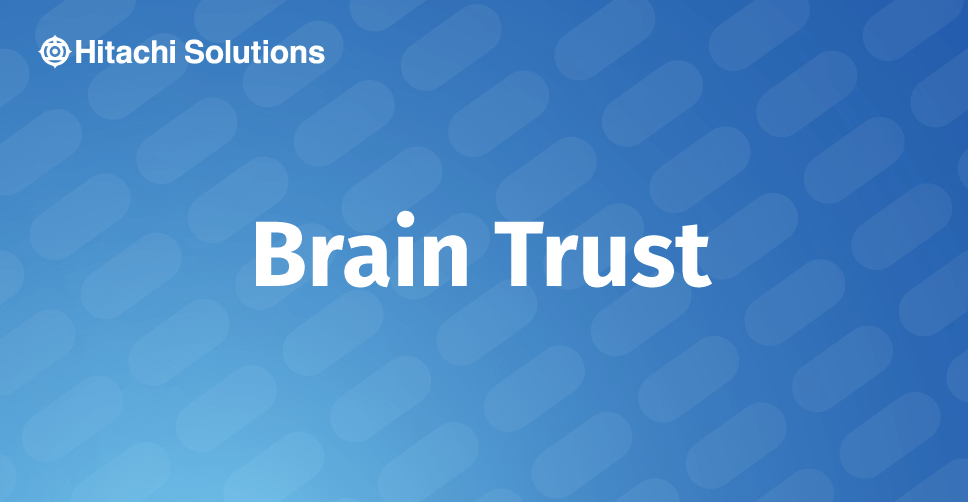
In this series we’ll aim to layout the foundations of the Unified Service Desk client including getting a test implementation running, covering some best practices for performance and usability, and covering the client’s myriad of included adapters and controls.
Let’s start Part 1 with a brief overview of the USD client and its associated architecture.
USD In Brief
Let’s lay the groundwork for what we will be working with.
Product Overview
“The Unified Service Desk or, USD, is best used when you have a call center (or more than one) that must open multiple applications to handle incoming calls effectively.”
We’ve written about the value proposition of USD in previous articles but for our purposes here we’re going to assume that you’ve already decided to use USD or are close to making that decision. It is important to remember that while we usually consider USD in Call Center implementations the client may be successfully leveraged in other instances as well such as for bank tellers, POS stations, manufacturing floors, or anywhere that multi-session capabilities plus systems orchestration can be of value.
Fundamentally we should think of USD as the following…
- Software
- This is not a web based client. This is traditional software… downloaded and installed on each workstation.
- A container for CRM and other embedded applications
- You will still be doing your regular web-based Dynamics project. You will then implement USD on top of (or in parallel to) Dynamics.
- Customized through the UII development framework (you need a developer)
- The UII development framework is part of the CRM SDK
- Included with your regular CRM licensing (likely)
- This tool is likely available to you as part of your Dynamics subscription. While it takes work to configure and properly use there is usually no additional licensing concers.
Product Components
USD comes pre-packaged with a suite of tools and controls.
- Package Deployer Software
- Administrative software for updating USD configurations
- USD Framework
- Session Management
- Framework for 3rd party integrations
- The USD Client itself
- Installed on each user machine
- Hosted Applications (https://msdn.microsoft.com/en-us/library/dn864943.aspx#Types)
- Hosted Controls
- Web hosted application
- External hosted application
- Remove hosted application
- Hosted Controls (https://msdn.microsoft.com/en-us/library/dn864910.aspx)
- Connection Manager
- Global Manager
- Agent Scripting (Call Scripts)
- CRM Dialog
- CRM Page
- CTI Desktop Manager (Telephony Integration)
- Debugger
- Panel Layout
- Popup Notification
- Session Lines/Tabs
- User Notes
- Session Timer
- Other components
- Configurable toolbars
- Note capture
- Status capture
- Audit trails
- Call timing
- UX Themes (xaml style sheets)
- Adapters
- Hosted Application Toolkit (aka HAT)
USD Architecture
At a glance this is what a high-level USD implementation could consist of. This may vary between implementations but the main takeaway is that USD becomes the user’s main utility. USD then pulls data and integrates with systems from within the USD framework.
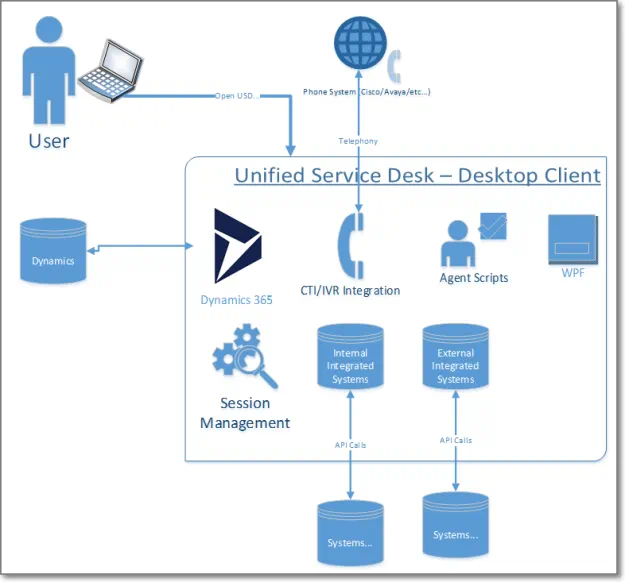
And there we have the basics! Join us for Part 2 where we’ll step through the installation and configuration of a test USD environment.


