

A new digital world is emerging and challenging leaders to rethink the way we collaborate. Now, more than ever, transitioning and supporting a remote environment and workforce, which involves the need for remote workshops, is critical to keeping the lights on, ensuring employees stay productive, and delivering business continuity to customers.
Hitachi Solutions is here to help. We’ve been supporting remote work for years and have been utilizing remote workshops with clients and recognize their impact on saving costs and increasing productivity. While we don’t have all the answers, we want to make sure you keep innovating and leading your team—even from home. Learning from our many iterations of remote workshops which include: problem framing, design sprints, prototyping, and user testing, we are excited to share some field-tested best practices that will empower your team to conduct successful remote working sessions.
Preparing for the Remote Workshop
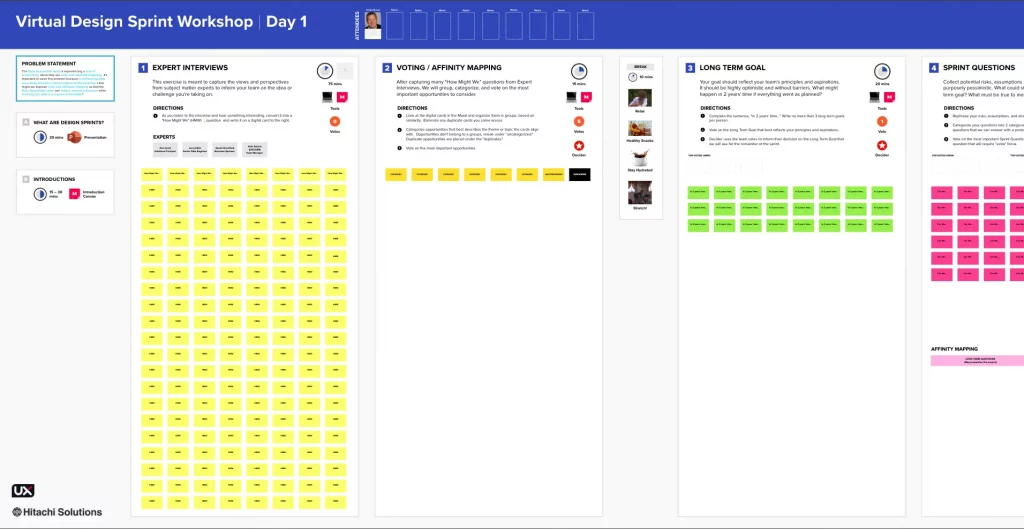
- Have a goal
Whether to share information, brainstorm new ideas, or make a decision, all working meetings should have the desired outcome. A shared understanding of that outcome will increase productivity and keep conversations on track. - Communicate Expectations
Set expectations with your client early. Explain the setting for the meeting, established objectives, outcomes, agendas and other working rules that are useful for your team. - Choose the Right Tools
Understand, based on the goal of the meetings, what types of tools will be necessary. More than likely, there will be a need for a shared ‘Whiteboard’ that people can interact with in real-time. The Hitachi Solutions team utilizes Mural, a paid online collaboration tool. This is a virtual version of sticky notes and whiteboard w/ anonymous voting and live visualization of where each user is working on the board. Mural makes it easy to build templates and structure to the collaborative work. Microsoft Whiteboard may be a potential alternative tool to use as a freeform digital canvas. Less flexible options may include collaborating within a shared Excel sheet. Once determining tools, provide access in advance so all participants can have time to familiarize themselves. When applicable, provide tutorials as well. - Build Templates
Templates help organize the workshop in relation to the agenda and provide visualization to the progress in reaching the desired outcome. - Set Agendas
Develop a clear structure and timeline for the workshop. This will keep the workshop moving, and guide timing if key decisions need to be made throughout the meeting.
The Workshop
- All or Nothing
Hybrid workshops, mixing remote and in-person, adds difficulty in getting engagement and collaboration from all parties. Consider trying to go fully remote or fully in-person depending on the circumstances. - Cameras On
Having the opportunity to have face-to-face interaction, despite not being in office, enables trust and collaboration. For in-person workshops, we try to limit the use of technology to keep everyone in the moment and focused on the task. With digital, this goal is best achieved with cameras on to add accountability to all parties to be present and to avoid distractions. - Record Workshop
If all parties consent, maintaining records of the workshops allows us to revisit important conversations at a later date and learn for future iterations of similar workshops. - Onboard to the Tools
At the beginning of the workshop, give everyone a moment to familiarize themselves with the tools. If it’s a tool many people are not familiar with, give them a quick tutorial. Don’t forget to test the microphones and speakers. Try to limit background noise and use quality microphones. - Start with an Ice-Breaker
Depending on the familiarity of everyone in the workshop, start with some ice-breakers to get comfortable with each other. The ice-breakers is another time for everyone to familiarize themselves with workshop tools. We like squiggle birds! - Together, Alone
Set time within the workshop to work independently (while still on the call) and then come back together for discussions or voting. Everyone has good ideas and something to add, this is a great way to get everyone involved. - Make Ideas Tangible
Tangible artifacts of an idea will elicit better feedback and allow all parties to get a better understanding of the idea. If this means needing to draw something on paper and showing on camera, or uploading a photo to the chat, it is worth it. The best scenario is to choose tools that can empower team members to make ideas tangible. - Take Breaks
To avoid burnout during longer sessions, schedule breaks of 5-10 minutes every hour to step away from the computer. - Retrospectives
The best way to learn from every workshop is to collect honest feedback from all parties. Include an activity at the end of the session to collect feedback in the form of: I liked ___, A success was ___, and I wish ___.
Post Workshop
- Iterate
Spend time reflecting on the feedback received and identify places for improvement (there is always room for improvement)! - Document
Take the time with your team to review what you prioritized as a team and keep your goals top of mind as you implement the action items coming out of your workshop.
Although difficult circumstances have prompted the necessity to remain agile in our work methods, remote workshops will remain valuable even as organizations continue to shift back into office spaces. Practicing this working style now will provide Hitachi teams with a competitive advantage to work successfully in any setting. It is important to remember that every team is different, so continually learning from your own workshops will be the best way to perfect your team’s workshops! Launch your own virtual team, contact a Hitachi Solutions team member.


