

Complexity in Job Costing
For contractors and AEC companies, it’s all about the project, and completing all the tasks at a project level. You need to track and cost every aspect of a project from start to finish, including labor, equipment, and material costs. The more detailed the breakdown, the more accurately a business can track expenses and identify issues that could affect its profitability.
A finance system tailored to construction, should automate much of the time-consuming work of job costing.
With job costing, each project has a set of work breakdown structures (WBS) that tracks the income and expenses through the various project phases. It helps you accurately assign costs to specific codes and jobs. You’ll see which expenses are not assigned to jobs and you can drill down into specific areas and see exactly when and where money was spent. Additionally, the historical records can inform future bidding on similar jobs.
Your construction finance software should integrate with your project management tools so the back office can track projects from initial estimates to final invoices. When you can do that, you can better manage cash flow, and avoid what could be costly mistakes that would negatively affect cash flow like inaccurate timesheets, delayed invoices or manual input errors.
Finance Reporting and Profitability Analysis
Specialized reporting and financial statements play a pivotal role in ensuring project success. Not only do they ensure precise tracking, but they are used as the foundation for strategic decision-making as projects progress to completion.
Project-level, work-in-progress (WIP) reports provide a narrower focus than executive-level reports and are specific to each individual job’s performance. They help identify the current status, forecast future progress, track production, and create a database of history for future bidding.
Construction reporting capabilities should allow you to track projects and analyze project finances in real time, so you can identify problems and take steps to correct them before it’s too late.
Engage for Construction’s EAC Forecasting report applies allocation curves to forecasts for improved accuracy of projected costs and revenues for easy review by all project participants, including those who are responsible for financial oversight. Updates applied to the overall project forecast and budget can be displayed visually in a well-organized dashboard.
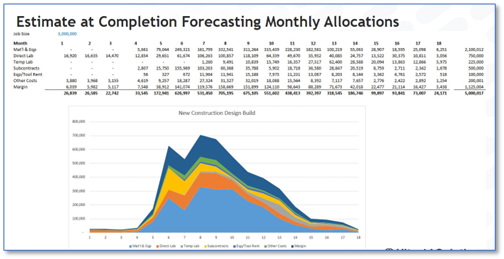
Vendor Management
Tracking vendor expenditures is one of the toughest challenges for any business. From sourcing the best suppliers and negotiating deals, to processing invoice payments and measuring vendor performance–there’s a lot to consider, even when everything is going as planned.
Add to that the challenges in managing vendor change orders that surface mid-project. These changes can impact budgets, timelines, and resource allocation. For most contractors, change orders are the norm rather than the exception — especially on longer projects. If they’re not handled efficiently, they can cut into project profits. It’s important to accurately document the financial impact of each change as it affects the overall project.
You need to know how much money you’re spending per vendor, the total cost of all vendors, the products and services you’re getting from each vendor, the payment frequency, and the payment methods used. All vendor information should be readily available for quick review and thorough analysis.
Remote Work and Work Sites
Dealing with a mobile workforce is one of the biggest challenges in construction. Because construction projects are located across multiple sites and staffed by a mobile workforce, they are more susceptible to fluctuating costs. Labor, material costs, local taxes (just to name a few) can vary widely from location to location. In addition, workers and equipment moves from site to site so finance must be able to account for costs related to relocation, reinstallation of equipment and
more. Your accounting solution should have the ability to track employee time across job sites, and generate the necessary related reports for each job site.
Mobile technology that integrates with the back office is becoming widely used. It enables workers to access and enter time worked information on a project basis via smart phone or tablet and can help finance teams stay up to date on project progress and cost, and ensure they are complying with payroll regulations. It’s an imperative for construction companies with employees who may work at multiple jobs and locations each day.
Compliance
Sometimes construction projects are long engagements—some take years. It’s not uncommon for documents like insurance policies, licensing, bonds, and lien waivers to expire during the lifecycle of a project, triggering noncompliance. Often, frustration results when there are many dates to track, different types of coverages, and other requirements that all need to be reviewed and confirmed.
Engage for Construction, for example, extends the AP certification tracking in Microsoft Dynamics 365 so you can track and report on compliance-related activities directly from the project record. Compliance requirements are often tied to the project schedule and/or specific activities and milestones, so the integration allows organizations to have greater assurance over their compliance adherence, reducing risk of penalties or delays.
For example, before a purchase order is filled, the system can automatically verify compliance and generate alerts notifying project participants that information is missing or expiration dates are approaching. If it’s a PO for payment, let’s say, or a sub wanting to get paid, the payment can be put on hold until compliance is met.
In addition, construction specific software can support specialized compliance requirements. For example, Engage for Construction supports AIA Billing, a billing method required for contractors working on federal and some commercial jobs. AIA billing requires forms that provide streamlined client billing and detailed information regarding the completion status of a job. Staying compliant with AIA billing requirements allows contractors to bid on a larger range of projects.
Resource Management
Construction projects require a wide range of resources, including labor, equipment, and materials. An effective ERP system should have a resource planning functionality that helps manage resource allocation, availability, and scheduling. It should enable contractors to schedule resources according to project timelines and budget constraints, ensuring that resources are available when needed.
More and more, companies are turning to partners for construction-specific solutions to bring efficiency and actionable analytics to workforce planning. This could include activities like comparing to the baseline contractual schedule or flattening out the labor peaks and valleys. It’s all about the awareness of what is coming. For finance teams, these solutions remove many of the manual processes that have been used for decades, and can identify resource bottlenecks, avoid overallocation or underutilization, and balance workloads.
Integrations are Critical
Integration allows data from one application to automatically populate essential fields in the other software, removing the need and risk of errors associated with entering the same data into more than one place. If you’re manually dissecting spreadsheet data, you run the increased risk of overlooking valuable information and making mistakes.
To address all the complexities described above you need a software solution that integrates all the various tools and applications you use to provide finance teams with the information and insight they need to do their jobs effectively.
Time rolls forward, but integrations are staying in the past. A recent JBKnowledge construction technology report found that technology integrations remain a big challenge for companies with a staggering 51 percent of respondents indicating that they are still manually transferring data for applications due to a lack of integrations. Outdated processes like manual data transfer and spreadsheet imports are continuing to cost companies time and money. Engage for Construction is built with the accelerators you need to integrate all operational processes alongside financial planning and reporting in a single, unified platform. It offers the ability to hold and extract insights from vast data volumes across the business, to ensure accurate reporting and forecasting.
Because Engage for Construction is part of the integrated suite of Dynamics 365 business applications that also includes project accounting and customer service, you can manage your entire business using a single platform.
Engage for Construction Can Get You There
Do you have the right tools for the job? If you are currently using a generic accounting solution that’s built for standard accounting processes, you’ll benefit from switching to a specialized construction accounting solution. Construction accounting is complex and taking an out-of-the-box approach most likely won’t be successful. Hitachi Solutions’ Engage for Construction is an all-encompassing solution for managing the entire construction and engineering lifecycle. It handles job costing, change orders and revenue recognition methods common to the construction industry. In addition, mobile support provides contractors with real-time access to current data from job sites, and provides employees with quick, easy time entry based on project and/or location.
We’d love to talk with you about how Engage for Construction can help kickstart your construction company’s journey to increased efficiency and profitability. Reach out today!


