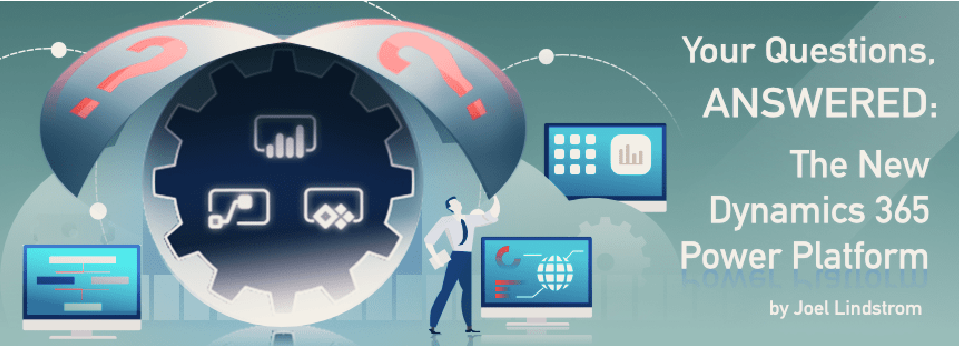
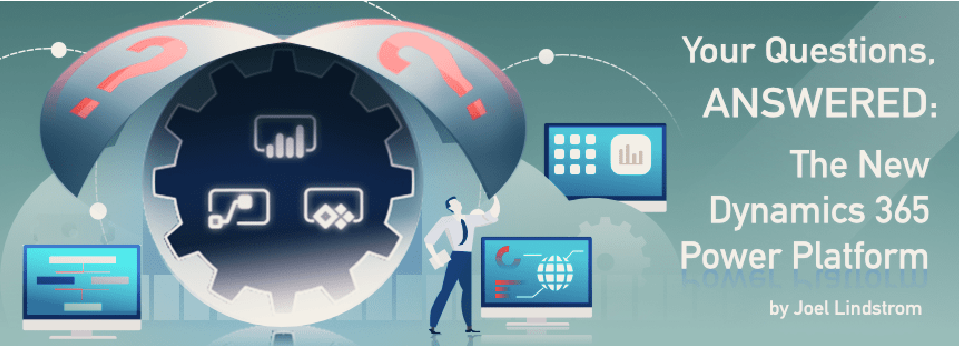
Hitachi Solutions’ resident podcasters Joel Lindstrom and Shawn Tabor recently had the opportunity to interview some of the program managers responsible for the Microsoft Business Applications Platform. One of the most exciting things now available in the October 2018 release of Dynamics 365 is the “Power Platform”— Microsoft Flow and Canvas PowerApps can now be included in Dynamics 365 solutions.
The CRM Audio duo sat down for a question and answer session with Evan Chaki, Principal Program Manager for the Maker Experience for Dynamics 365 and Power Apps, and Merwan Hade, Senior Program Manager for Microsoft Flow.
What is significant about Flows and Canvas apps joining Dynamics 365 solutions?
Hade: First, it’s a way to wrap your dependencies into a single package — in terms of apps, workflows, and entities in the Common Data Service — and move them from one environment to another. Secondly, it is useful for solutions where you want to parameterize things to reuse them across deployments. Lastly, this is for ISV’s, so you build a solution that you can then distribute, and people can consume.
Chaki: You’ll be able to add Canvas apps and Microsoft flows to a solution simultaneous, whereas before you had to move them one at a time. So if I have, let’s say, some Canvas apps, Flows, entities, and plugins, I can move all of that through the process all in one package without having to do it separately.”
What behavior should users expect from Flows and Canvas apps in solutions?
Chaki: In the first release we’ll let you put Flows into a solution and will deploy it to your next environment for you, just like a Process works today. We’re also going to automatically deploy Canvas apps to your environment into the PowerApps section for you.
How will dependencies and connection changes be handled when moving between Dev and Prod?
Chaki: We’re not going to create a situation where somebody moves a solution with a PowerApp, and it starts updating the old connection. The PowerApp or Flow works via the connections and the connectors by environment, so you won’t have to worry about moving to production from development.
Hade: When you start a new solution you’re going to have to bring in your own connections. If your Flow uses CRM, SharePoint, and Outlook 365, you’ll have to bring in the connections for that particular flow in that solution.
——————————————————————————————————————
If you’re interested in hearing more from the CRM Audio team from their time at Microsoft Ignite, check out these programs:
- CRM Audio 96: CRM Audio crew interviews Evan Chaki about the future of the maker experience in Dynamics 365, PowerApps, and Flow.
- CRM Audio 97: CRM Audio crew interviews Merwan Hade about Microsoft Flow
- At your Service 26: Ben Vollmer, Scott Sewell, and Piere Hulsebus from Microsoft discuss AI in Dynamics service management with many other guests
- CRM Audio 98: Joel and Shawn recap the top ten announcements and news items from Ignite


