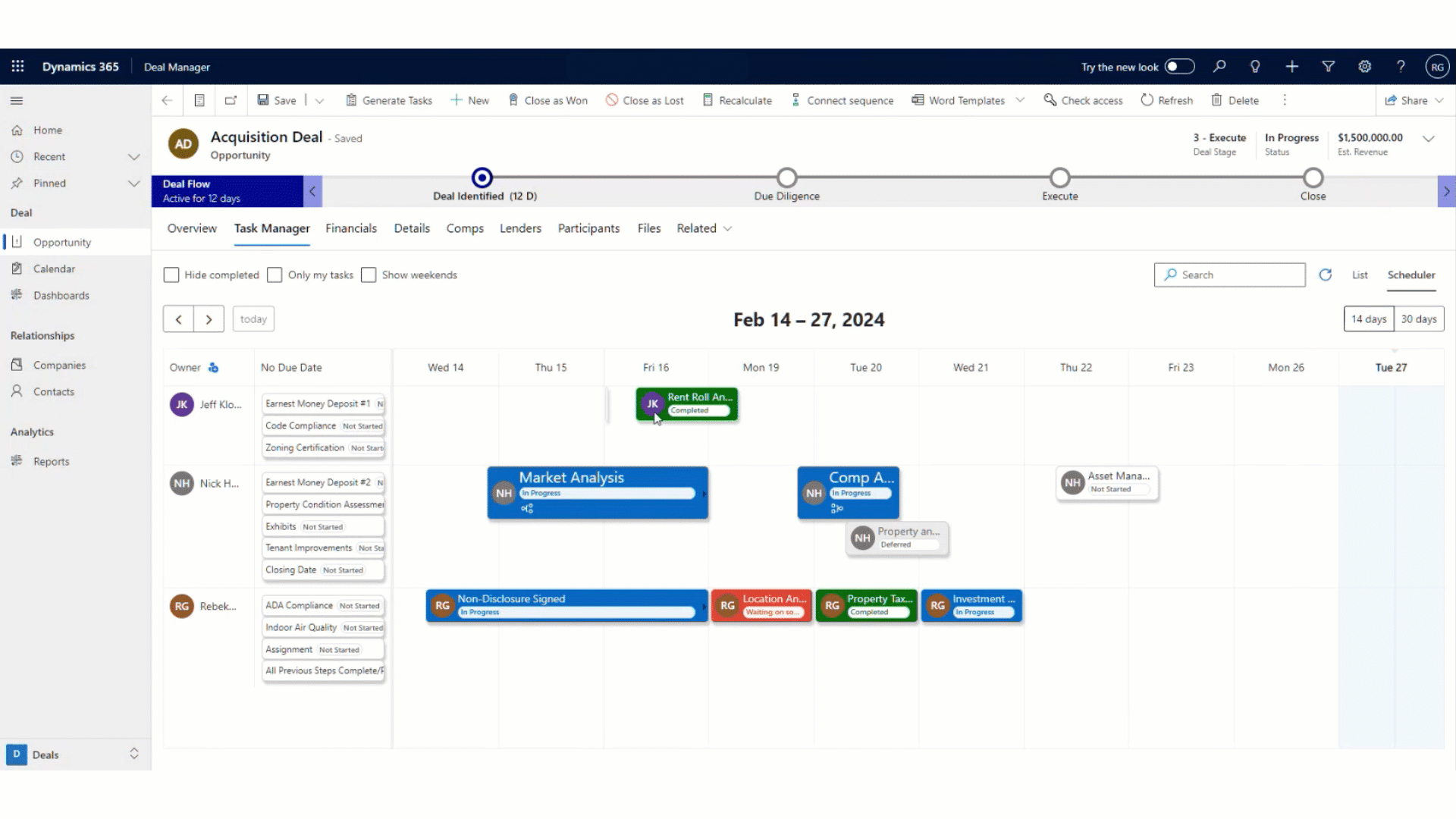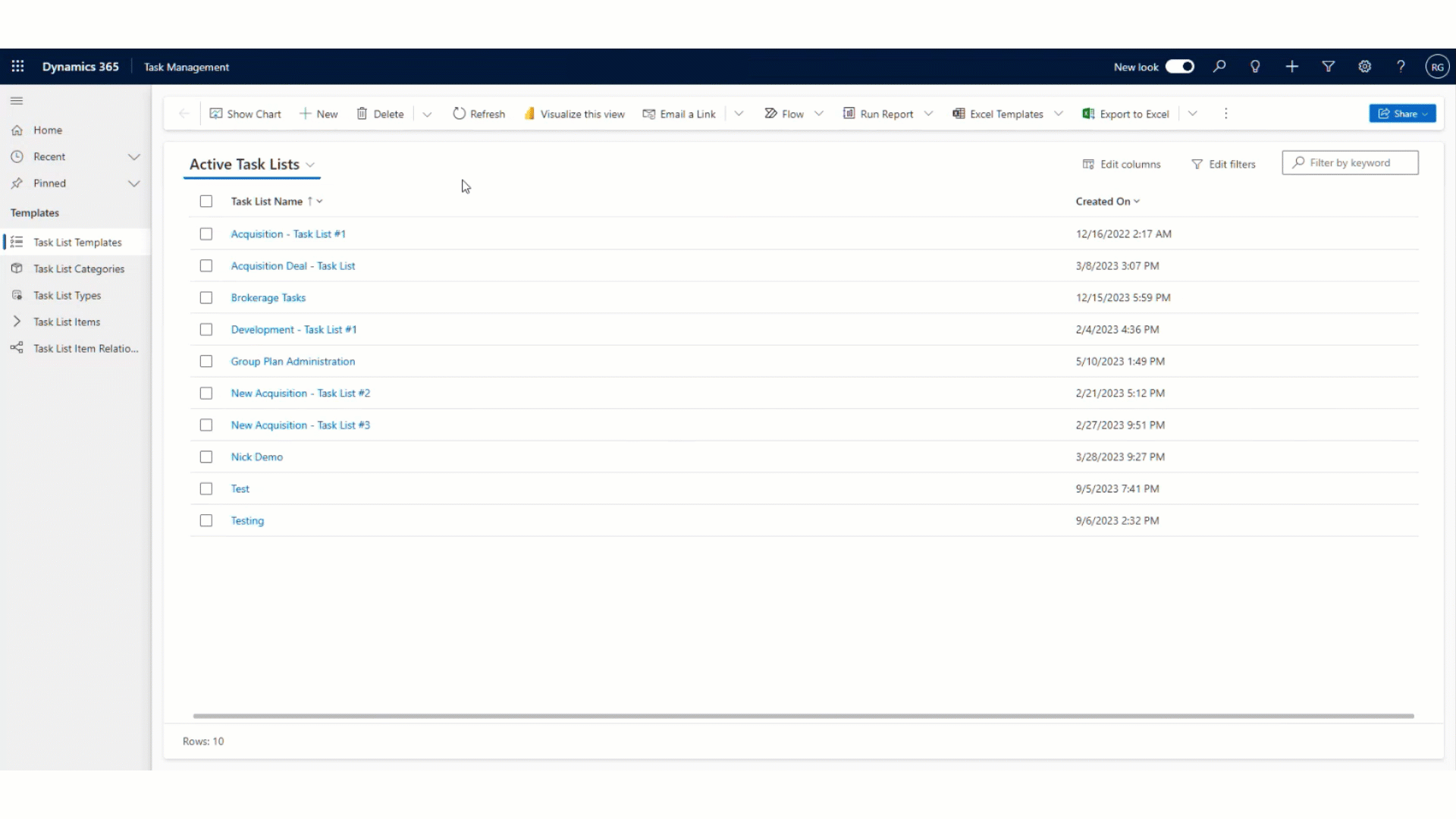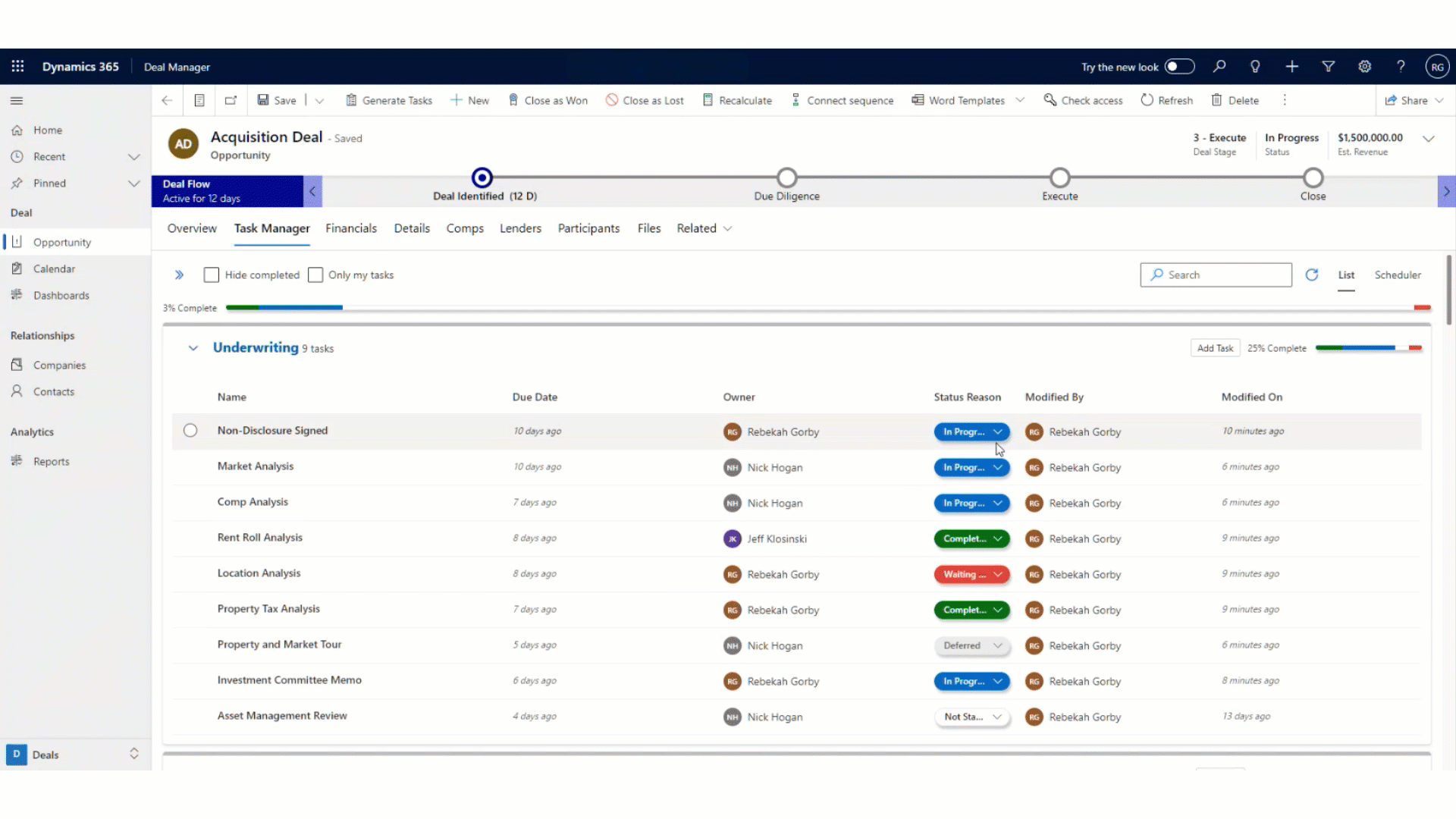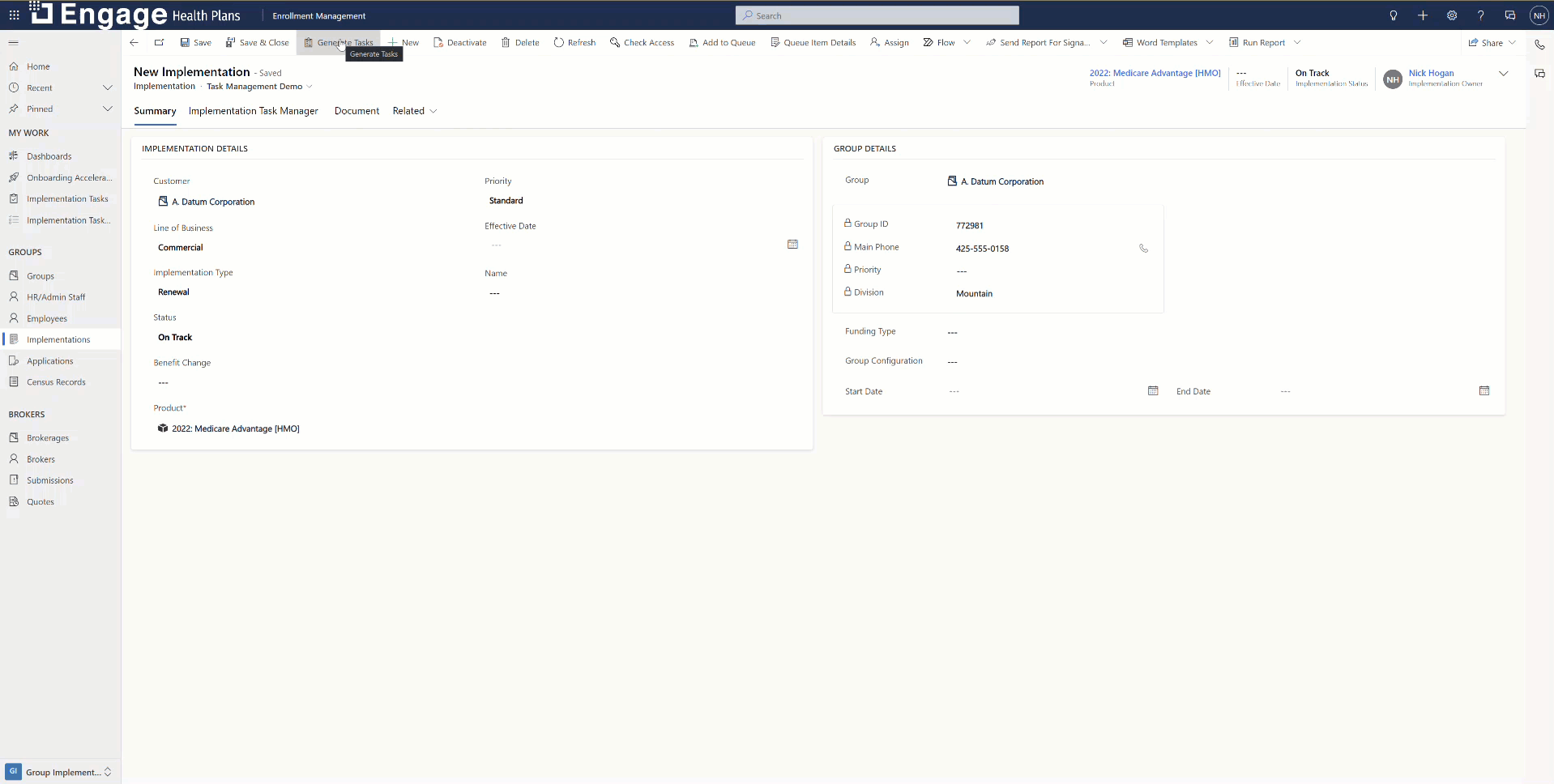How It Works
We find our customers often have hundreds of tasks related to their business processes, with users lacking visibility into the process. Task Manager can be attached to any entity in your Power Platform or Dynamics 365 Customer Engagement environment, such as opportunities, contacts, leads, cases, and more. Users have full visibility of processes, including assigned tasks, management of related tasks, file sharing, communication, and real-time progress. With full visibility into processes, you can avoid potential roadblocks, align teams on statuses and progress, automate reporting, and save valuable time through standardized processes.