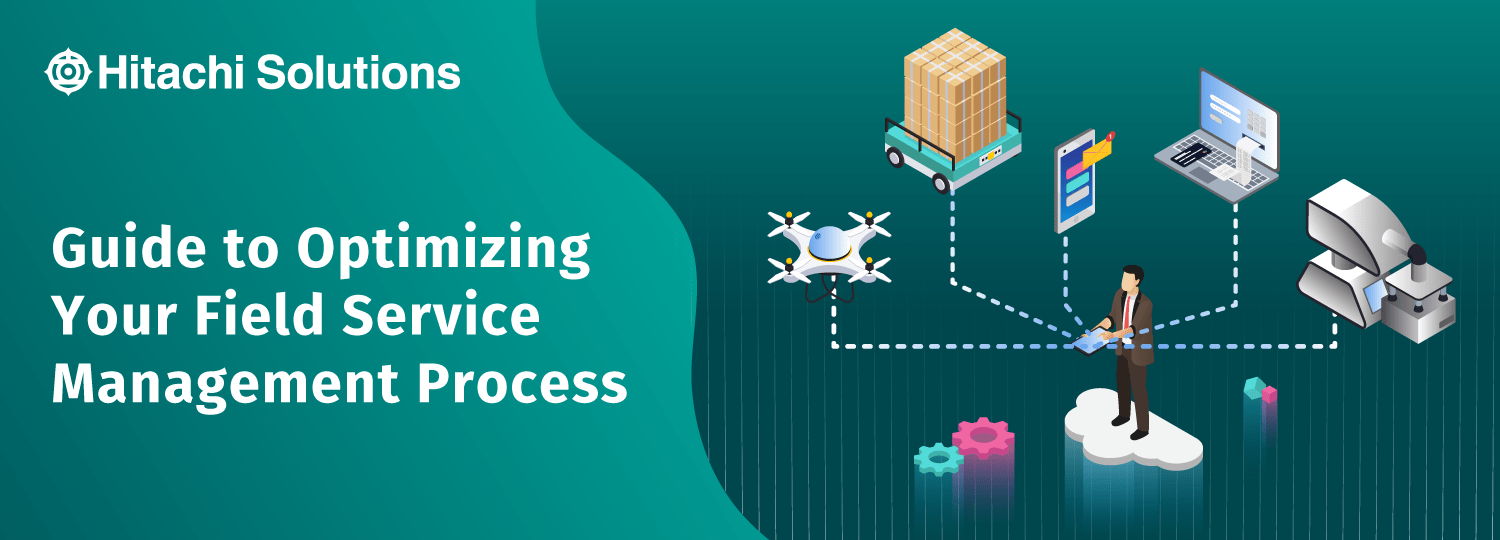
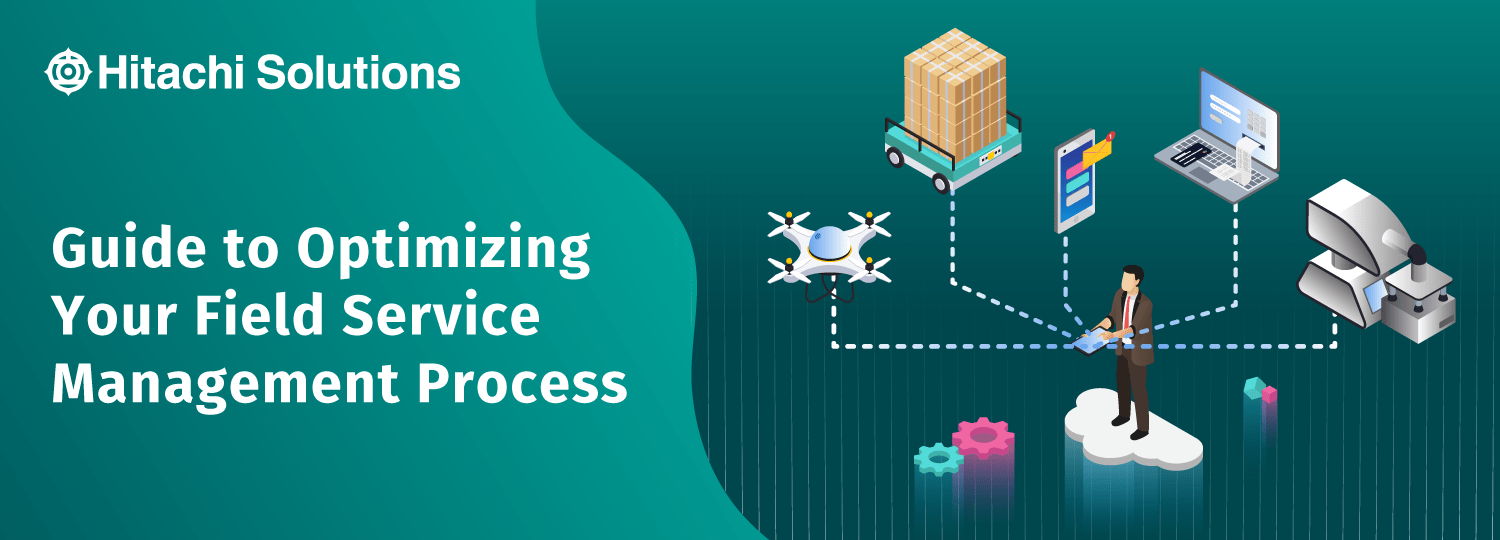
Field Service Management & the Impact of COVID-19
Organizations and businesses with essential frontline workers have encountered numerous challenges due to COVID-19, especially since many employees have been working remotely. Travel restrictions and personal contact have also been limited. Every industry has adapted in some way — including those in field services.
It’s important to ensure the health and safety of your employees and customers while still being able to provide key capabilities. A field service management software can help.
With the right platform and solution, you can digitize most of your tasks, which makes it easier for employees who can work remotely to do so more efficiently. Even though technicians are essential and must continue working in the field, a field service management software allows for contactless scheduling, easy messaging, remote assistance, and the ability to generate a quote on-site. Customers can even pay with a credit card to limit personal interaction and receive an invoice and receipt via email.
While you should continue to take health and safety precautions, such as providing technicians with personal protective equipment, a digital solution will make field service capabilities more efficient and productive so that you can provide the best possible service — now and in the future.
What is Field Service Management?
At its heart, field service is simply about the four “Rs” – delivering to the right person, at the right place, at the right time, with the right tools.
Field service management is crucial to project success as it ensures that the field service work is being completed in accordance with customer expectations – within their budget, timelines, and quality specifications. Field service management is, essentially, the last mile of the customer experience.
Field service management (FSM) is arguably one of the most important service competencies to master. After all, in many cases the field service technicians who are working on the job site will be the only face-to-face interaction that a customer will have with a field service organization. It’s also during this time that customers are actively assessing how the field service organization is meeting their commitments and how effectively they are delivering the service they promised.
For many companies, delivering high-quality field service work that’s on-time and on-budget, as well as cost-effective and efficient, hasn’t been an easy task. Consider that field service organizations have historically been the domain of dispatchers using spreadsheets, field workers tracking and completing work orders using paper and pencil, and service organizations communicating via phone calls, SMS and email.
Add to this the complexity of managing a remote workforce, increasingly complex products and services, and increasing consumer expectations, and it’s no wonder that for many organizations field service has been one of the biggest operational challenges for their service organization.
What are the Benefits of Field Service Management?
There’s no question that cloud and mobile technology have made it much easier for organizations to adopt field service software and automate and optimize core work processes like scheduling, dispatching, collaborating, route optimization, and work order and case management.
The benefits to organizations using field service management solutions are tremendous. Consider the following:
- Increased service revenue: A recent field service benchmark study by TSIA shows that field service leaders derive almost double the revenue from services compared to their peers.
- Operational efficiencies: An Aberdeen study indicates that simply enabling workers with mobile devices results in a 7% productivity increase.
- Improved metrics: An Alcatel study shows that among best-in-class organizations, field service management along with CRM, knowledge management and portals and similar solutions are pivotal for improving first-time fix rates (FTFR) and customer satisfaction.
Here at Hitachi Solutions, we’re helping our customers move beyond simple efficiency gains; we are now leveraging deep analytics and predictive engines powered by Azure Services and Power BI to shape and deliver new service experiences, predict and prevent equipment issues, and create new revenue opportunities. The cumulative effect of this has led to service organizations beginning to understand and unleash the strategic value of field service in driving revenue growth, customer satisfaction, and productivity.
Microsoft Dynamics 365 is a revolutionary new cloud-based business management platform that provides powerful, mobile-optimized field service capabilities. The Dynamics 365 Field Service business application uses an intuitive interface with tightly integrated workflows, processes, and data that deliver the benefits of field service management easier than ever.
11 Key Areas that a Field Service Management Solution Optimizes
From managing product inventory and tracking maintenance to route optimization and customer billing, a field service management solution can provide benefits to a variety of key areas, including:
1. Service agreements
A service level agreement (SLA) is a guarantee of performance in a contract with penalties for not hitting the published elements. For example, a customer might have a guaranteed 4-hour response window or a guarantee on a spare part arrival of fewer than 24 hours. This is important in terms of field service management because if the organization can’t fix the equipment in a timely manner, there may be severe financial penalties. An SLA typically covers equipment, software, and services, but there are a number of exclusions, such as: unauthorized changes, non-recommended use, failure to perform required maintenance, failures caused by unsupported add-ons, financial breach of contract, etc. A field service management solution helps organizations avoid penalties with the ability to view customer SLAs, see what they entail, and ensure the right service for the right customer is scheduled and executed.
2. Customer assets
Customer assets allow you to track equipment that you’re responsible for inspecting, maintaining, and repairing. At their simplest, customer assets note which products are located at each customer location. But they can also track service history of all past and present work orders for each asset. If you’re using Connected Field Service, you can connect customer assets to sensors that monitor the asset’s health and trigger IoT alerts and work orders as needed.
3. Preventative and predictive maintenance
Since it’s important to keep and maintain equipment in optimal condition for as long as possible, tracking all maintenance-related information is important. This will help prevent unexpected issues and breakdowns, which can cause scheduling and site visit delays.
4. Work order management
A work order documents a task or job that can be scheduled or assigned to an employee and may include information such as products and services, type of work, tasks to be executed, and other incident-specific information. A field service management solution keeps scheduling and all relevant information in one place.
5. Resource management
When a work order is created, you need to book the right resources to get the job done. At the height of field service scheduling is Resource Management Optimization, which automatically schedules work orders and other requirements to the best resources in order reduce travel time and get the most out of working hours.
Route optimization is also an essential component of effective field service and resource management. The right software can work with a technician’s GPS in order to avoid heavily trafficked areas, which can ensure there are no delays and disruptions to the technician’s schedule.
6. Product inventory
View real-time product inventory updates so that your technicians aren’t delayed and site visits aren’t postponed due to a lack of parts.
7. Scheduling and dispatch
Today’s customer expects you to value their time, which means it’s important to schedule visits efficiently. Modern field service solutions can provide a unified view of open work orders, technicians’ skill sets, and available resources, so you can assign the right technician and the right resources to the right job. A field service solution can also tell customers the exact time to expect a technician.
8. Mobility
Technicians often spend a lot of time on the road; the right software can provide an easy-to-use, on-the-go solution so that all employees can stay connected, no matter where they are.
9. Collaboration
Field service management solutions can also help with collaboration. With many businesses shifting to remote work, it can also be helpful to get a jump start from a partner that is experienced in delivering remote customer service excellence.
We’ve helped organizations across many industries streamline their remote collaboration with our Remote Quick Start Service. The capabilities enable frontline workers across a variety of industries to work together from different locations by accessing information and experts from everywhere. Benefits include collaboration on maintenance and repairs, the sharing of knowledge, and remote inspections and audits.
10. Customer billing
With field service management software, technicians can potentially service multiple locations within one time frame; this efficiency can lead to greater profitability.
11. Analytics
By collecting and analyzing data from route optimization software, you can learn more about the effectiveness of your scheduling, routing options, and more.
Making Field Service Management Work for Your Business
So, what are the things you need to keep in mind when considering what field service management can do for your organization?
Focusing on these three key areas will help you prioritize the activities that deliver operational excellence and drive customer value:
- Optimize and automate core processes. Make it so that managers are able to optimize routing and improve delivery times by providing visibility into field operations. Automating dispatch and scheduling systems lets you review and compare routes while accounting for road construction and peak traffic times. Tie processes from account review, case management, and work order creation together in order to make the process seamless and less prone to mistakes and miscommunication.
- Focus on enabling people. This means that you need to give dispatchers the tools to make informed decisions and automate tasks. Provide manual, automated and optimized routing and scheduling options to give schedulers the ability to optimize field technician utilization.
Give field service agents proactive driving directions, guided workflows and checklists, and the ability to take photographs and capture a signature from the customer from their mobile devices. Also, provide them with the opportunity to schedule follow-up work orders directly from a mobile application.
- Leverage data. Information collected from FSM software — such as work order activities, time stamps, GPS data, customer feedback, technician skills and utilizations, and costs and revenues — provide deep and valuable insights about service effectiveness and scheduling efficiency. Managers will begin to see patterns and trends by analyzing data, such as time spent at each site, routing records, delivery logs, and so on, which can lead to exponential improvements in operations.
Providing an Enhanced Workflow & Customer Experience
There’s increased recognition that field service teams are critical to delivering a differentiated experience to customers.
Cloud and mobile technology have made it much more affordable and easy for organizations to adopt field service software. It’s important to make sure that you focus on improving and automating workflows, enabling productivity with intuitive solutions, and collecting and leveraging your data to ensure that your business continually improves.
For questions on which field service management solution is best for your organization, please contact Hitachi Solutions today.


