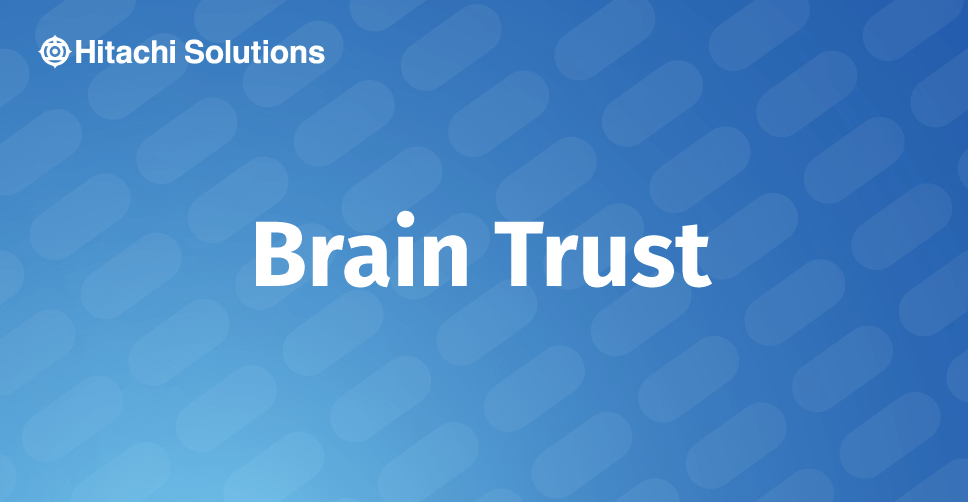
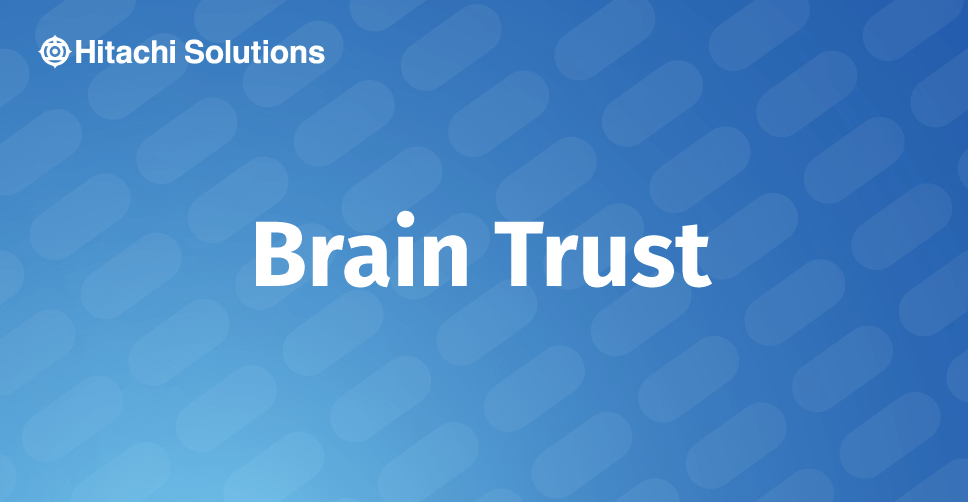
Impact of Data Science and Artificial Intelligence on Modern Business
Discover how data science and AI for businesses is changing how organizations leverage and maximize their data
Read the BlogDatabricks is an industry-leading, cloud-based data engineering tool used for processing and transforming massive quantities of data and exploring the data through machine learning models. Recently added to Azure, it’s the latest big data tool for the Microsoft cloud. Available to all organizations, it allows them to easily achieve the full potential of combining their data, ELT processes, and machine learning.
This Apache-Spark-based platform runs a distributed system behind the scenes, meaning the workload is automatically split across various processors and scales up and down on demand. Increased efficiency results in direct time and cost savings for massive tasks. Like with all Azure tools, resources (like the number of computing clusters) are easily managed and it takes just minutes to get started.
Reason 1: Familiar languages and environment
While Azure Databricks is Spark-based, it allows commonly used programming languages like Python, R, and SQL to be used. These languages are converted in the backend through APIs, to interact with Spark. This saves users from learning another programming language, such as Scala, for the sole purpose of distributed analytics.
Familiar programming languages used for machine learning (like Python), statistical analysis (like R), and data processing (like SQL) can easily be used on Spark. Slight modifications of the languages (like package names) are needed for the language to interact with Spark. The below table gives the name of the language API used.
| Language | Language API Used |
| Python | PySpark |
| R | SparkR or SparkylR |
| Java | spark.api.java |
| SQL | Spark SQL |
For those of us who aren’t proficient programmers, we can easily switch between the different languages on Databricks. This is convenient when functions from different languages are needed. A great example would be switching from Python to R to use Auto Arima, before switching back to Python.
Additionally, upon launching a Notebook on Azure Databricks, users are greeted with Jupyter Notebooks, which is widely used in the world of big data and machine learning. These fully functional Notebooks mean outputs can be viewed after each step, unlike alternatives to Azure Databricks where only a final output can be viewed.
Reason 2: Higher productivity and collaboration
a. Production Deployments: Deploying work from Notebooks into production can be done almost instantly by just tweaking the data sources and output directories.
b. Workspaces: Databricks creates an environment that provides workspaces for collaboration (between data scientists, engineers, and business analysts), deploys production jobs (including the use of a scheduler), and has an optimized Databricks engine for running. These interactive workspaces allow multiple members to collaborate for data model creation, machine learning, and data extraction.
c. Version Control: Version control is automatically built in, with very frequent changes by all users saved. Troubleshooting and monitoring is a painless task on Azure Databricks.
Reason 3: Integrates easily with the whole Microsoft stack
Azure Databricks uses the Azure Active Directory (AAD) security framework. Existing credentials authorization can be utilized, with the corresponding security settings. Access and identity control are all done in the same environment. Using AAD allows easy integration with the entire Azure stack including Data Lake Storage (as a data source or an output), Data Warehouse, Blob storage, and Azure Event Hub.
For those familiar with Azure, Databricks is a premier alternative to Azure HDInsight and Azure Data Lake Analytics.
Reason 4: Extensive list of data sources
Aside from those Azure-based sources mentioned, Databricks easily connects to sources including on-premise SQL servers, CSVs, and JSONs. Other data sources include MongoDB, Avro files, and Couchbase. A full list of data sources can be found here.
Reason 5: Suitable for small jobs too
While Azure Databricks is ideal for massive jobs, it can also be used for smaller scale jobs and development/ testing work. This allows Databricks to be used as a one-stop shop for all analytics work. We no longer need to create separate environments or VMs for development work.
Reason 6: Extensive documentation and support available
While Databricks is a more recent addition to Azure, it has actually existed for many years. Extensive documentation and support are available for all aspects of Databricks, including the programming languages needed. Documentation exists from Microsoft (specific for the Azure Databricks platform) and from Databricks (coding specific documentation for SQL, Python, and R).
Azure Databricks is powerful and cheap. As the current digital revolution continues, using big data technologies will become a necessity for many organizations. Azure Databricks is extremely flexible and easy to get started on, making distributed analytics much easier to use.


