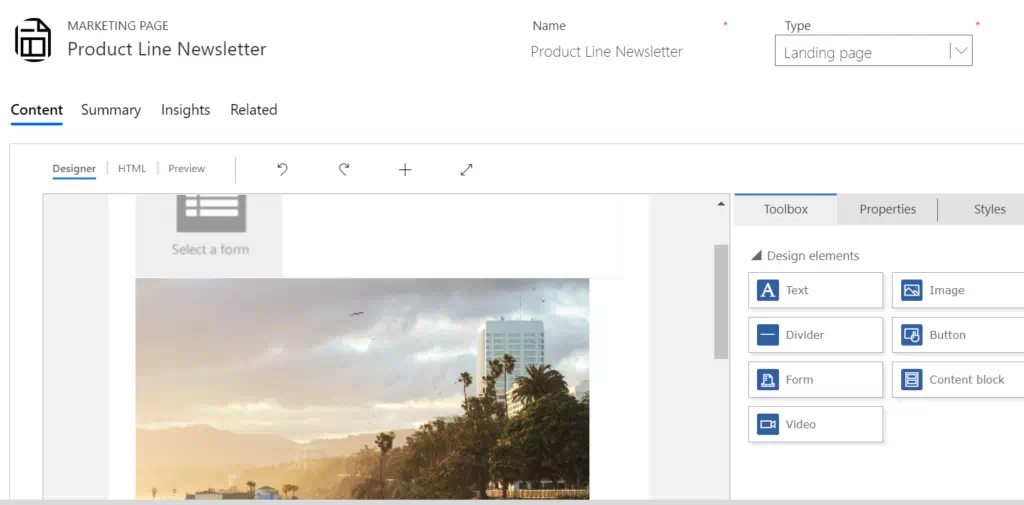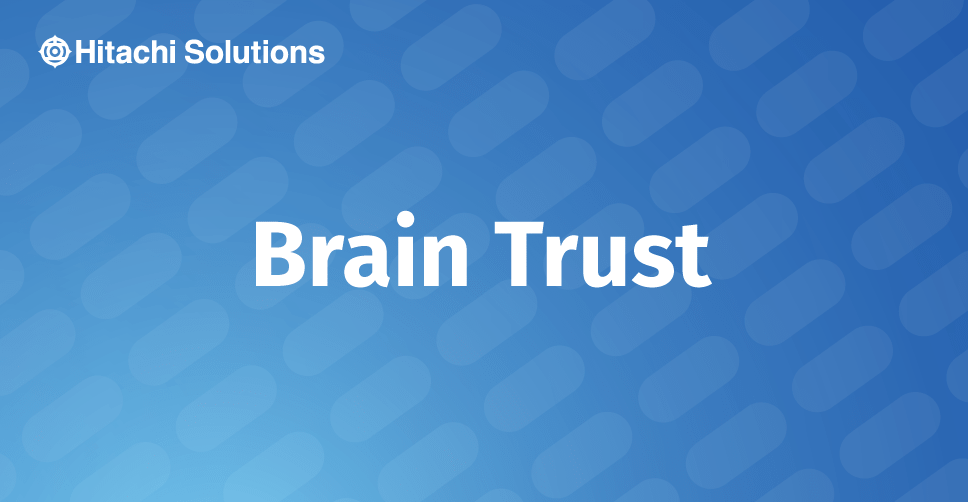
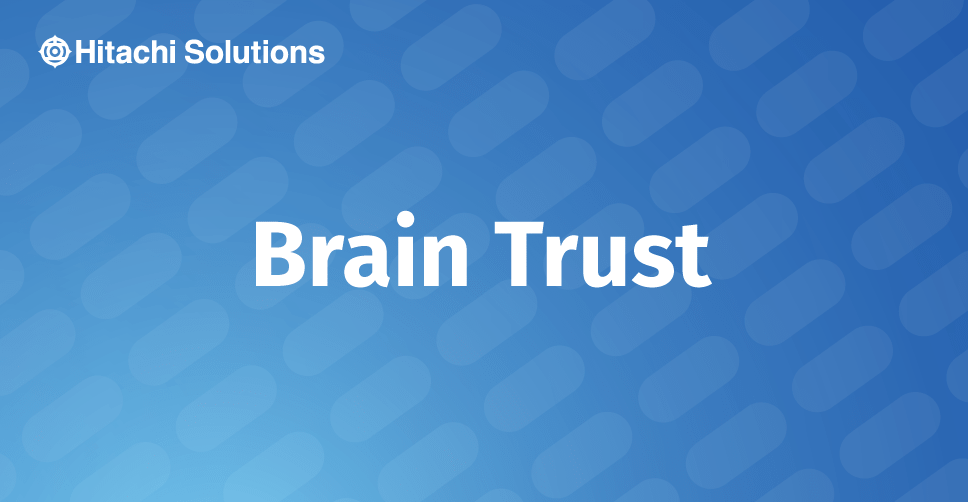
Top 5 Reasons Marketing Needs Services
Global Leader in delivering success with Business Applications based on the Microsoft Cloud.
Read the BlogDynamics 365 for Marketing is an advanced Marketing Automation solution that enables organizations to complete the buyer’s journey from Prospect to Customer through building a relationship.
D365 for Marketing is easy to use, tightly integrated with Dynamics 365 for Sales and other modules, and has built-in analytics.
If you’re looking to give it a try, I’ve outlined the steps to help you provision a 30-day trial below.
Setting up a Trial
- Sign up for a Dynamics 365 Customer Engagement or D365 for Sales trial
- Once your Dynamics 365 CE or Sales is set up, then you will make a request for a D365 for Marketing trail
- Sign in to Dynamics 365 for Marketing, using your trial email ID
- You’re ready to use Dynamics 365 for Marketing
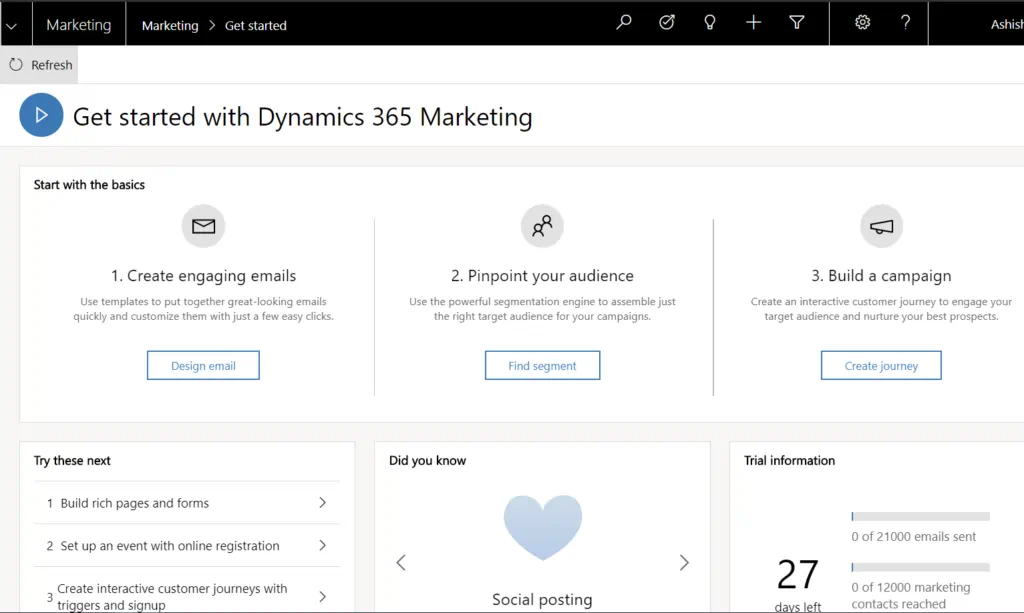
Features of Dynamics 365 for Marketing
Below are some of the features of Dynamics 365 for Marketing:
Marketing Segments
Segment your customers or prospects based on specific criteria/filters. Segments will be used in Marketing Insights, Email Marketing, Customer Journey, Lead Scoring, etc.
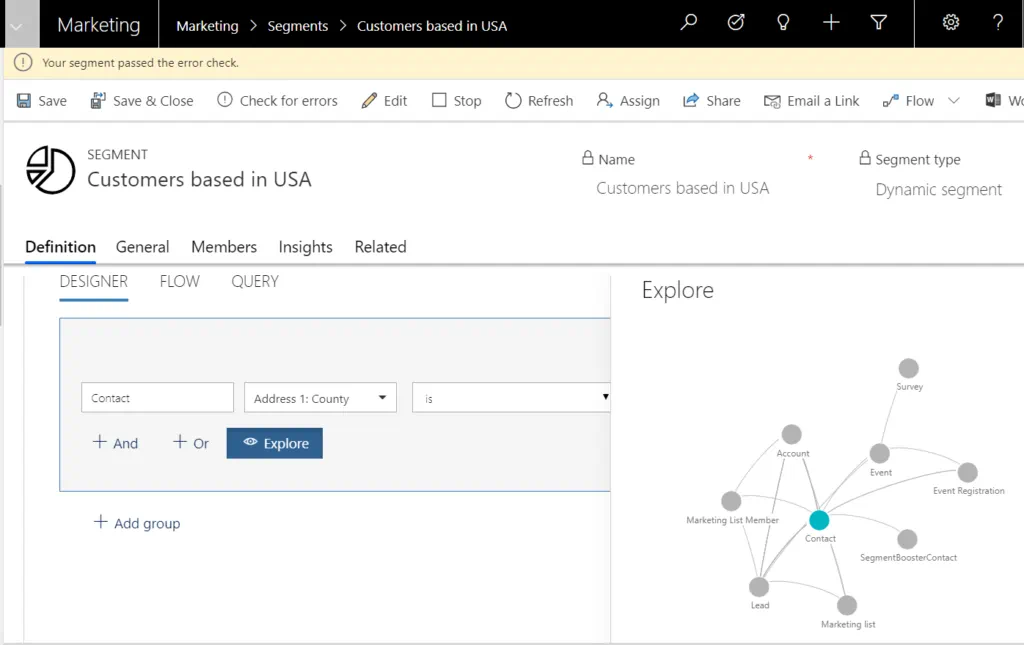
Customer Journey
Sample data and a sample customer journey is included for you to experiment with target segment and Activity to address the segment. You can design journey to automate messaging, activity generation, waiting period, etc. You will get insights about each journey.
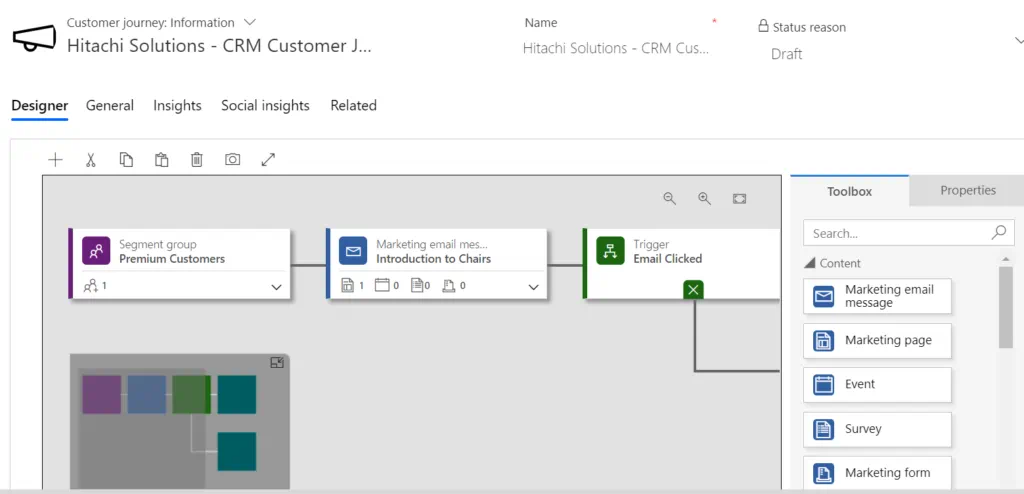
Email Marketing
You can create dynamic email templates so that content (i.e. recipient name) personalizes dynamically for each person in your distribution. You can design and run an email campaign aimed at a specific target audience and before you send it, you’re able to preview what it will look like on multiple devices i.e. smartphone, tablet and desktop using the preview feature.
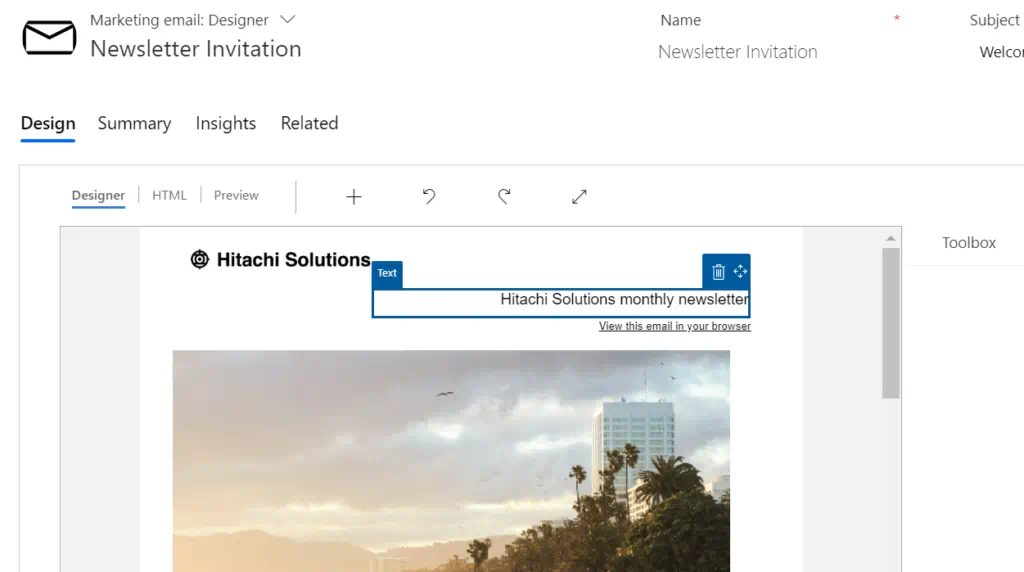
Event Management
For those who organize events, you can use Dynamics 365 for Marketing to support you throughout the planning process from budgeting to promotion to registration to post-event analytics to help you evaluate ROI. You can even use it to help manage venue and guest logistics for in-person events.
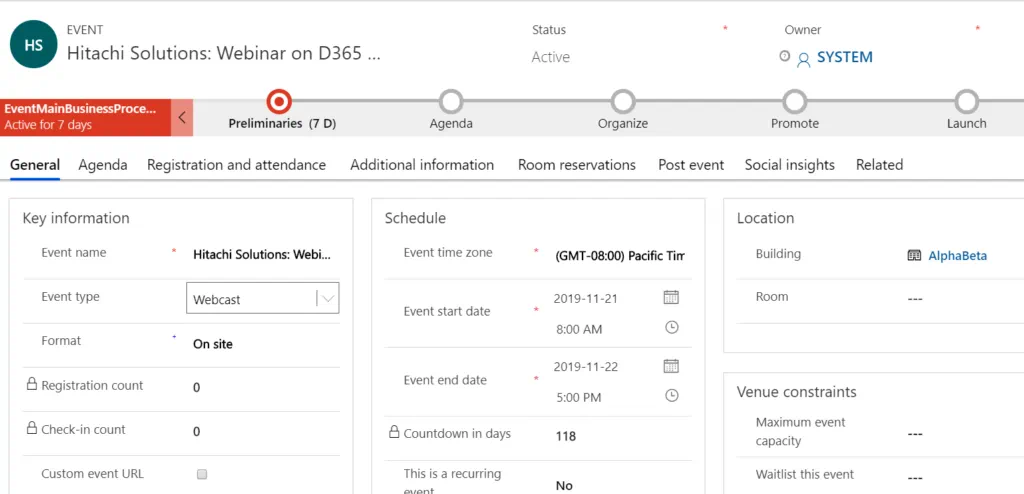
Lead Scoring Model
Qualify your hottest leads based on an automated lead scoring model. D365 for Marketing calculates a score for a lead based on an interaction. Interactions range from opening an email, visiting your website, attending an event, etc.
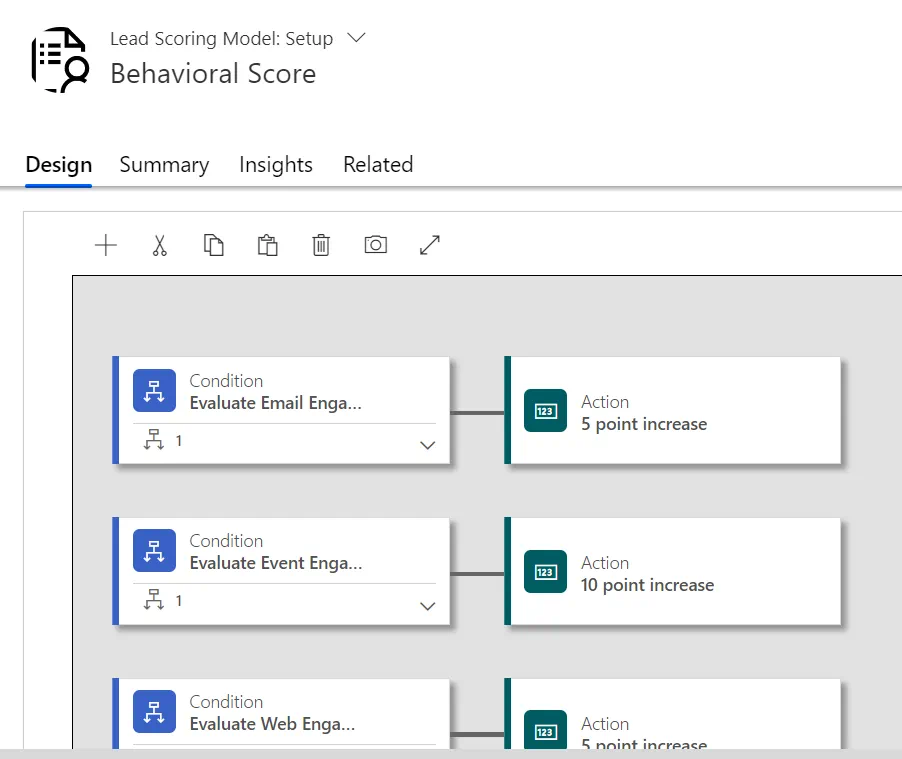
Marketing Page, Form
Landing pages are a great way to capture information. With D365 for Marketing, when someone registers for an offer, event or submits a survey, you can manage their information in Dynamics 365 Customer Engagement.