

A Year of Power Platform Insights
Accelerate your low-code journey and map out what’s next for your organization.
Download the EbookCoders and non-coders are seeing the potential to turn business on its head, transforming time-consuming processes into streamlined automated workflows. The quest for increased automation is being driven largely by shifting customer expectations and a nonstop search for productivity and efficiency. Never have expectations been so high, yet the opportunities so great.
This is where robotic process automation (RPA) through Microsoft Power Automate can shine. Factor in generative AI and other modern solutions and RPA becomes one of the more compelling options in your Power Platform toolbox. Although it sounds a bit menacing and other-worldly, when you do understand, you won’t overinvest, underinvest, or fail to invest entirely. So, let’s dive in — and first, be assured, it’s not a robot at all.
The RPA software market remains a rapidly growing segment of the enterprise software market. The RPA software segment’s revenue grew by 31 percent to $2.4 billion in 2021, well above the average worldwide software market growth rate of 16 percent.
What is RPA?
RPA software enables a human process or task to be recorded or programmed into a software script. The script mimics the human interaction within the application’s user interface. Think of it as automating the front end of the application. Let’s say you have an old front end of SAP, and you need to generate an invoice, it will mimic the user clicking the mouse through the front end of the application.
Once you have the recording or script, it can be deployed and executed into different runtimes. This runtime executable of the deployed script is what is commonly referred to as a “bot.” RPA scripts for bots can be developed by programming or by using low-code and no-code graphical user interfaces (GUIs) that are native to the RPA software platform, in this case, the Power Platform.
A bot performs tasks at a much higher rate than a human alone. RPA software bots never sleep and make fewer mistakes, and can interact with in-house applications, websites, user portals, and so on. They can log into applications, enter data, open emails, and attachments, calculate and complete tasks, and then log out.
Two flavors: attended and unattended
Attended RPA describes automation tasks with a human in the loop and is triggered when a person executes the bot on a local device. Attended automations are best suited for smaller, more fragmented tasks, or tasks that are just part of an overall process.
For example, a call center agent can get help from an attended RPA bot in near real-time during a live customer call. The agent can launch the attended bot and can find customer data from one application and automatically enter it into a second application. This way, the call center agent spends less time switching between applications and can focus on high-value tasks such as solving the customer’s problem.
For unattended RPA scenarios, data is moved in or out of application systems without human interaction, with an emphasis on straight-through task automation. Typically, unattended automation is triggered by a system, and bots are executed on a server. Because they can be located in the cloud and are a true software-as-a-service (SaaS) solution, unattended RPA bots can now be created and automatically scaled across hosted virtual machines that are powered by Microsoft Azure.
In unattended scenarios, people are removed from the process execution. That would just slow it down. A process like month-end or quarter-end closing can run in the background on one or more virtual machines. It could run 1,000 times an hour on a single machine. If you put it on five machines, it could run 5,000 times per hour.
A low technical barrier
With RPA, automation at scale is available to everyone — from information workers to super users to pro developers. Programming skills aren’t required to configure an RPA bot. And because it’s a code-free technology, any non-technical person can set up the bot using drag-and-drop features through a GUI (graphical user interface) and intuitive wizards.
Employees only need to be trained on how RPA works, and they can easily create bots. Then employees can focus on tasks that require emotional intelligence, reasoning, judgment, and customer interactions, rather than repetitive tasks.
Power Automate for desktop makes RPA even easier with a growing library of ready-to-use desktop flows that serve as examples of what’s possible across Excel, desktop, and web automation. To get started, make sure you are using the latest version of Power Automate for your desktop and see the Examples tab on the app’s home screen. Just launch an RPA example and explore its logic or begin customizing it to make it your own.
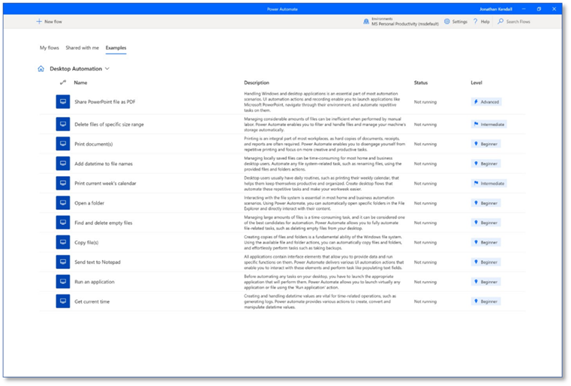
The addition of generative AI
As companies with legacy RPA systems look toward the future, the integration of generative AI presents an opportunity to modernize their existing automations and make them smarter and more efficient. By combining the power of AI with traditional RPA, businesses can transform their automation strategies, making them more intelligent, adaptable, and user-friendly.
For instance, customer support ticket processing can be augmented with the addition of conversational AI, streamlining query-handling processes and improving the customer experience. Another example might involve employing generative AI’s analytical capabilities to optimize supply chain management, enabling better decision-making and increased operational effectiveness. And document and invoice OCR solutions can be modernized to be more accurate and robust through self-training unstructured model or refined processing of documents that traditional models could not process.
RPA focuses on automating repetitive, rule-based tasks without the level of understanding or contextual generation that generative AI possesses. Extending your automation strategy to include generative AI may provide the following benefits:
- Enhanced understanding and decision-making — Generative AI has the ability to understand and interpret complex, unstructured data that traditional RPA might not be able to handle. This can lead to automating processes which involve reasoning and decision-making based on context rather than simply following pre-programmed rules.
- Improved user interaction — Generative AI models excel in understanding and generating natural language. As a result, your automation strategy can include more user-friendly conversational interfaces, improving user experience and overall efficiency.
- Adaptability — Generative AI can learn and adapt from the data it processes, meaning that your automation strategy may require fewer manual updates and maintenance. This can lead to a more agile approach to automation as processes evolve.
- Advanced analytics and insights — The incorporation of generative AI allows for more in-depth analysis of unstructured data and extraction of insights that were previously inaccessible to traditional RPA. This can result in improved decision-making and process optimization.
- Tailoring automation — With generative AI, it is possible to have more specialized and tailored automation solutions, as it can handle a wider range of tasks without being limited to specific rule-based actions.
- Automation decisioning — Generative AI can improve decision making process around prioritization of automation scenarios by analyzing historical data to identify processes and trends, evaluate the complexity of a process, and helping to calculate the potential impact of the automation, such as cost savings and ROI. For example, Hitachi Solutions is leveraging Azure OpenAI in our internal tools that we use to assess customer automation opportunities to help identify patterns and ROI for potential automation opportunities, as well as simulating outcomes to help our customers make informed decisions.
So, generative AI won’t replace RPA, but when used strategically it can help you make your automations smarter and more efficient.
Skilling the organization
Leaders can begin to democratize automation and equip employees with the tools for success using Microsoft’s Automation Center of Excellence (CoE). CoEs support new ways of working that embed a culture of automation — from adoption to governance, and give you not only the tools, but the resources and best practices to get the automation right the first time.
At Hitachi Solutions, we work side-by-side with client developers using the Automation CoE as a blueprint. As the client’s skillset grows, that group becomes the automation engine for their company. And as other departments have needs, they can help them upskill as well.
In all Hitachi Solutions’ automation engagements, the customer is involved and IT employees are trained in how to maintain the bots. Someone needs to own it as systems change and updates happen.
Finding the ROI
With everyone focusing on productivity and cost savings, most legacy automation platforms are trying to modernize and sometimes at great expense to the customer. At Hitachi Solutions, we can partner with you to evaluate RPA technologies by mapping RPA capabilities to your business-aligned automation use cases. It’s critical that you’re using the right tools for the right need. We use the CoE to evaluate processes to understand the ROI.
If you have a team of 25 people who spend a week a month each on a certain process, the ROI is high. RPA has some of the fastest return on investment of just about anything we do. We wrote about this recently in our monthly INSIGHTS.
Hitachi Solutions specializes in automation as a service, Microsoft Power Platform, generative AI, machine learning, and other modern solutions. Check out our envisioning workshop offer where you can learn more about RPA and AI, and how to leverage them to modernize your business, empower your employees, and boost profitability.
Contact us today!


