

As Christmas nears, Santa and the Elves are very busy checking who has been naughty and nice throughout the year. The Elves are also busy reviewing all the wish lists and making all kinds of toys for good little girls and boys. But oh no! There are so many little children and not enough elves this year to get through all the toys.
Never fear – the Universal Resource Scheduling is here. With Dynamics 365 Customer Engagement and Universal Resource Scheduling Santa and all the Elves can keep their responsibilities on track for Christmas Day. Universal Resource Scheduling allows you to schedule any entity and gather lots of different details all on one screen. With the easy to use interface and customizability, the Elves will be able to schedule the assembly line for all the toy preparations and keep their status up to date. Once all the toys are ready to go, Santa will be able to schedule all his deliveries across many different time zones and even see them on a map so he can pick up his reindeer as along the way so they never get too tired.
Toy Assembly Line – Resource Scheduling
First things first, all the Elves need to be set up and ready to go on the Schedule Board. This means creating filters to make sure the Head Elves can see all the assembly tasks and different work orders that are scheduled to each Elf. By doing this each Elf can be assigned the work they will need to complete to get the toys out the door. On the Schedule Board the Head Elves can review all the skills that each Elf must make sure each toy is built the best. (See our blog here for how those work).
Once all the Elves’ tasks are set up and ready to be scheduled, one of the Head Elves is responsible for putting all the work orders that need to be completed onto the Schedule Board. This allows for everyone to see status updates and make sure nothing gets behind in the assembly line. For the big toys he can schedule multiple Elves to get the work completed much faster.
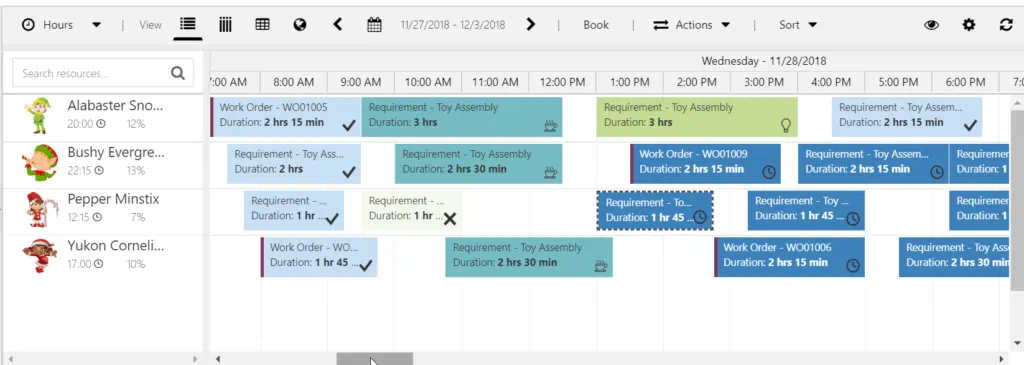
The Head Elf knows that staying on schedule is the only way to meet their Christmas Eve deadline, so he is always watching the schedule board. As Elves go on break he can see the status changes to make sure that they don’t get behind schedule. If one of the Elves calls in with a cold, then Head Elf can move all the assembly tasks for that Elf to the next day with a click of a button. By doing this, all the Elves maintain their utilization and the Christmas year reports look excellent. Looks like it’s lunch time because the elves are on break! You can even add icons to quickly represent various statuses on the schedule board.
Santa’s Delivery List – Custom Entity Scheduling
Once all the toys are ready to go and loaded into Santa’s sleigh, the fun really begins. To get to all of the houses in one night – Santa must be strategic in his planning. This means he has a list of all the children’s houses and which presents belong under their trees. Santa uses a custom entity, his Delivery List, to store information about the children’s houses including: their addresses, a link to the family, and some notes about the best landing spot. By enabling this entity for scheduling, Santa can see where the houses are located on a map and schedule them in the best order across the globe. Having an address with a latitude and longitude on it allows Santa to see the locations on a map through the scheduling board.
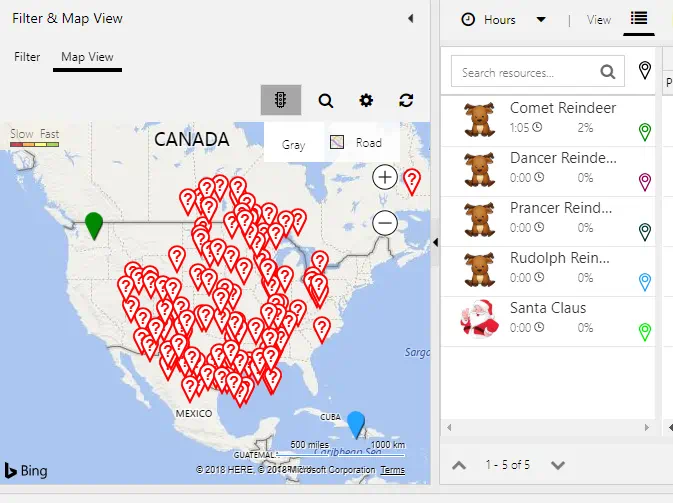
Universal Resource Scheduling allows you to enable any entity in the system by creating basic relationships. By doing this you can schedule resources to complete the tasks, view the status changes on the Schedule Board, and even map the entity. On the map you can now see a dark green pin, our favorite reindeer (Comet) and green pins, the deliveries he will be going on. This allows for a quick overview of all your requirements and the ability to schedule them without leaving Dynamics 365.
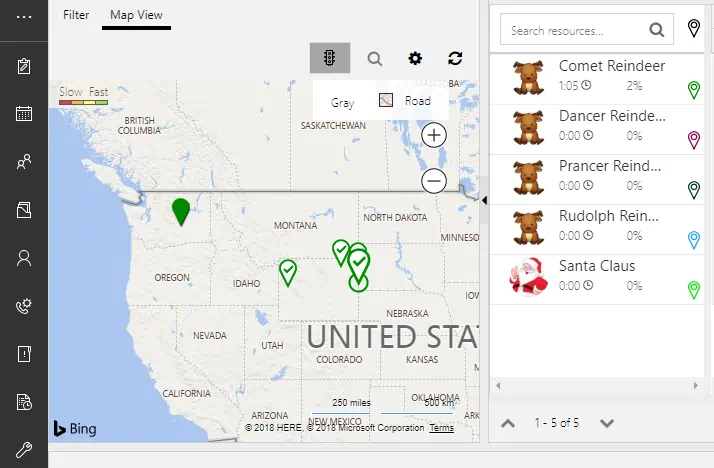
As Santa flies across the globe he knows that his reindeer get very tired and cold. Santa can’t slow down to take a break though – or he won’t make it to all the houses!
Since he needs to move quickly, Santa needs to swap out his reindeer along the route to keep them fresh. On the map he can see the closest reindeer and make sure that he is not deviating from his route to pick up more reindeer.
With the Universal Resource Scheduling, resources can be located at their own address, at the organizations address, or ignore where they are located entirely. This allows for a variety of different scheduling options to optimize the most efficient route.
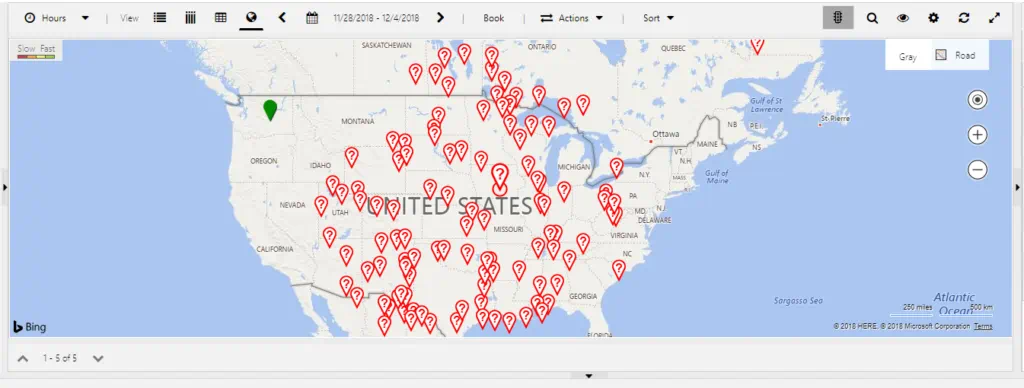
When bad weather hits and Santa is stuck in a snow storm he can use the map to reorganize is route. He can avoid the snow and still make sure that he gets to each child’s house and if he needs to land somewhere safe, he can also use the map to check traffic and make sure that he is not seen while he delivers the presents. By doing this Santa avoids wasting time being stuck in the holiday traffic and can stay on schedule.
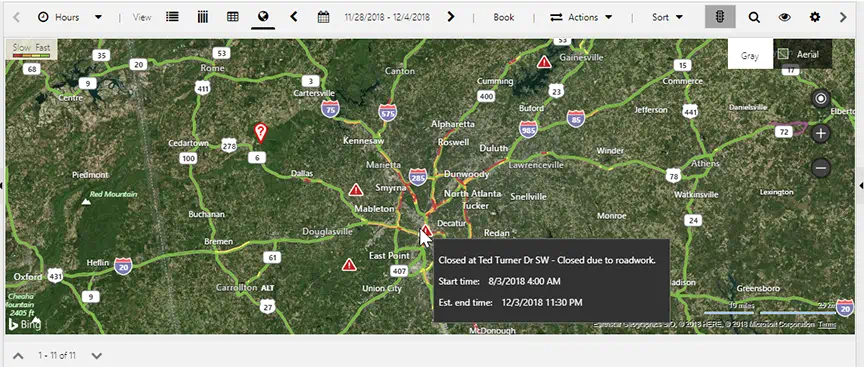
Summary
Thanks to Microsoft Dynamics 365 Universal Resource Scheduling, the Elves can get their toys made on time and Santa can schedule his toy deliveries. Santa knows his route and can have a nice glass of milk and some cookies before he gets ready to fly.
Many organizations can take advantage of Universal Resource Scheduling to schedule a variety of items and manage schedules. The efficiency and ease of use allows for many different requirements to be met by utilizing the Schedule Board outside of the pre-configured entities. A great example for this is scheduling leads for a sales team, after all, someone must market all of those presents to toy stores before Christmas time.
Making sure that routes are planned effectively and can be easily rearranged and maintained from a single location.
To learn more about how Dynamics 365 Universal Resource Scheduling can help your organization, contact us today!


