

News flash (or not), cloud business solutions are replacing outdated, rigid systems that hinder business agility. Right now, the cloud is responsible for nearly all the spending growth within enterprise software in 2022, as organizations upgrade their on-prem software stack to Software as a Service business applications like Microsoft Dynamics 365. Companies need anywhere/anytime access for all employees, and their customers expect an experience that seamlessly connects the physical and digital worlds.
Even if your current on-prem system — installed on your own servers behind a firewall (that has not yet been hacked) — isn’t broken and you’ve kept cloud migration on the shelf, the ever-increasing list of reasons to move to the cloud is only getting longer.
On-premises software is becoming ancient history
Today it’s nearly impossible to achieve business goals without leveraging the cloud and its SaaS capabilities. Migrating to the cloud has opened the door to opportunities that help organizations scale, quickly and successfully adopt new strategies, and take on new business initiatives. Functionality and technical innovation, often called digital transformation, are developing at lightning speed.
It’s not about falling behind, but truly being behind. Ask yourself:
- Is an outdated system and poor UI hindering employee performance?
- Is your mainstream CRM software support ending or near end of life?
- Can you ensure your data is secure, with evolving security threats?
- Does your current CRM solution meet the new demands of your business?
- When was the last time you evaluated your business processes, both manual and automated?
Let’s look at the current cloud landscape.
Cost
Moving to Dynamics 365 CRM from on-prem CRM, transitions your organization to need-based consumption of technology resources and an op-ex (operating expenditure) model. As you move workloads to the cloud, you can retire the technical debt associated with maintaining and operating traditional data centers.
A recent Forrester Total Economic Impact (TEI) report shows that organizations that moved to the cloud realized a more cost-effective solution than they could provide on-premises, by eliminating hardware costs, reducing administration costs, and retiring third-party products. Furthermore, a study found that when migrating from Microsoft Dynamics CRM to Dynamics 365, there was an ROI of 63 percent with a payback period of 10 months.
Cost Security
You might think that if your data is on-prem and you have direct access to it, it is more secure. Unfortunately, that’s probably not the case. On-prem security is your responsibility and yours alone. You must be hyper-vigilant for potential security breaches, which can be expensive to fix and cause reputational damage to your business.
Microsoft’s investment in enterprise cloud security has been nothing short of admirable, with the advent of with integrated, automated threat protection and identity protection and management. Add that to its AI-driven intelligent security capabilities and other industry-specific cloud security infrastructures, and your data is probably safer than ever. Check out the Microsoft Trust Center documentation to see all that Microsoft has been doing in the cloud security space.
Consistent Upgrades with Updated Functionality
Updating your system is no longer a costly, time-consuming process. With the cloud delivering automatic updates, your CRM solution is always up-to-date with the latest version of Dynamics 365. Cloud technology makes worrying about downtime due to outdated systems a thing of the past.
But the updates aren’t only bug fixes, as we all well know. On-premises Dynamics CRM deployments can never catch up with their cloud counterparts because new features and enhancements are no longer rolled out. Think about it. Dynamics 365 in the cloud sees two major product release waves a year (spring and fall), and they’re usually filled to the brim with new capabilities.
For Dynamics CRM on-prem, mainstream support ended in January 2021, so no new functionality is being added, and support consists mainly of security updates with some (bug) hotfixes. Extended support will end in January 2026. So now is the time to move. You can read more about the extended support for on-prem versions here.
Microsoft offers charts that compare the functionality available in Dynamics 365 with what’s available in versions of Dynamics CRM (on-premises). The changes are nothing short of transformational. Check it out.
Modern User Experience and Platform
User interface and design are critical to internal adoption. Dynamics 365 blurs the lines between CRM and other key solutions like Outlook and SharePoint. It’s based on unified interface design principles that provide a consistent and accessible user experience across devices—whether on a desktop, laptop, tablet, or phone. The responsive design adapts to your environment based on screen size, so the more available space that you have, the more information can be displayed.
Here’s a screen illustration of the current UI:
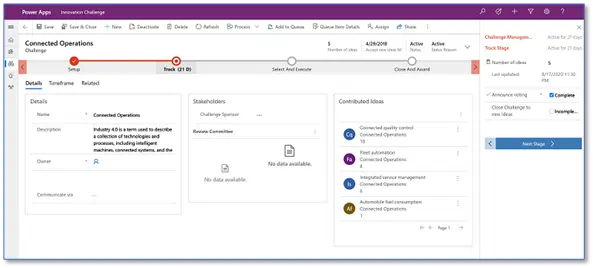
Another big win with Dynamics 365 is that updating or creating new forms, fields, or workflows can often be completed by a non-technical resource or business administrator.
Business Insights
One of the biggest draws to cloud migration could very well be the opportunity to explore exciting new destinations through data and AI. Dynamics 365 CRM users have more insights into data and underlying trends than ever before, so you can compile data from a variety of sources, analyze information, and access in-depth dashboards and reports.
From these insights, you can also make informed decisions that will help you predict opportunities and close more deals. Think about having the ability to anticipate emerging issues, to understand their impact on customer satisfaction and resolution rates, and to track the success of your interventions with a level of speed and granularity you’ve never had.
Business Processes
A cloud implementation also provides you with the opportunity to re-evaluate and improve your organization’s business processes. Some business rules and automation may be unneeded or redundant with new cloud functionality. And new cloud versions may provide new functionalities and improvements that render some of your third-party products obsolete.
Therefore, think about redefining your processes and identifying the needs that are not met natively by Dynamics 365 and cloud technology and require customizations. Through the advent of the Power Platform, what previously needed to be addressed by custom code or a third-party add-on can now be done more cheaply through Power Automate or with simple Power Apps.
Managing your ground-to-cloud migration
Any migration effort should start with identifying your business goals. What would make your CRM migration successful?
- Reduced IT costs?
- Getting customer insight anytime, anywhere?
- A high rate of user adoption across the entire organization?
- Always feeling secure where sensitive data is stored?
- The ability to ensure good data governance?
- The ability to more easily collaborate with your team?
It’s probably some or all the above. You’ll need to map out your journey using a defined framework or roadmap to ensure value to your business. That, in turn, helps you make the business case for migration and define the cloud target state (including architecture, infrastructure, and operating model).
Take, for example, Hitachi Solutions Digital Compass, our signature playbook for rapid innovation. Digital Compass is a comprehensive solution portfolio and advisory services based on tracks; it’s designed to help you pinpoint and then map your most important business needs to the track or path that will deliver the greatest value to your business.
It’s a given that global cloud adoption will continue to expand rapidly. In a recent press release, Four Trends Shaping the Future of Public Cloud, Gartner, Inc., an industry-leading research and consulting company, forecasts end-user spending on public cloud services to reach $396 billion in 2021 and grow 21.7% to reach $482 billion in 2022. By 2026, Gartner predicts public cloud spending will exceed 45% of all enterprise IT spending.
It all starts with a partnership
Hitachi Solutions has proven experts and project frameworks for success. We’ll work closely with you to understand your needs and business objectives and show you how you can leverage cloud CRM to optimize existing business processes, enhance customer relationships, and turn those relationships into new revenue streams.
Our CRM Migration Assessment is designed specifically to help organizations understand the value of cloud migration and kickstart the transition. We’ll evaluate your existing on-premises CRM infrastructure to identify the potential risks, challenges, and opportunities that come with moving to the cloud. You’ll walk away knowing the best path for migrating your current CRM to the cloud, and a concrete awareness of how it will benefit your business.
The cloud experts at Hitachi Solutions look forward to helping you implement new, positive initiatives in your company. Contact us to learn how we can help you take advantage of Microsoft’s Dynamics 365 cloud-based CRM solution.


