

Cloud Monitoring: Solutions, Benefits & Best Practices
With the rise of cloud computing has come the need for cloud monitoring and, by extension, cloud monitoring solutions.
Read the BlogThere can be no denying the appeal of cloud computing. Enticed by promises of cost efficiency, high performance levels, robust security, and scalability, organizations around the world are making the switch from on-premises to cloud environments in droves. In fact, according to one report, the global cloud computing market is projected to reach $623.3 billion by 2023 at a Compound Annual Growth Rate of 18%.
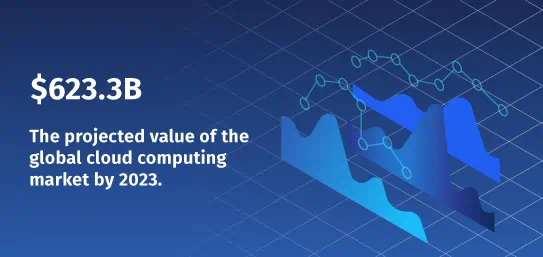
Microsoft Azure has played an integral role in cloud computing’s rapid rise. The popular cloud computing platform, which accounted for almost 10.9% of Microsoft’s total revenue in 2019, alone, has earned praise for its world-class enterprise-level security, incredible 99.95% availability, sophisticated Platform as a Service capabilities, seamless integration with the entire Microsoft product suite, and more. For these and other reasons, Azure is the leading cloud computing platform on the market today, consistently outperforming Amazon AWS and Google Cloud Platform, its two main competitors.
Whether you’re interested in learning how to migrate from on-premises to the cloud in general or to Azure in particular, you’ve come to the right place — here’s how to get started.
Get Ready to Migrate: Migration Prep Checklist
Many businesses have a legitimate reason to move to the cloud but lack the business strategy and support structure they need to migrate; these organizations face a more challenging migration process and are less likely to realize the full benefits of Azure. Other businesses have not yet taken the time to understand their goals or reasoning for moving to the cloud. In this case, much time and resources could be wasted by moving resources into the cloud without clarity of vision.
That’s why, before you begin your on-premises to cloud migration, it’s important that you determine whether you’re even ready to move to the cloud in the first place; this typically involves asking a series of evaluative questions to gauge preparedness. At Hitachi Solutions, we use several strategies and tools, including Microsoft’s Strategic Migration Assessment to determine whether our clients are ready to make the shift. This assessment consists of 17 questions across 10 categories:
- Business Strategy
- Has your company identified a compelling business reason for moving to the cloud?
- Is there an executive and stakeholder sign-off for the migration project, including committed funding?
- Partner Support
- Do you have a plan for how a migration partner will support you during and after the project?
- Discovery & Assessment
- Have you performed an application/workload discovery and assessment using a tool?
- Have you identified the set of applications in scope for the migration project?
- Are the application owners identified and aligned to the migration plan?
- Business Case
- Have you created a business case based on your actual on-premises inventory and scope of migration project?
- Migration Plan
- Do you have people assigned to work on the migration, including a project manager, cloud migration team, and application owners?
- Do you have a project timeline with identified migration waves (including pilot wave)?
- Technical Skilling
- Have your teams been trained on the Azure platform for their particular duties?
- Landing Zone
- Have you set up an Azure landing zone designed to accepted migrated workloads?
- Migration Execution
- Has your migration team been trained or had prior experience with the migration process?
- Governance
- Have you designed the following aspects of securing your Azure workloads: (i) identity & access, (ii) app/data security, (iii) network security, (iv) threat protection, (v) security management?
- Do you have tools in place to monitor cloud spend and recommend cost saving options in Azure?
- Do you have a plan for using Azure Policy and Azure Blueprints to ensure resources are deployed in a consistent and repeatable way?
- Management
- Do you have a plan for monitoring the health and performance of your Azure applications, infrastructure, and network?
- Do you have a plan for backup of critical data and ensuring disaster recovery objectives are met?
Going over each question with a migration partner that has many years of experience moving companies into the cloud can help you uncover potential challenges and surface solutions earlier on in the process that can provide value and save your company money for many years to come.
Your 8-Step Azure Migration Plan
The on-premises to Azure migration process can differ depending on which migration partner you choose. Here at Hitachi Solutions, we have refined our own Unified Framework methodology, which has been tried and proven over many years of successful project work. The framework, at a high level, follows the following 8 steps:

- Initiate
During this first stage, we work with the client to assemble a project team, pulling talent from both the client side and from our own internal team. We also use this time to set the client’s expectations for the project. This stage of the on-premises to cloud migration process typically lasts a couple of days and lays the groundwork for the entire migration. - Discovery
During the Discovery stage, we look for the client’s modernization trigger — that is, the reason why they want to migrate to the cloud. This is an important step because, as we have mentioned, moving to the cloud without a definitive reason is expensive and could result in a flawed migration. From there, we conduct an in-depth inventory of what the client currently has on-premises, rationalize which pieces need to move to the cloud, and determine which services to map each piece to. This last item is key because most migrations require some level of refactoring and/or rearchitecting. - Design & Planning
Once the Discovery stage is complete, we figure out what the client’s future state is going to look like. In some instances, we’re migrating applications and other components into an existing cloud estate, in which case we’ll need to ensure that the existing estate is usable, secure, and aligned with best practice based on Microsoft’s Cloud Adoption Framework. We’ll then suggest changes to the existing cloud estate, request client approval, and revise as needed; this is usually a highly iterative process. If, however, we’re looking at a greenfield, net-new cloud estate, we’ll need to design and plan a brand new landing zone, which will represent your “virtual datacenter” that we will be moving the workloads, applications, and data in to. - Agile & Scrum
At this point in the process, we start to plan out our build sprints — essentially, what needs to happen in order for us to start building. - Build & Migrate
Before we can officially start the migration, we need to build the infrastructure to support it. During this stage, we’ll also synchronize the client’s on-premises apps, workloads, and data sources. Depending on the migration strategy that best fits your requirements, we can use Azure Migrate or Movere to perform a lift and shift of workloads into Azure. It is often preferable to modernize the workloads or application stack as we’re moving; this approach enables an organization to realize enhanced cloud benefits, especially as we move towards more cloud-native solutions. There are several factors which will help you determine which migration approach best suits your business — Hitachi Solutions can help you navigate those considerations and make an informed decision. - Validate
During this stage, we perform a series of tests to ensure that everything we moved to the cloud works and performs as expected, or in some cases, even exceeds operational KPIs. - Go-live
During go-live, we work with clients to operationalize migration workloads running in Azure; this can be a phased approach depending on the environment landscape — Dev, Stage, QA, Prod, and so on. We’ll also talk to the client about cost optimization and offer advice on how to onboard these new Azure workloads into existing monitoring and logging solutions or adopt new cloud-native solutions. - Training & Knowledge Transfer
During the last phase of our Unified Framework methodology, we review the as-built solution(s) with the client and provide in-depth training to internal operations staff. We also optionally, work with Hitachi Solutions Managed Services team to hand over the day-to-day operations.
Choosing a Migration Method: Offline vs. Online
Regardless of the migration strategy chosen (lift and shift or modernize and refactor), you must also rationalize workload datasets and migrate them into the newly proposed solution. The decision of which data transfer model to use typically comes up in the early stages of the migration planning process and can depend entirely on the workloads being migrated.
Certain workloads need to remain online and usable in an on-premises capacity during workload synchronization, necessitating an online migration. Online migrations are less impactful on users and support teams than their offline counterparts, however, require a more detailed migration and communication plan to ensure success during the go-live. That said, a poor network connection can make online migration inefficient or impractical.
Offline migrations are ideal for large data sets that will take a significant amount of time to synchronize over the internet or private WAN connection; in the case of a metered connection, this may be the only viable migration strategy available. Offline data migration methods are also an excellent option when the data to be moved must follow a more rigorous security protocol.
Common Challenges Associated with Cloud Migration
Though completing your on-premises to cloud migration may seem like the end of the road, there are certain technical challenges to be aware of that could prevent you from realizing the full benefits of Azure. These challenges include:
- Lack of executive sponsorship. A successful cloud adoption requires coordination across several major business units. Work with senior leadership to align the organization towards a common set of goals. Project delays can occur in situations where teams have misaligned expectations on the goals or strategy for cloud adoption.
- A lack of operational knowledge. Though there are certainly many advantages of moving to Azure (operational ease of use among them), several aspects of the cloud require strong operating knowledge in order to be leveraged effectively. Successful cloud adoption is the result of skilled people having the tools and support necessary to drive innovation. Ensure your operational teams have access to cloud training services; there are several available, including some directly from Microsoft. Establish a Cloud Excellence team to help drive innovation and find a platform for all teams to share goals/risks related to cloud adoption.
- A lack of a good governance policy. Cloud governance is a set of operational rules which control how cloud workloads are approved, built, maintained, audited, and supported, to ensure that workloads and related process or workstreams align with overall business and security objectives. It is also important that your governance policy establish how you intend to control costs, improve efficiency, and eliminate security risks. To help ensure good governance, we recommend that you consider things such as Azure Policy to automatically check for and remediate components that do not meet governance standards, as well as to understand and correctly implement role-based access control to ensure the right users are accessing the right resources.
- A lack of a strong security policy. Given the complexity of an on-premise to cloud migration, it can be tempting to indiscriminately grant developers and end users access to different cloud resources and put off restricting permissions until later. The problem with this is that it could lead to access ending up in the wrong person’s hands, jeopardizing the security of your entire cloud environment. Similar to governance, it’s imperative that you implement a strong security policy with clearly defined roles and permissions right at the outset. To help facilitate this, start mapping out which groups and roles require access to which cloud resources well before you begin your migration.
Migration challenges can be avoided by working with an experienced migration partner like Hitachi Solutions.
Need Migration Assistance? Hitachi Solutions Can Help
Hitachi Solutions brings years of cumulative migration experience working across organizations in several industries and verticals. This hard-earned experience provides us with a unique level of insight into the Azure migration process, which enables us to identify the path of least resistance and confidently handle any challenge that might come your way. Hitachi Solutions can work directly with your existing IT teams to help establish a high level of organizational cloud readiness and to help your teams identify migration pitfalls in advance, preventing costs from running over and accelerating your journey to the cloud.
We are also highly flexible and prepared to engage with you at any step of the migration process. For example, if you feel assured of your organization’s ability to independently perform a migration but require assistance with governance, Hitachi Solutions offers a governance workshop, during which we will work with your organization to develop a governance policy that will set you up for success. Conversely, if your organization lacks cloud migration experience, and you would prefer to have someone else oversee the process in its entirety, we can do that for you, too. Hitachi Solutions even has a Managed Services team that can provide operational support to supplement your existing IT team on a day-to-day basis.
Whatever your migration needs, Hitachi Solutions is here to help — contact us today to start your journey to the cloud.


