

Power Apps POC Hackathon
Transform manual business tasks to digital, automated processes
Download the Offer— Brought to You by Hitachi Solutions’ Power Platform Team of Experts
Power Platform Insights is a monthly roundup of information about what is new with the Microsoft Power Platform and what is happening with Hitachi Solutions’ Rapid Solution Development (RSD) Power Platform Tech Hub.
Know Your Terms: RPA
Robotic Process Automation (RPA) is a term commonly used to describe automated “bots.”. RPA works to automate tasks by mimicking human interactions with application interfaces. For example, an RPA bot that automates exporting data from a web table will launch a web browser and navigate to the website just as if a user performed the operation.
RPA is contrasted with Digital Process Automation (DPA), which is generally whole process digital automation or workflows. Rather than interacting with the front end of applications and websites, DPA typically interacts with APIs and web services and incorporates artificial intelligence for more intelligent automation.
Microsoft traditionally has been a market leader in DPA, but with the introduction of Power Automate Desktop, Microsoft is now also in the leader quadrant for RPA.
Microsoft Power Automate is unique among automation platforms in that it seamlessly combines DPA and RPA. If there are APIs or connectors available for a system that you wish to automate, this is generally the best option, as APIs change less frequently than user interfaces, and often cloud API based automation can perform faster than desktop RPA because it doesn’t have the overhead of mimicking the human interaction and the process can upscale automatically for higher volumes.
However, there are still many cases where APIs are not available or impractical to use, and for those cases Power Automate Desktop offers a powerful set of RPA capabilities that work seamlessly with cloud flows, allowing you to leverage DPA and RPA from the same automation process.
For example, a healthcare company worked with Hitachi Solutions to create an RPA process that automated the entry of health insurance claims. While there was an API available for the claims system, it was very expensive to use. By replacing it with an RPA bot using Power Automate Desktop, the client saved $30,000-$50,000 per month.
Many of our customers also replaced their legacy RPA processes with Power Automate. Legacy RPA first platforms can charge $10,000+ per bot per year. By moving to Power Automate Desktop, they have seen significant cost savings.
Modernizing Inspections with Power Apps
Partnering with Microsoft, we recently hosted a webinar featuring how Power Apps can be used to modernize inspections and other manual forms and checklists. We highlighted one of our favorite best practices—don’t build an app for every form or checklist. Frequently when companies get started with the Power Platform, they decide to modernize their manual forms and checklists and create an app for every checklist. While this may be better than a paper form, it creates “app sprawl.” Hitachi has seen customers with over 2,500 apps, and this becomes very difficult to manage long term.
Instead of an app for each form, we recommend creating an application that allows users to create additional checklists and forms. This cuts down on the number of different applications that need to be managed and stores data in a dynamic structure that makes reporting and analytics much easier.
You can still segment forms by users and control who sees which forms using Power Platform security.
Tip: Republish Your Apps
If you use canvas Power Apps, you should be aware that Microsoft frequently introduces new features and performance updates to the platform. To take advantage of these updates, it is important to republish your apps periodically. Hitachi Solutions recommends re-publishing every six months or so.
The process is easy: simply open your app in the Power Apps studio, save and publish it. We recommend you do this first in a non-production environment and test the app before doing it in your production environment.
Want to automate republishing your apps? This is a great use case for Power Automate Desktop RPA. Using Power Automate Desktop, you can schedule a process that runs periodically and opens and saves your applications. Power Automate Desktop can also be used to automate interface testing of applications.
Take a Break
Are you sick of playing Wordle and looking for a new challenge? Check out Cows and Bulls, built by our own Hardit Bhatia.
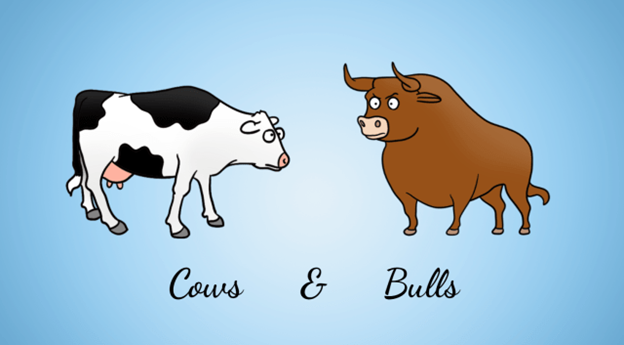
Cows and Bulls is a numeric code-breaking game, where like Wordle you have a limited number of guesses to break the code. Cows and Bulls is centuries old and very fun and challenging.
This app is a great example of how Power Apps can be used to deliver almost any type of game and has some great design patterns, including a non-QWERTY game keyboard.
What is Rapid Solution Development (RSD)?
RSD is Hitachi Solutions’ Tech Hub of Power Platform experts. We work closely with our clients to help them achieve Power Platform success. From building complex applications and automation to collaboratively up-skilling of client makers and advisory services around platform governance, we meet our customers where they are and accelerate their success and user adoption of low code tools.


