Doing more with less is the new norm in this digital age. With Microsoft’s low-code no-code platform aka Power Platform, companies can easily automate tedious manual processes.
One example is processing vendor invoices wherein accounts payable (AP) clerks need to spend a lot of time going through the printed or digital copies of the invoices, translating them into the system nomenclature, manually entering the data in the system, and then finally getting them approved before posting.
With Microsoft Power Platform’s AI Builder optical character recognition (OCR) capabilities for form processing and Power Automate (formerly known as Microsoft Flow), the entire process of getting the invoice data in Microsoft Dynamics 365 Finance and Operations has been fully automated and made significantly easier. The vendors send their digital invoices (pdf, word, jpeg, etc. format) in the AP mailbox. A trigger is made to the Power Automate pipeline which pulls the invoice copy, sends it to the pre-configured AI Builder model, extracts the data, validates it, and finally sends the data as JSON to Dynamics 365 Finance and Operations using the FinOps connectors. Finally, the invoices are created and then all that needs to be done is post them.
As a result, Hitachi Construction Machinery America has successfully automated ~65% of its invoices with 99.9% accuracy.
The Challenge
Automating the lengthy data entry process to only posting the validated invoices
Previously, the accounts payable team in Hitachi Construction Machinery America had to spend a lot of man hours on data entry during their month end just to record invoices in the system. Part of the tedious process includes validating and cross-referencing every invoice with its digital or printed copy, getting it approved, and posting it. If manual errors occur, the AP team has to go back through the invoices and raise credit notes. Reworks and manual errors are more prominent, considering the AP team must enter more than 500 invoices per month.
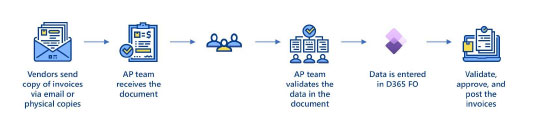
The Journey
Hitachi Construction Machinery came up with a use case that fully automates vendor invoice processing, specifically their freight invoices, from multiple sources. Starting from streamlining the invoice-sending method, getting the data from the invoice inserted into D365 FO, having the invoice copy as an attachment, to finally getting it posted.
As a solution, Microsoft Power Platform’s form processing combined with Power Automate was proposed. After multiple POC’s done on the invoice format and the sources, the fully automated solutions were built. With easy-to-understand processes written in Power Automate, citizen developers in Hitachi Construction Machinery America were able to understand the process easily.
The Solution
Once implemented the invoice-sending method was streamlined. The vendors were informed to send the invoices as email attachments to the AP email inbox.
A trigger in Power Automate was set for the mailbox to read only the invoices sent as attachments by selected vendors for whom the AI Model form processing was configured. The pipeline extracts the attachment and sends it to the AI Model. The AI Model then reads the content of the attachment and extracts the configured data points. These data points are then converted into JSON and sent to D365 FO through the enterprise connector of FinOps in Power Automate. If any errors occur while sending the data, it is moved to an error log with the invoice copy as an attachment. From there the AP team can check the error and then reprocess the invoice with just a click of a button.
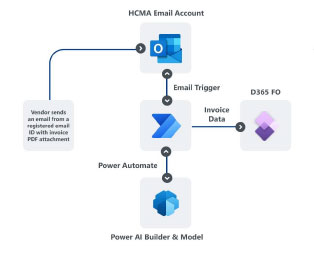
Once the invoice journals are created, the AP approver can quickly check on the totals and have the AP clerk post the invoices.
Download the case study