

Improve D365 CE Adoption
Improve D365 CE adoption with tips from the experts
Watch the On-Demand WebinarAre you a proactive organization or a reactive one? Many businesses don’t have visibility into their operations or data and, as a result, have to scramble and react to situations and challenges as they arise. For example, do your customer service representatives often find themselves spending precious time hunting for information when they receive support calls, or do you have the right tools and resources in place to predict when a customer is likely to contact you and what the most probably steps for resolution will be? There’s a difference, and that’s where Microsoft Dynamics 365 comes in.
Otherwise known as D365, this cloud-based solution unifies CRM and ERP capabilities into applications that work together and effectively connect your enterprise, including sales, marketing, service, operations, and commerce.
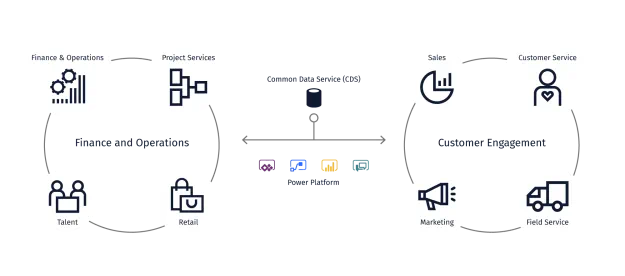
This solution offers a variety of benefits, including:
- Achieve seamless connectivity across your information systems
- Realize valuable insights from data/li>
- Shorten the sales cycle
- Enhance social engagement
- Improve customer satisfaction
- Deploy and scale easily
- Increase return on investment
- Streamline business processes
- Gain the advantage of automation
In this comprehensive guide to Dynamics 365, we examine everything from the implementation process and best practices to who should be on your implementation team and more.
Table of Contents
Microsoft Dynamics Implementation Process
Dynamics 365 Implementation Best Practices
Who Should Be on You Dynamics Implementation Team?
How to Conduct a Performance Gap Analysis
Reasons to Team Up With a Partner for Your Dynamics 365 Implementation Why Hitachi Solutions?
Dynamics 365 Implementation FAQs
Microsoft Dynamics Implementation Process
- Start with “why”
Tie your investment in D365 directly back to your strategic vision and mission. What aspects of your vision can the platform help you achieve? Try to develop goals that are measurable; for example: “Achieve the highest customer satisfaction score in our industry within 2 years.”
Once you determine the “why,” focus on each business unit within your organization. Capture potential efficiency gains, current pain points, and general requirements. Create a list, or “backlog,” of your findings, and rank each one according to expected business value. - Create a cross-functional team to spearhead the project
Your next step is to assemble the right team of employees to contribute to the planning and execution of your implementation. These key players should possess significant knowledge of their respective business unit in order to provide constructive system requirements and insight into how Dynamics 365 will affect daily operations.
Many organizations think a D365 implementation is solely IT-related, which means they focus on IT staffing for the implementation. While it’s true that IT plays a role, they won’t have the same perspective as your business users. To ensure the product meets your objectives, focus on staffing business analysts and subject matter experts — in other words, people on your team who know your business extremely well and are dedicated to this implementation.
For example, if your implementation will include the finance, logistics, sales, and customer service departments, you should have at least one representative from each on your team. Ideally, these individuals will be fully dedicated to your D365 implementation, which means you also need to think about backfilling their positions. If, for example, you have a customer service manager devoted to the implementation for 6 or 9 months, you need to consider finding someone else who can fill in while the manager’s responsibilities are shifted. - Identify important goals
Think about the scope of your project and the end result. What does success look like? Will the entire organization use Dynamics 365 or specific teams? Which processes will be supported by the software? Identifying goals up front will ensure that you can plan accordingly. If you’re working with an implementation partner, you may be asked to compile a list of key performance indicators that will demonstrate a successful adoption. Collaborate with department heads to determine measurable outcomes that show realized business value as a result of your implementation. - Frame out your plan
Obviously planning is crucial for any project, but it’s especially important when implementing a business organizational tool. Since Dynamics 365 is cloud-based, you should review your infrastructure and systems architecture to ensure your users can access externally hosted applications without compromising on performance.
It’s also important to think about the overall impact D365 will have on your organization. Many companies overlook the people side of change while implementing new technology. Some questions to consider in helping your organization transition to its new future state include:- How complex is the organizational change required to adopt the new system?
- Are there other significant changes occurring at the same time?
- What roles will be most impacted?
- What training capabilities does the organization have?
- Who will serve as the executive sponsor?
- How will we support the user community?
- How will we onboard new users?
- Understand Microsoft Dynamics 365’s capabilities
Dynamics 365 has a lot to offer, which is why it’s important to review the solution’s capabilities prior to implementation. Consult Microsoft or your implementation partner to gain further understanding of how the platform can help accelerate your business. - Conduct a process review
Take the time to analyze your existing processes and procedures across the organization. Now is also the time to pull together maps of your current business processes. Having thoroughly documented processes will save a considerable amount of time during the implementation. - Assess current systems and tools
Take an inventory of software applications across every business unit that will be included in your scope. Is everything up to date with the latest software patches? You want to make sure the systems you have in place can easily integrate with D365. At this point, it’s also important for your team to look ahead and familiarize themselves with the new solution. - Cleanse your data
Look at the state of your data quality, figure out what data will be migrated to Dynamics 365, and then eliminate any information that’s outdated, duplicative, or irrelevant. Remember, your system is only as valuable as its data, so it’s important to ensure that everything is as accurate as possible at the start. Data cleansing is often time-intensive and requires a broad effort across the business to complete. After you’ve thoroughly reviewed and polished up your data, make sure it is easily referenceable and accessible going into your implementation. - Test and train
Make sure you understand your own testing capabilities. What is your organization’s testing process? Plan for a select group of end users to help with testing in order to ensure each role in your company can properly perform their job in the new system. This will also provide your team with a hands-on opportunity to learn D365 prior to go-live.
It’s also important to think about how your workforce will train on the software — in-person, e-learning, or a combination of both. End user training should be role-based, and tailored to your employees’ learning styles. - Rollout and evaluate
Be prepared to address any bumps in the road on the day of go-live. Your team should be ready to answer user questions and lead their departments through the transition. Your IT team should be ready to pitch in on support and technical inquiries.
One important thing to remember is that the implementation of any enterprise system is not a “one and done” solution. You need to plan on having ongoing releases after you go live, incorporating user feedback along the way. Plan for continuous improvement, and plan for change, especially as business priorities evolve.
Dynamics 365 Implementation Best Practices
In addition to the list above, here are some additional D365 best practices to keep in mind:
- Decide on your software development lifecycle tool. It’s important to know where you’ll house all the work that’s being done – from code repository to task management. Once you decide on a tool (we recommend Azure DevOps), determine the licenses you’ll need to acquire going into the project.
- Determine how you’ll measure the health of the implementation. How will you know it’s going well? Consider the ongoing health of your budget, team engagement, and timeline.
- Ensure that you have dedicated team members. Remember, it’s important for your implementation team to truly commit to the process (and have your leadership team’s support in doing so).
- Make sure you understand your end-to-end business process. From start to finish, each line of business needs to continue functioning on your new platform. Having a thorough understanding of their processes will help ensure no step is missed.
Who Should Be on Your Dynamics Implementation Team?
The size of your team and the duties of each person will depend on your company, but here are the major players you want your implementation team:
- Executive sponsor: The executive sponsor will possess ultimate ownership of the implementation. They must be a highly visible champion throughout the implementation, helping to articulate the “why” behind it to all organizational stakeholders. Executive sponsors will offer guidance and oversight, and though they may not get into the details, they will have a comprehensive understanding of the implementation process, impact, and goals.
- Implementation project manager: This person will monitor the budget, resources, risks, and timeline of the project.
- Business analyst (BA): This role is often filled by a person from outside your business who thoroughly reviews your current processes and procedures to understand what works — and what doesn’t. The BA will help draft requirements and identify efficiencies in your business processes.
- Subject matter expert (SME): Usually a senior team member, the SME has in-depth knowledge about a particular line of business or department, and represents it as a member of the implementation team.
- Technical architect: When it comes to hooking up the “plumbing” of D365, it is critical to identify an architect from the IT team to aid in designing integrations, architectures, and sustainment planning.
- Test lead: Before your Dynamics system goes live, it must undergo one of the most important aspects of the whole process: testing. A designated test lead ensures that the solution runs smoothly and catches issues before going live.
- Super users: These team members should be identified and recruited during the implementation process. Super users are typically “early adopters,” and are willing to take the time to thoroughly train on D365. They’ll then share their knowledge with other individuals in the organization, and can provide user support for not technical requests.
How to Conduct a Performance Gap Analysis
Once you have the right team members in place, you need to think about the skills you’ll need to launch the new software solution.
First, look at the skills you already have on hand, and then determine what you’re missing — a process known as a skills gap analysis. This will help you figure out if you need to bring in resources.
As we’ve mentioned, business analysts are extremely helpful. Think about people in your organization who have those skills, such as business process engineers, that translate to technical teams. You also want subject matter experts who have the authority to make decisions of behalf of their appropriate business units.
Determine the capabilities for each role and create a skills assessment table to see if you have the right fit. Here’s an example:
| Implementation Project Manager | |||
| Skill | Required level | Current level | Notes |
|---|---|---|---|
| Organized | |||
| Good communication | |||
| Assertive | |||
| Knows and understands Dynamic 365 | |||
| Leadership |
Reasons to Team Up With a Partner for Your Dynamics 365 Implementation
After performing a gap analysis, you may discover that you don’t have all the skills and capabilities within your organization to guarantee a successful D365 implementation. This means you need to consider an experienced outside partner.
You want a partner who has done this before — not just someone who comes in, implements D365, and leaves. You want a partner who will help you plan and prioritize, and can recommend and implement industry best practices, especially when it comes to process engineering and refinement.
There are numerous benefits to teaming up with a partner for D365 implementation, including:
- Industry knowledge
- Change management expertise
- Implementation experience
- Integration expertise
- Training and support services
- Ensuring quality and best practices
That’s where Hitachi Solutions comes in.
Hitachi Solutions: The D365 Partner You Can Count On
Here at Hitachi Solutions, we have the industry potential to match your challenges with the right solution. Transform your business processes using intelligent applications that work seamlessly together in the cloud.
Our implementation team is more than just a group of technical consultants. We have deep industry and technology experience and are able to offer a unique perspective on how best to implement and use D365 so that it works optimally for your organization’s specific needs.
Contact a Hitachi Solutions specialist to talk about how D365 can help your business or organization today.
Dynamics 365 Implementation FAQs
Q: What are the benefits of using Microsoft Dynamics 365?
A: With D365, you can achieve seamless connectivity, realize valuable insights from data, shorten the sales cycle, enhance social engagement, improve customer service, deploy and scale easily, and increase your ROI.
Q: How can I prepare for a Dynamics 365 implementation?
A: There’s a lot that goes into implementation, but it’s important to review and evaluate your current systems, plan accordingly, and assemble the right team.
Q: Why should I consider an implementation partner?
A: The right implementation partner can offer consulting and implementation expertise, training and support services, and help ensure quality and best practices.


