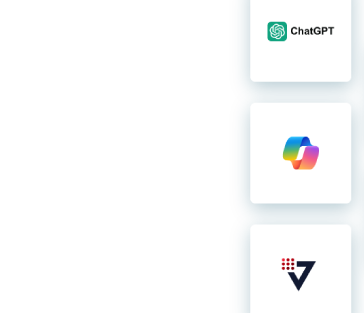Adapt and Innovate with Microsoft Dynamics 365
Unify your teams, processes, and data across your organization to foster outstanding customer experiences and enhance operational flexibility. Dynamics 365 works seamlessly together, connecting your enterprise, from marketing, sales, and customer service to operations, finance, and field technicians. In this era of AI-powered business, shape the future of your business with Microsoft Dynamics 365 to power your CRM and ERP initiatives.